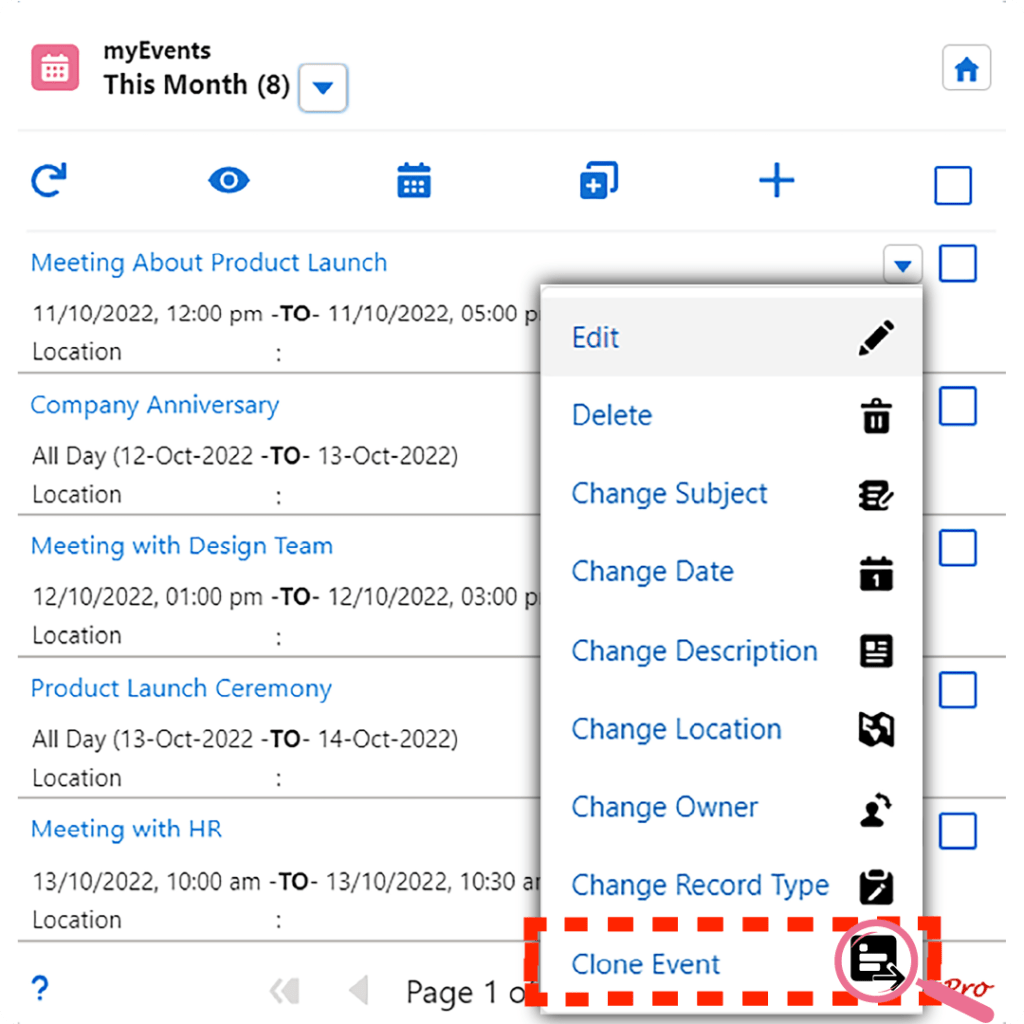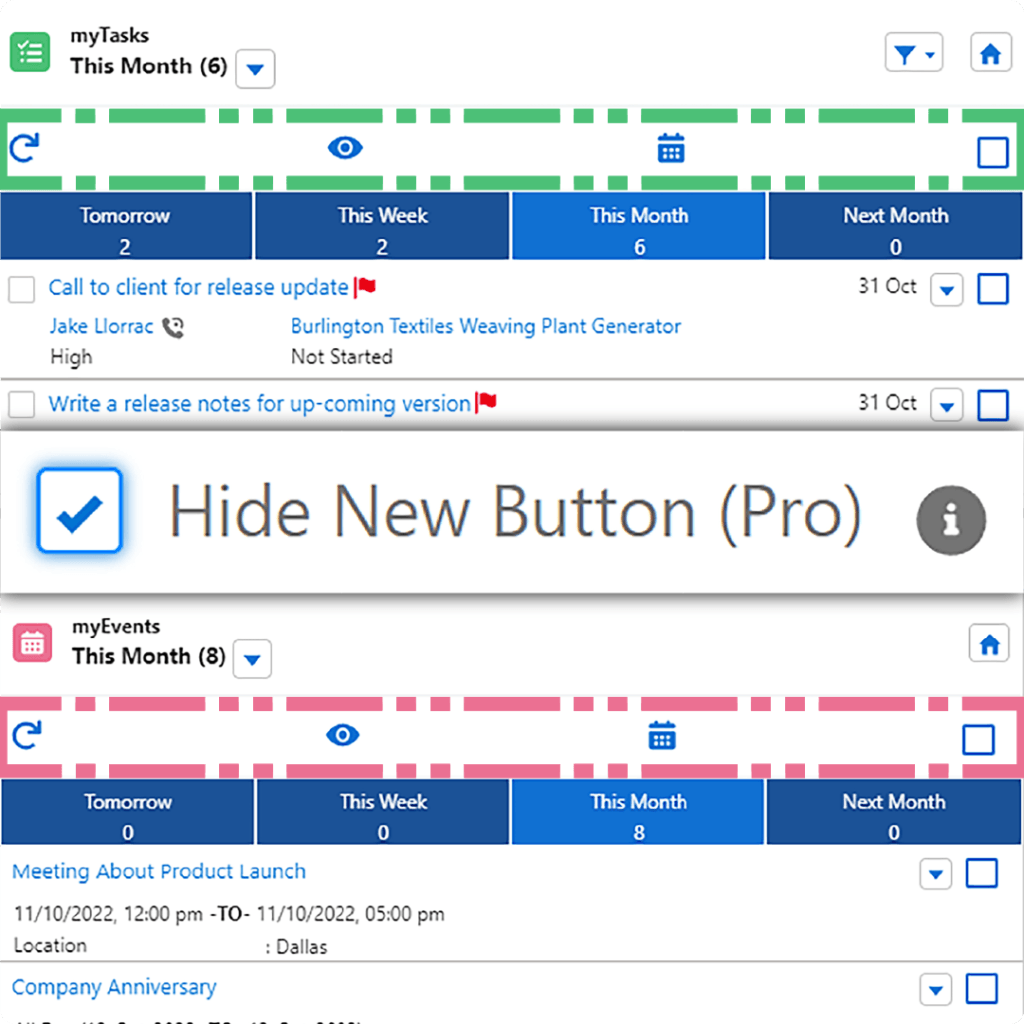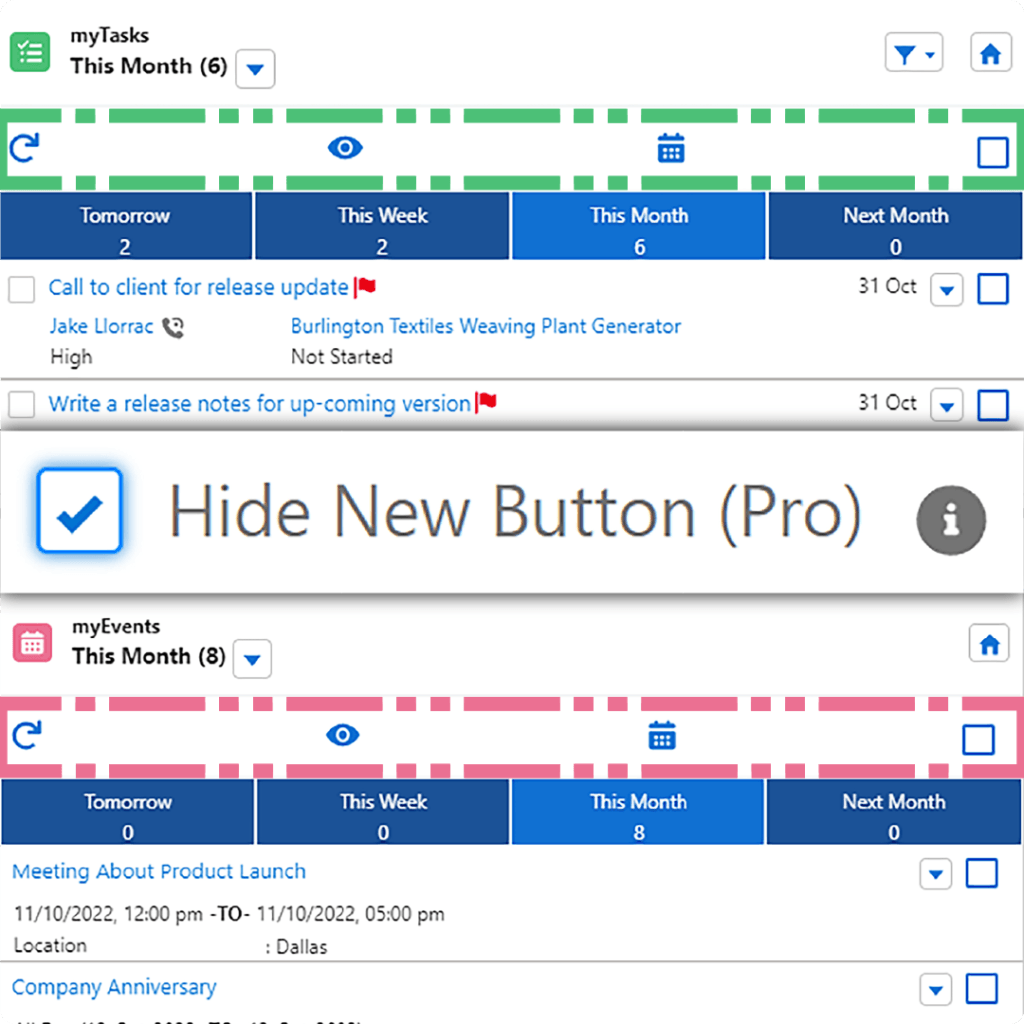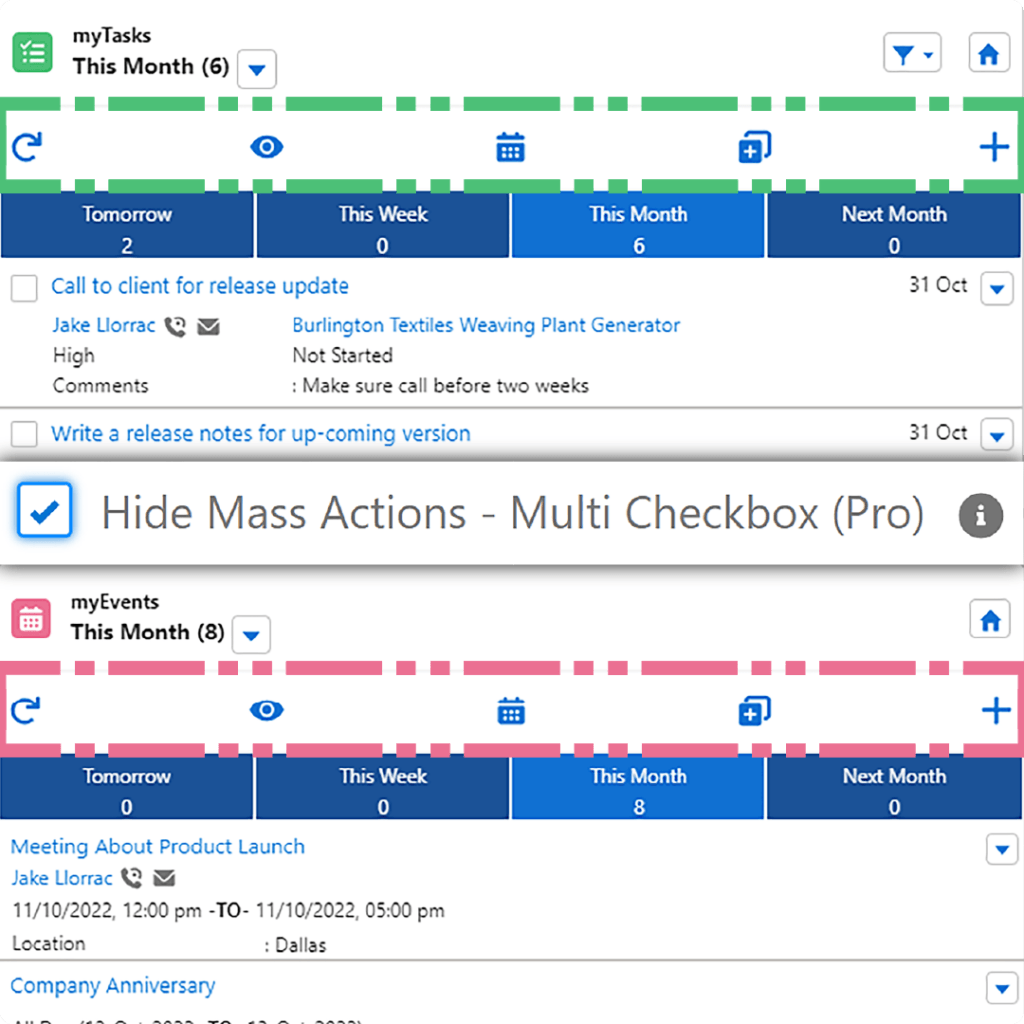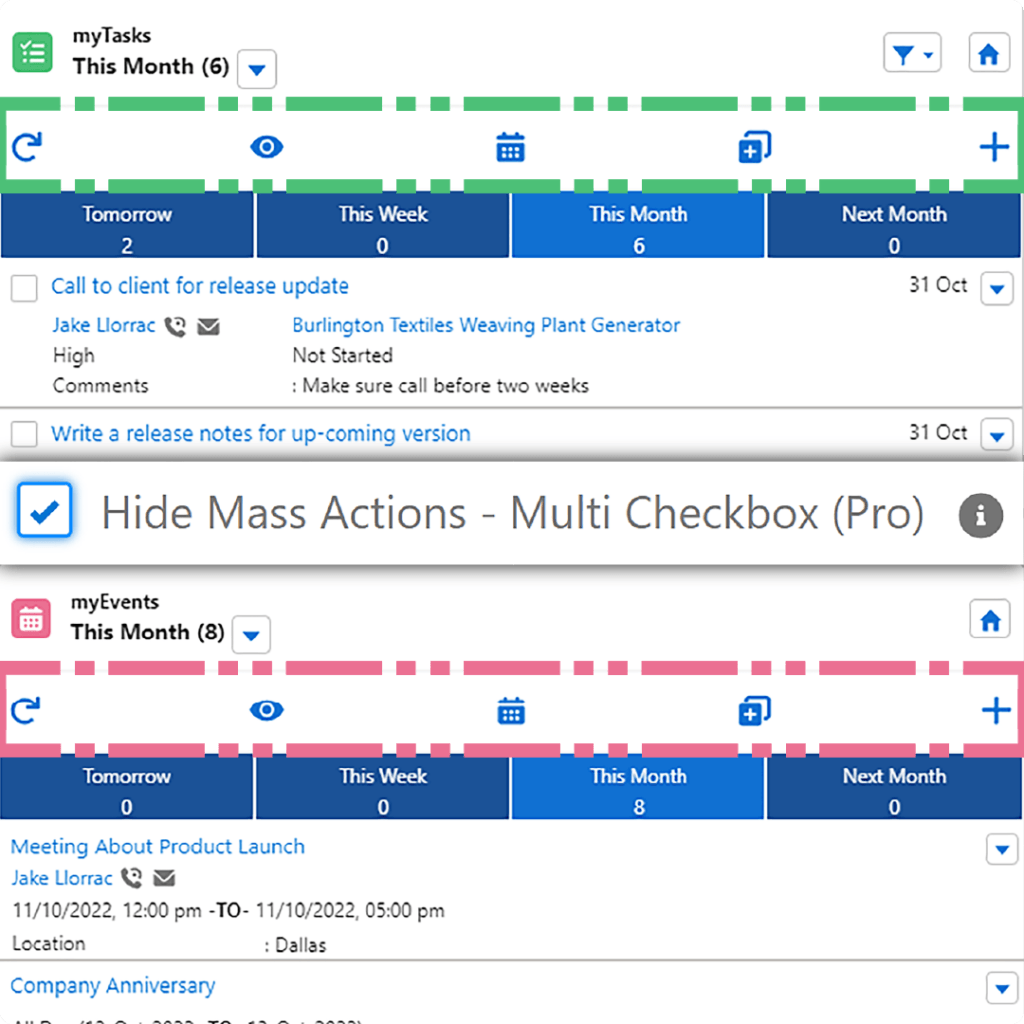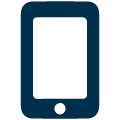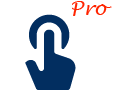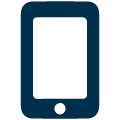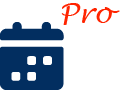Free Version Features
The following are the free version features. Click on each feature to see more details.
Pro Version Features
The following are the pro version features. Click on each feature to see more details.
Freemium Features Details
The following is the list and the details of the Freemium Version Features
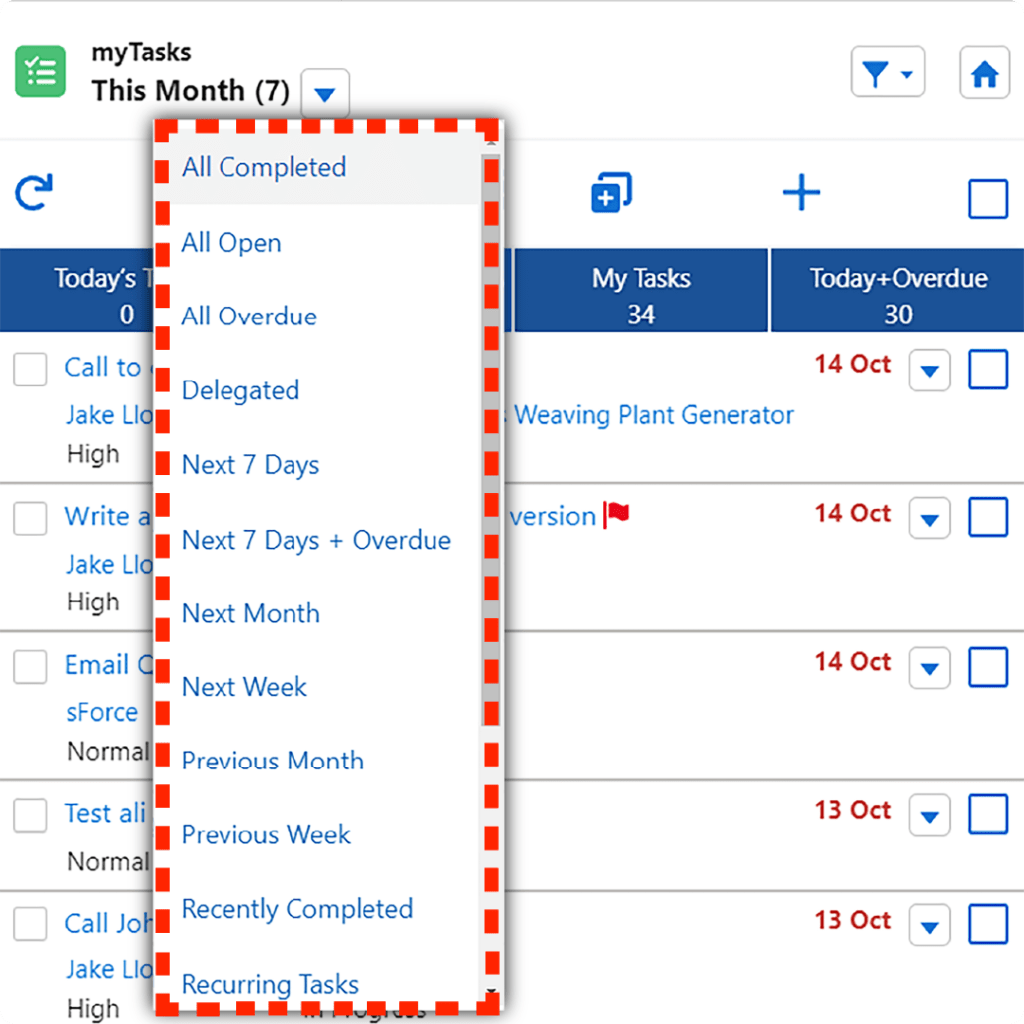
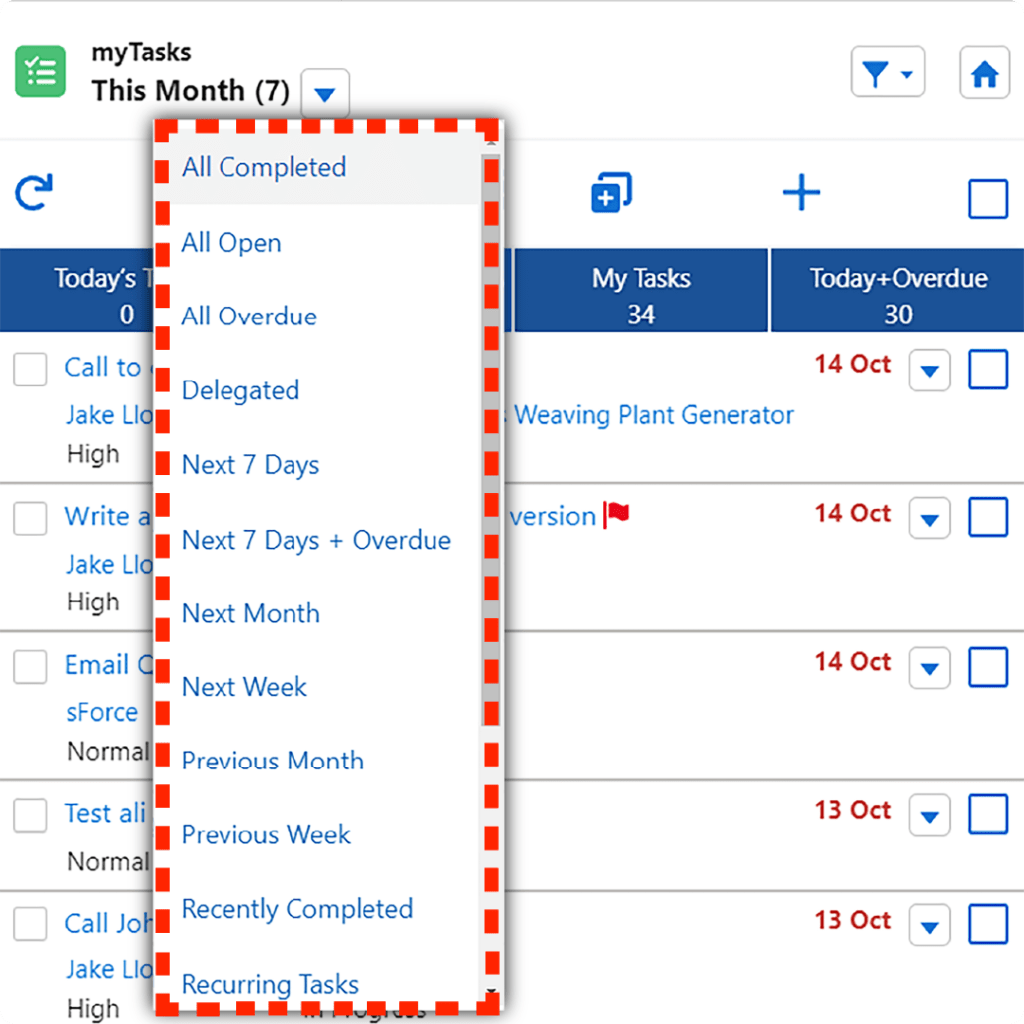
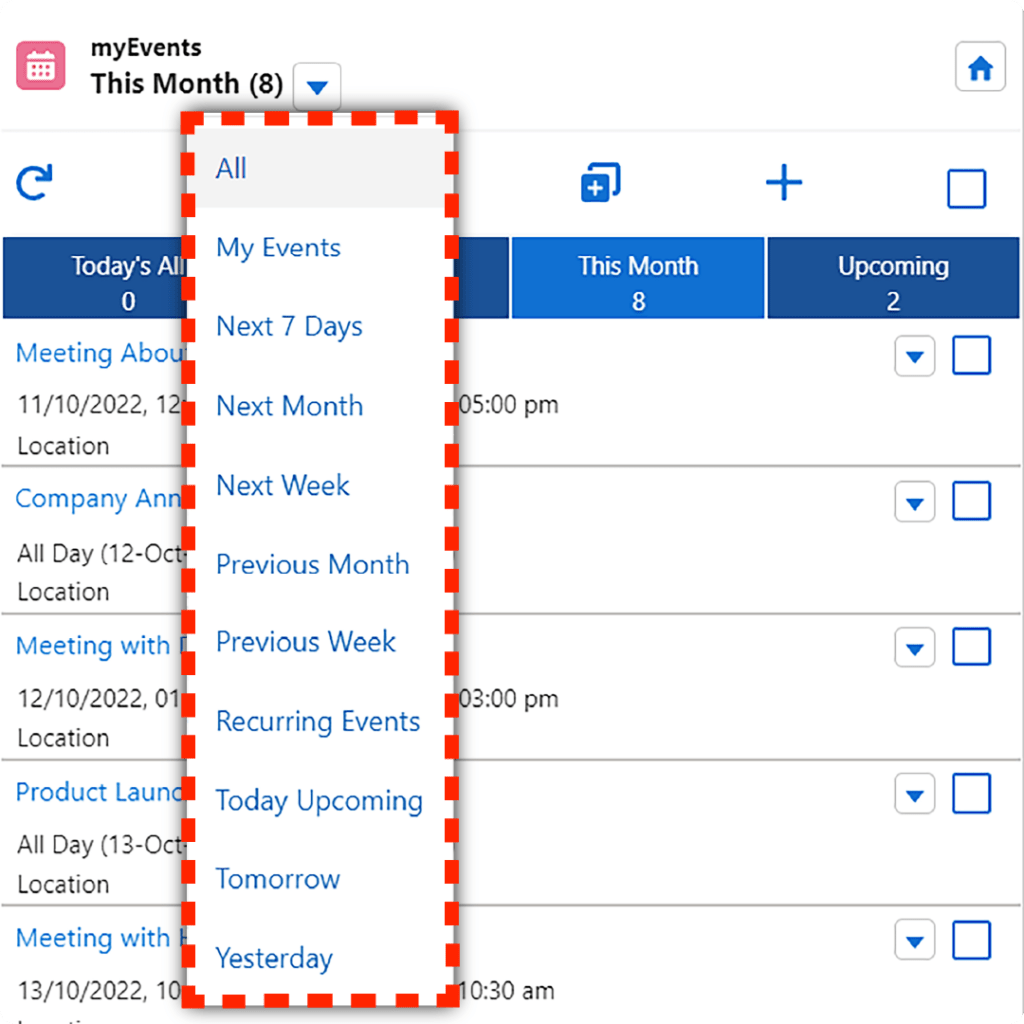
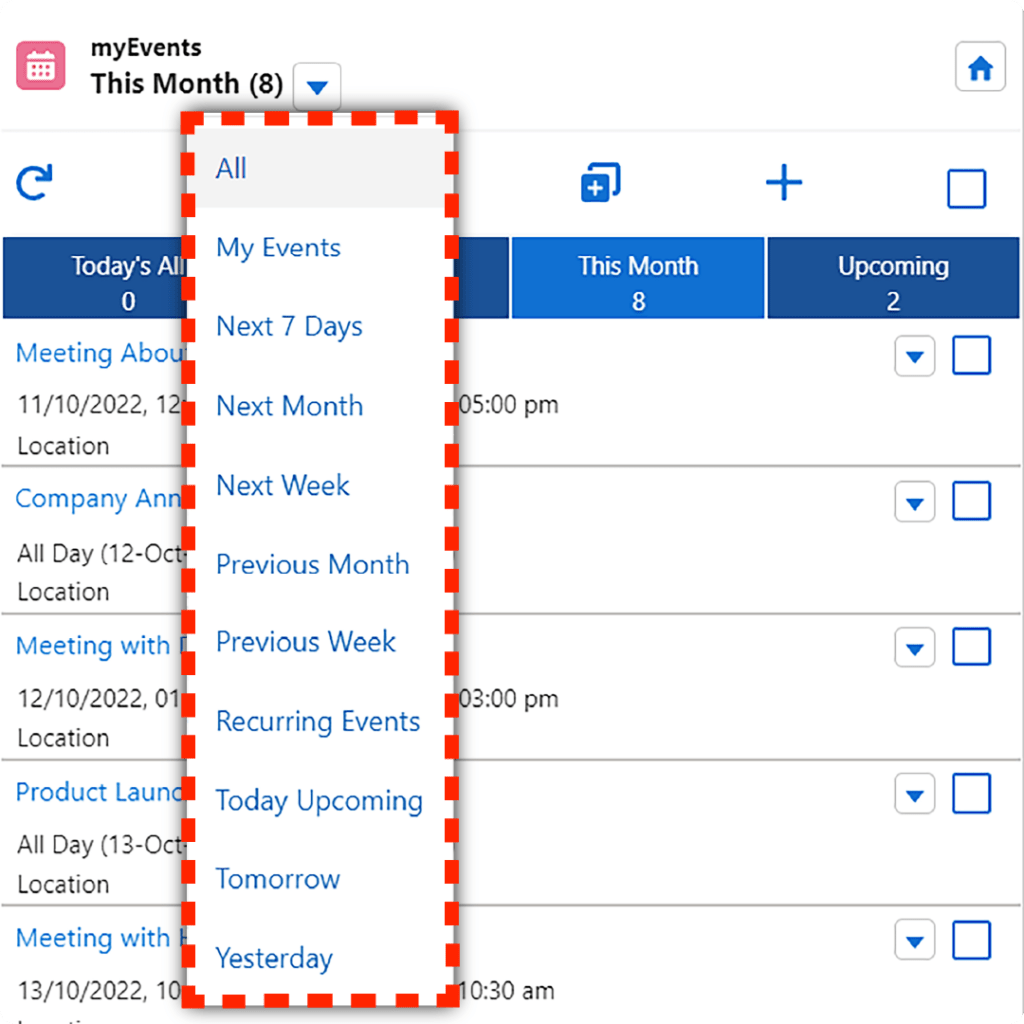
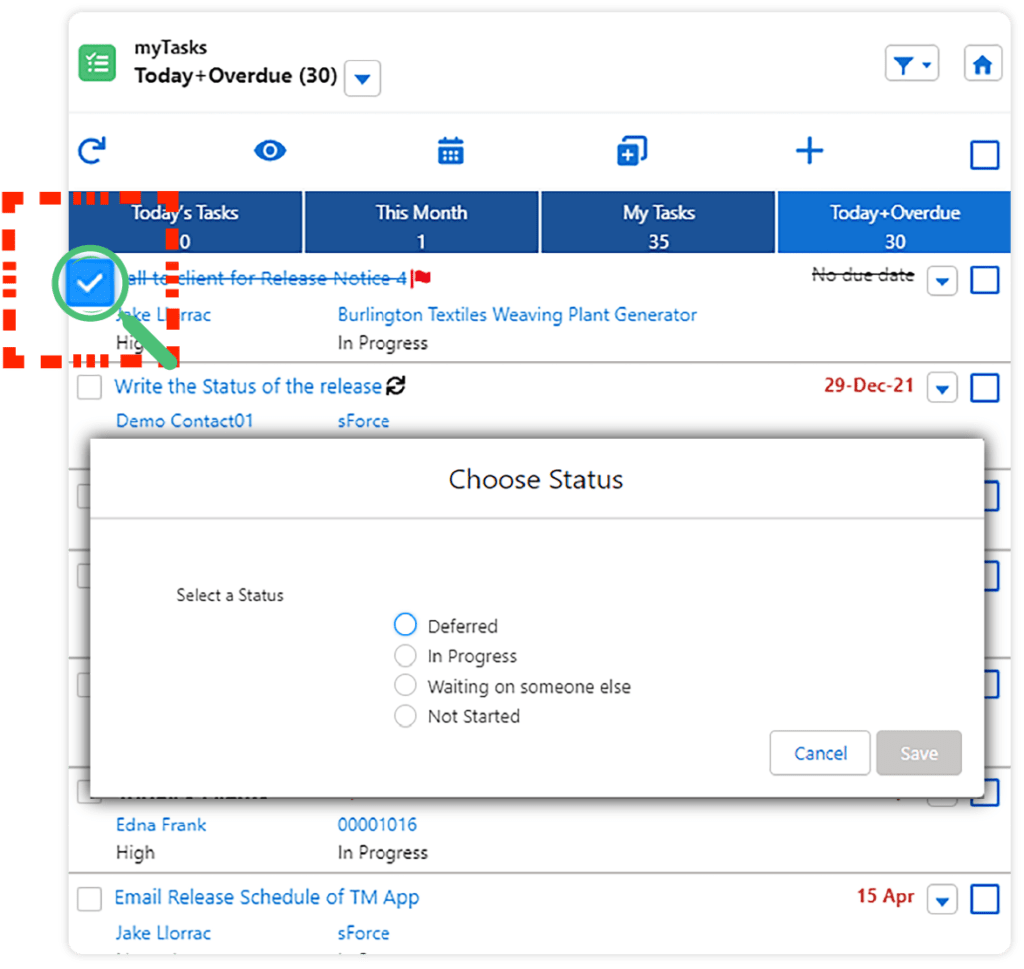
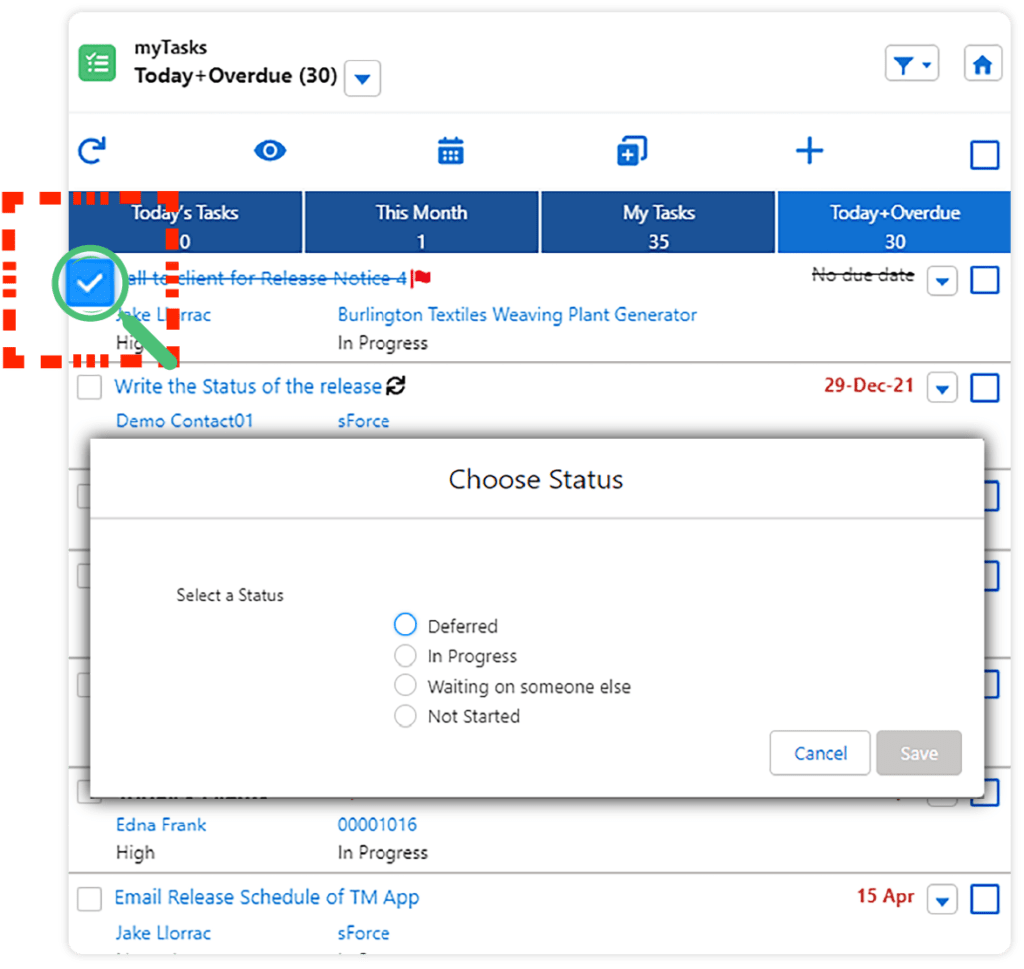
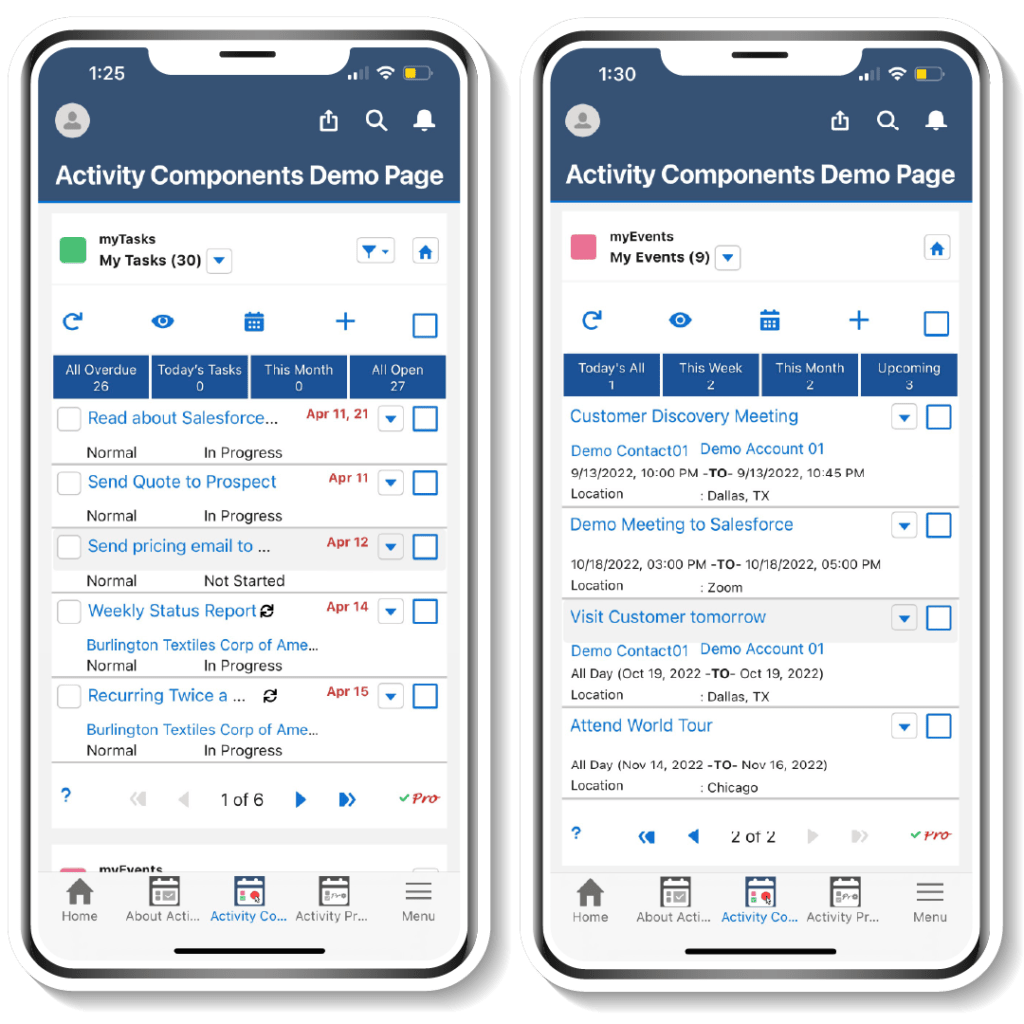
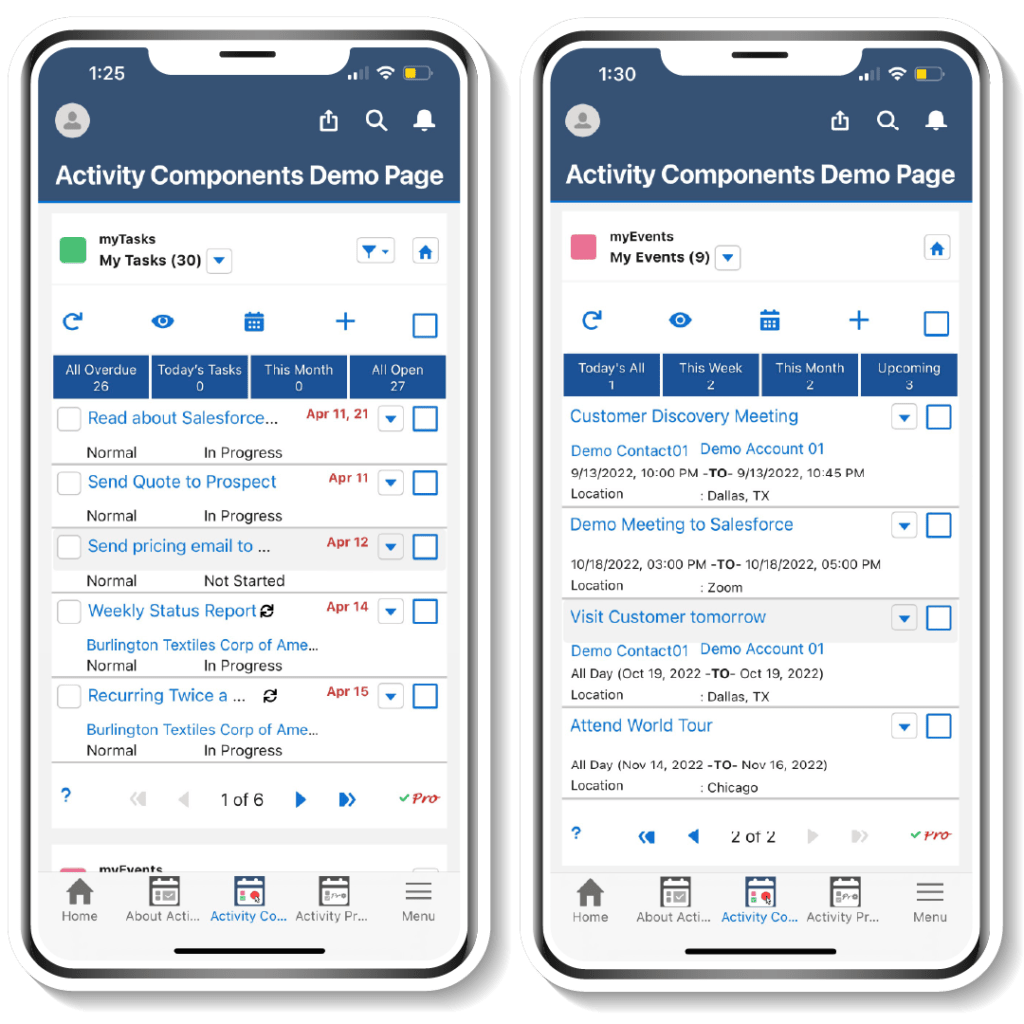
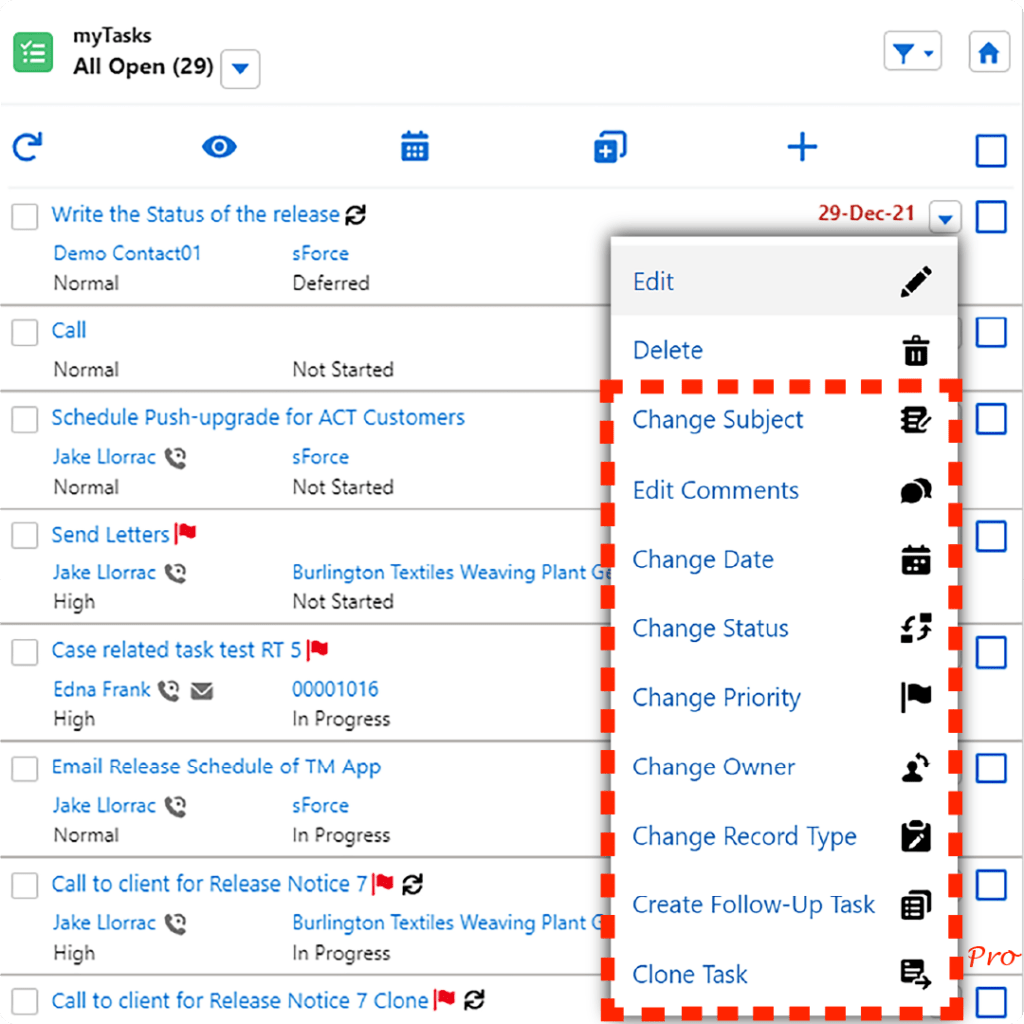
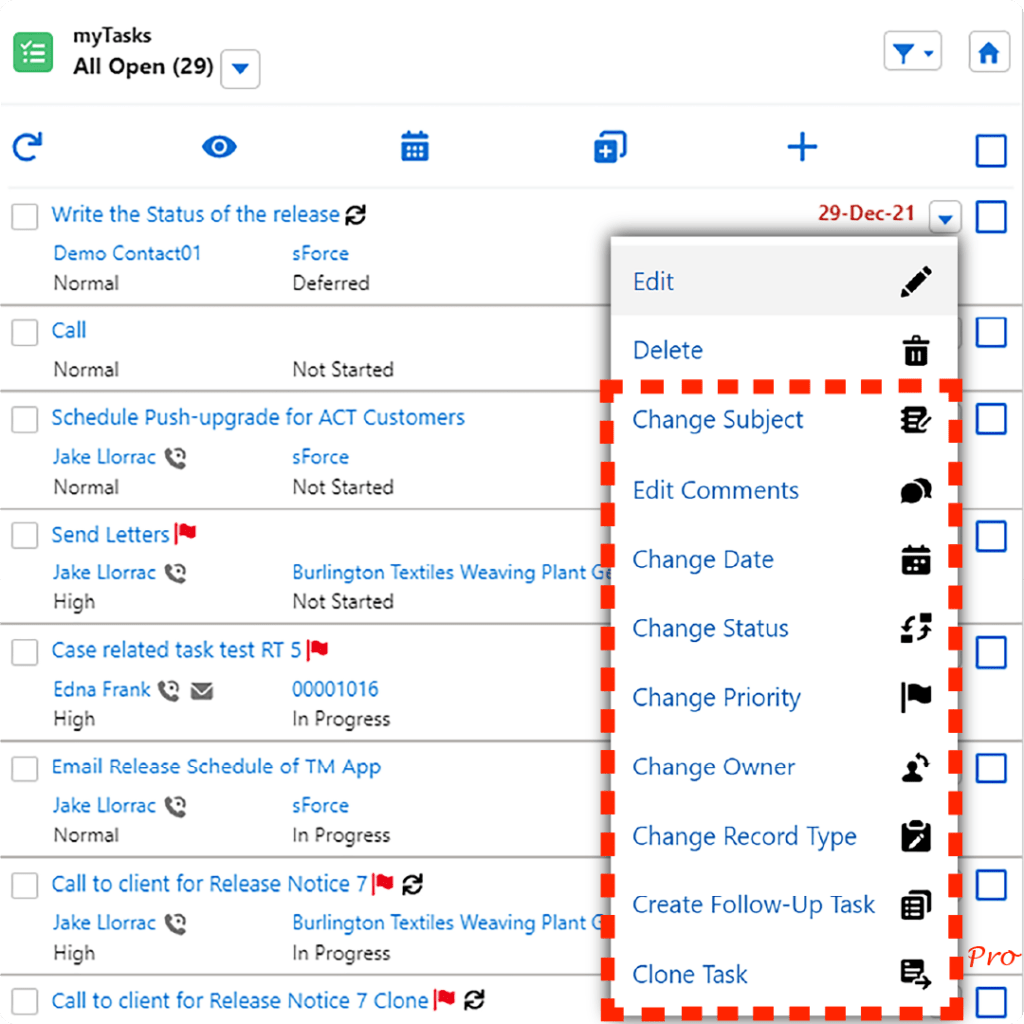
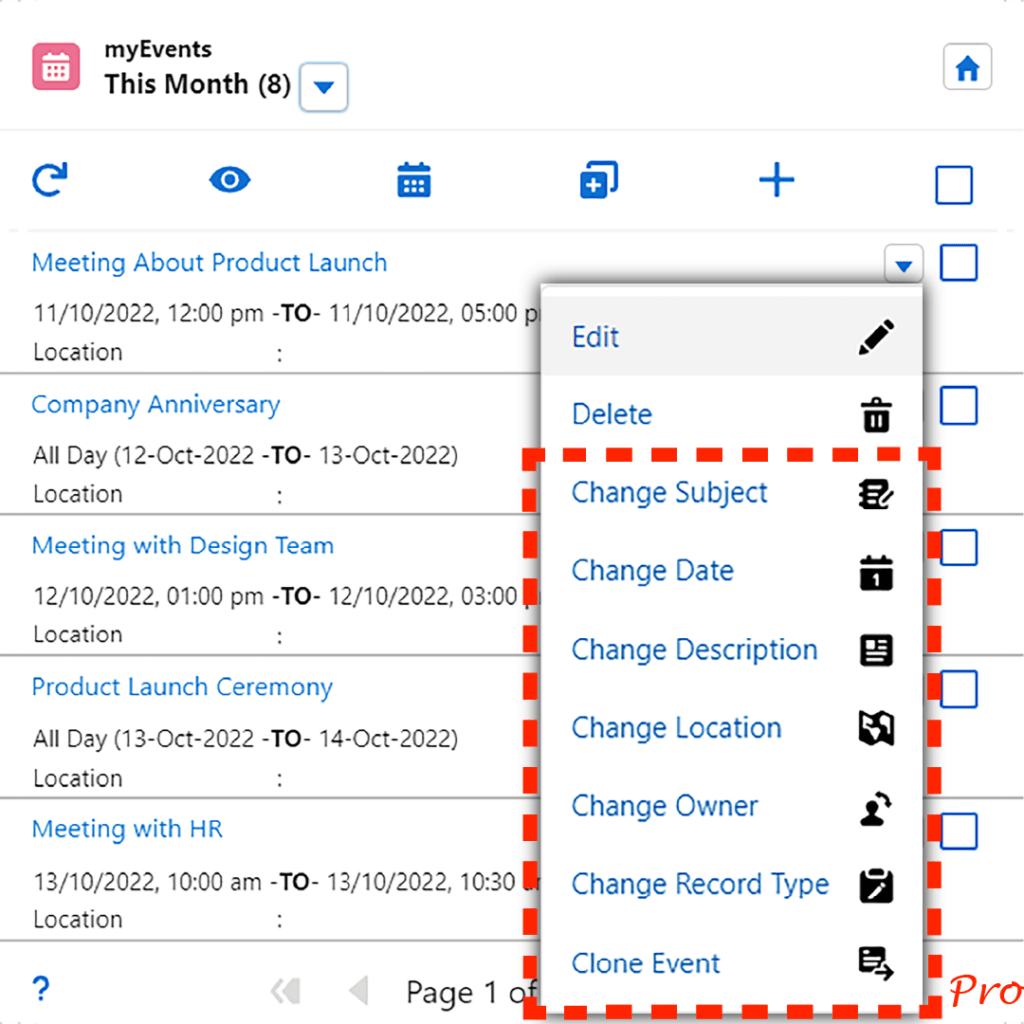
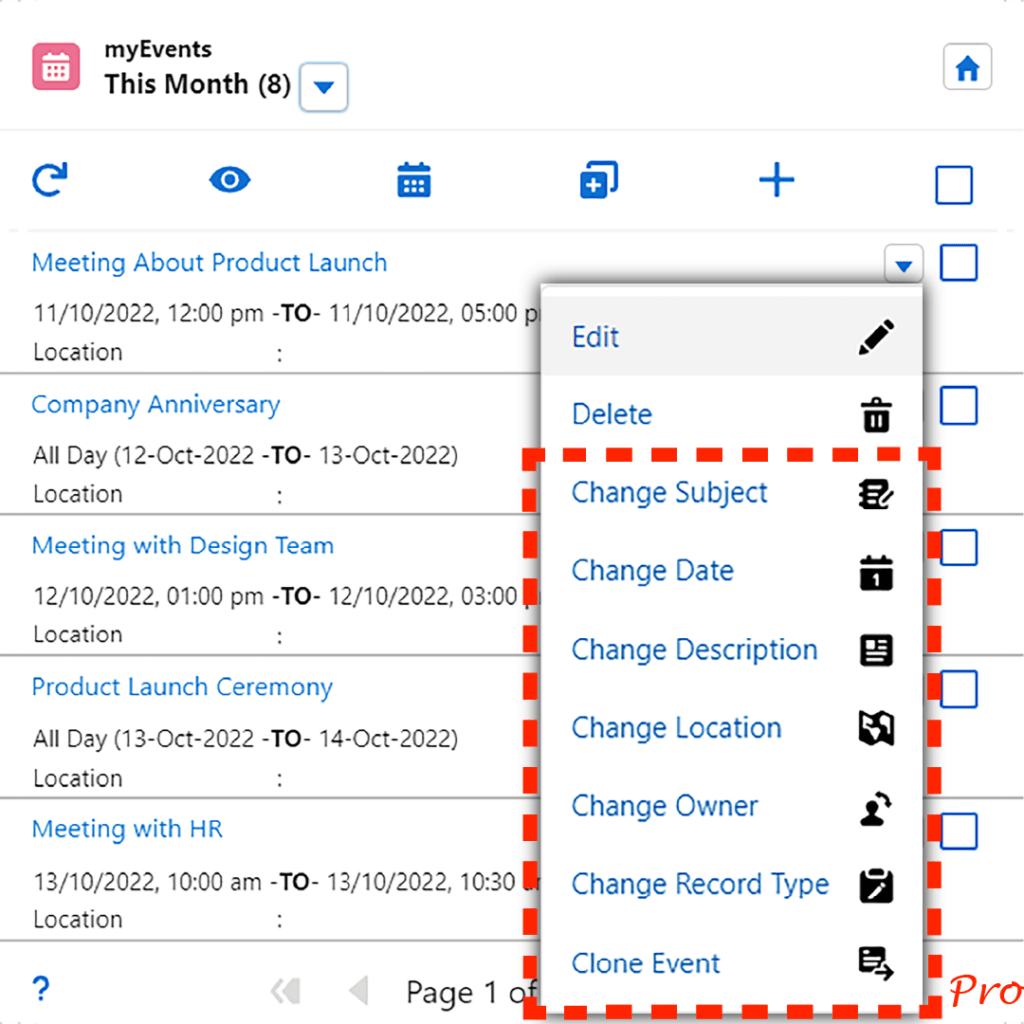
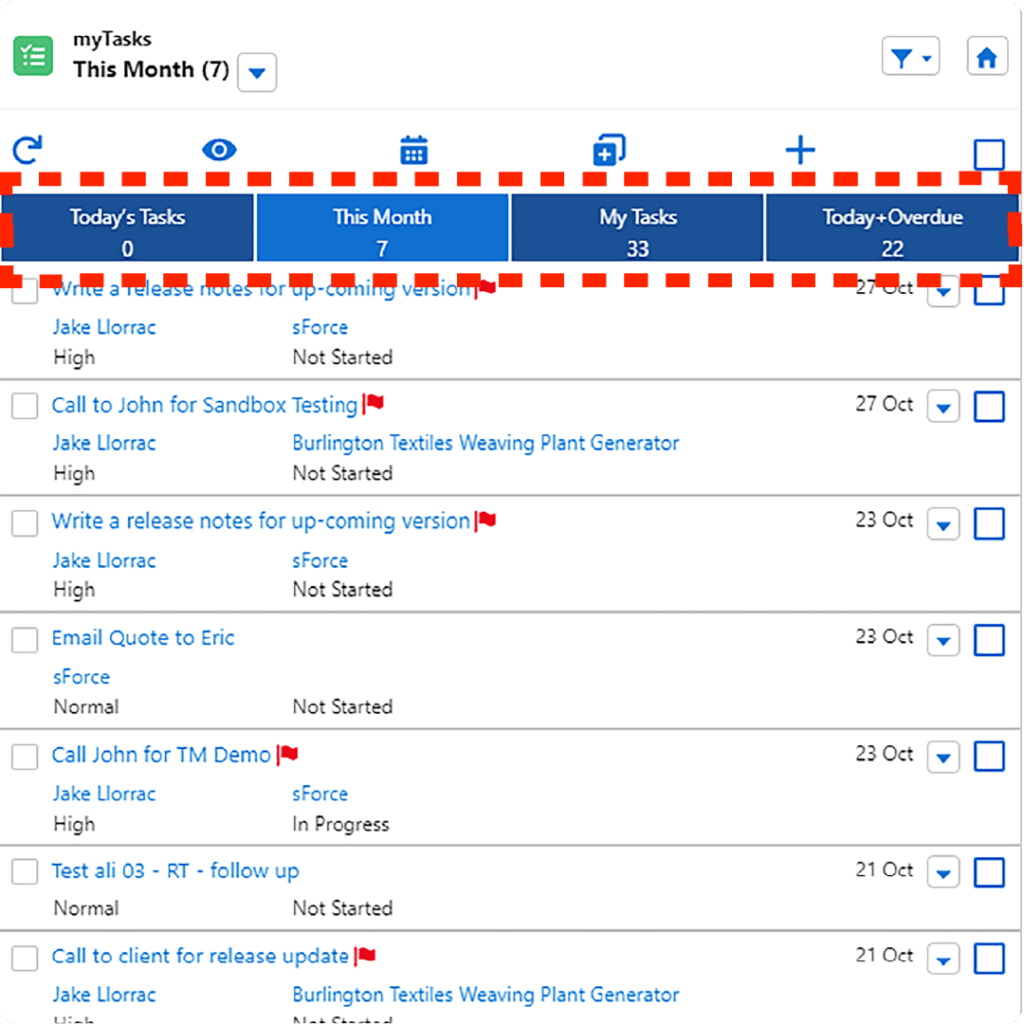
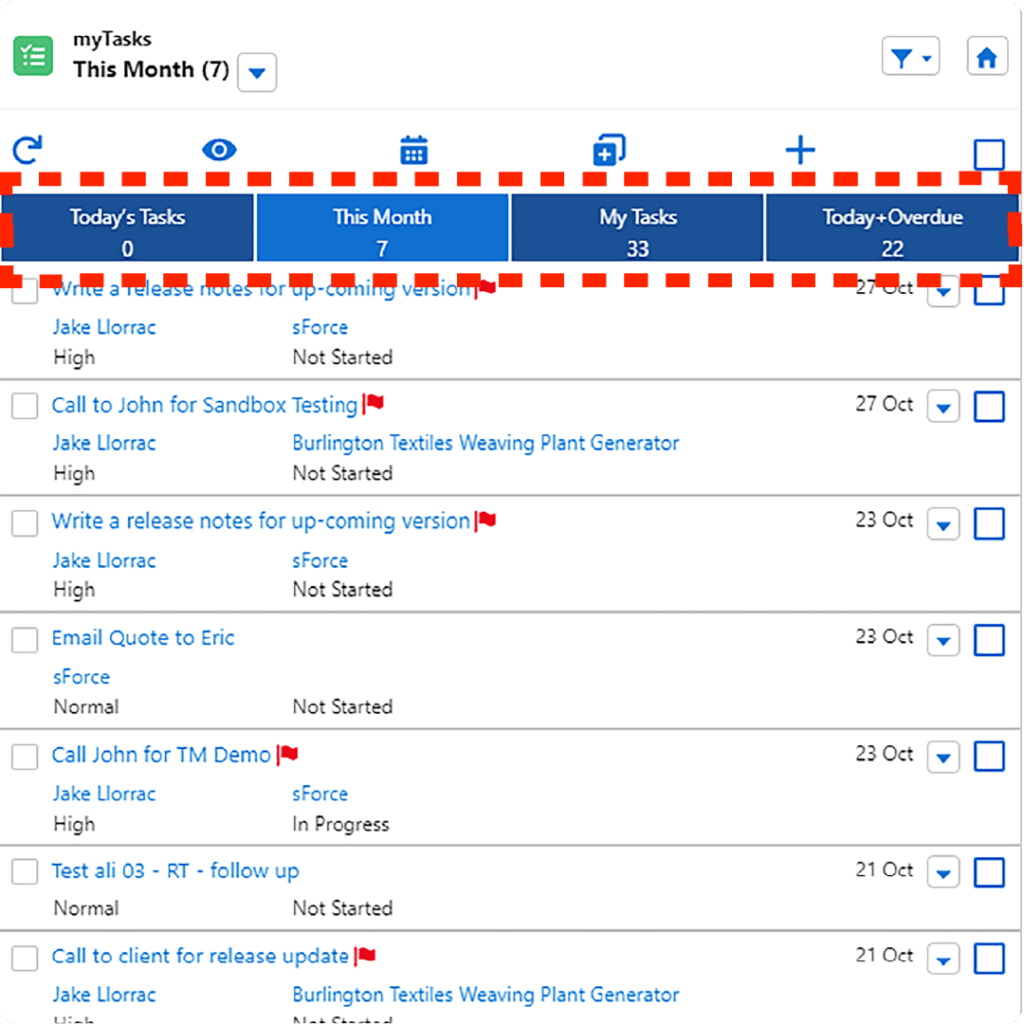
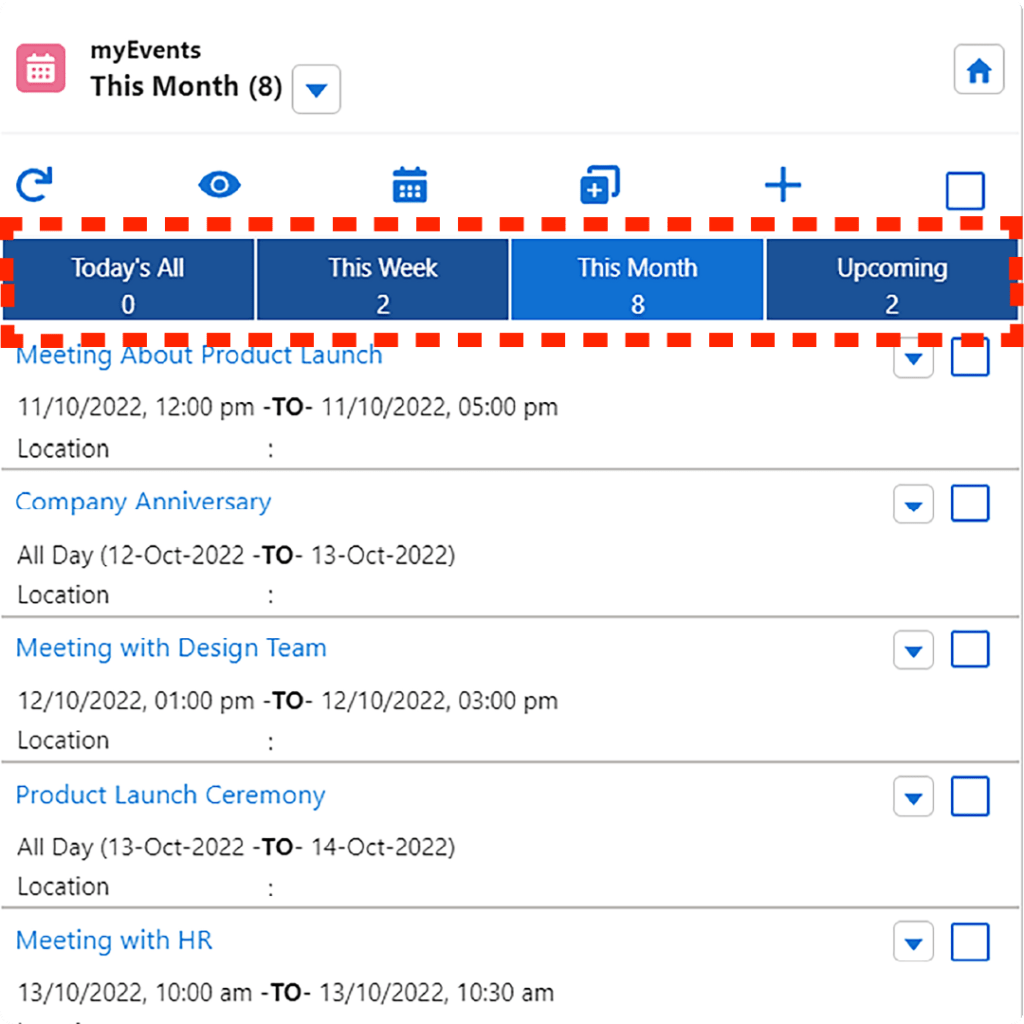
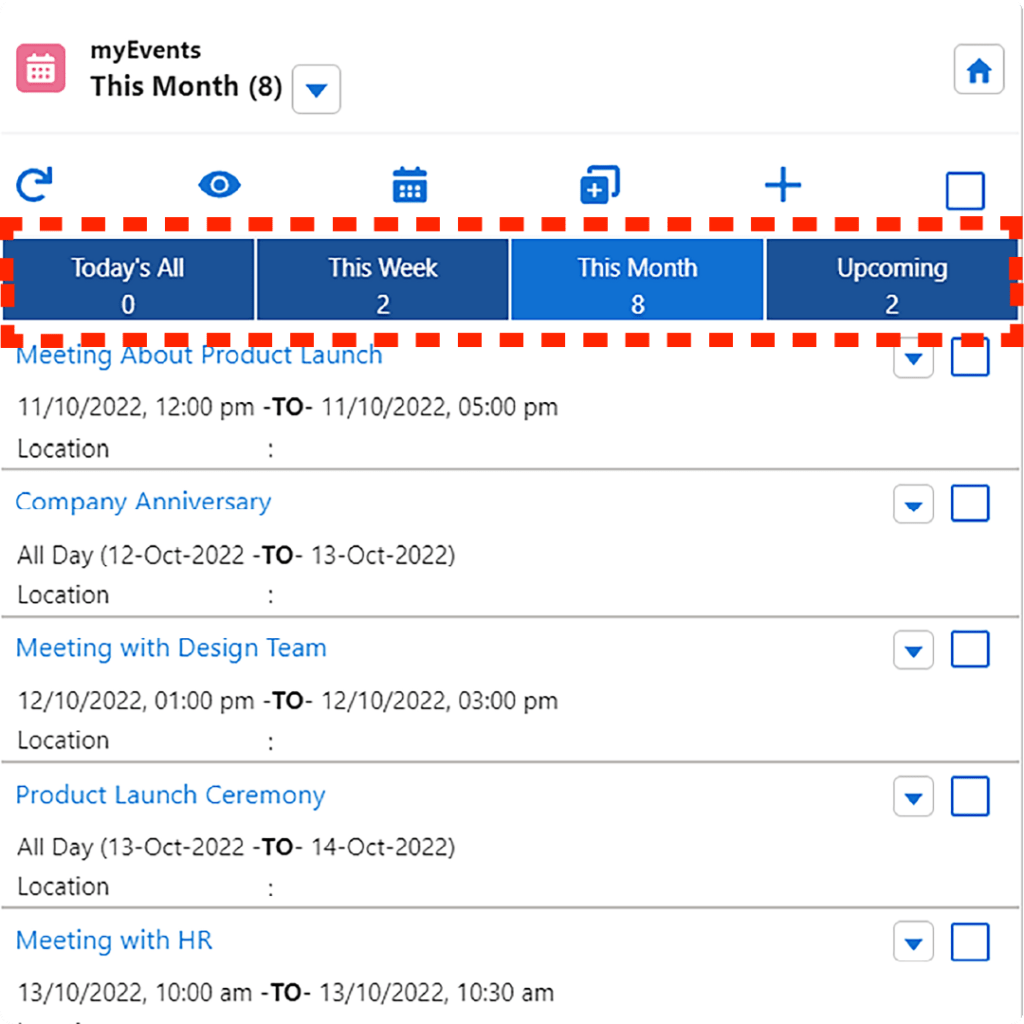
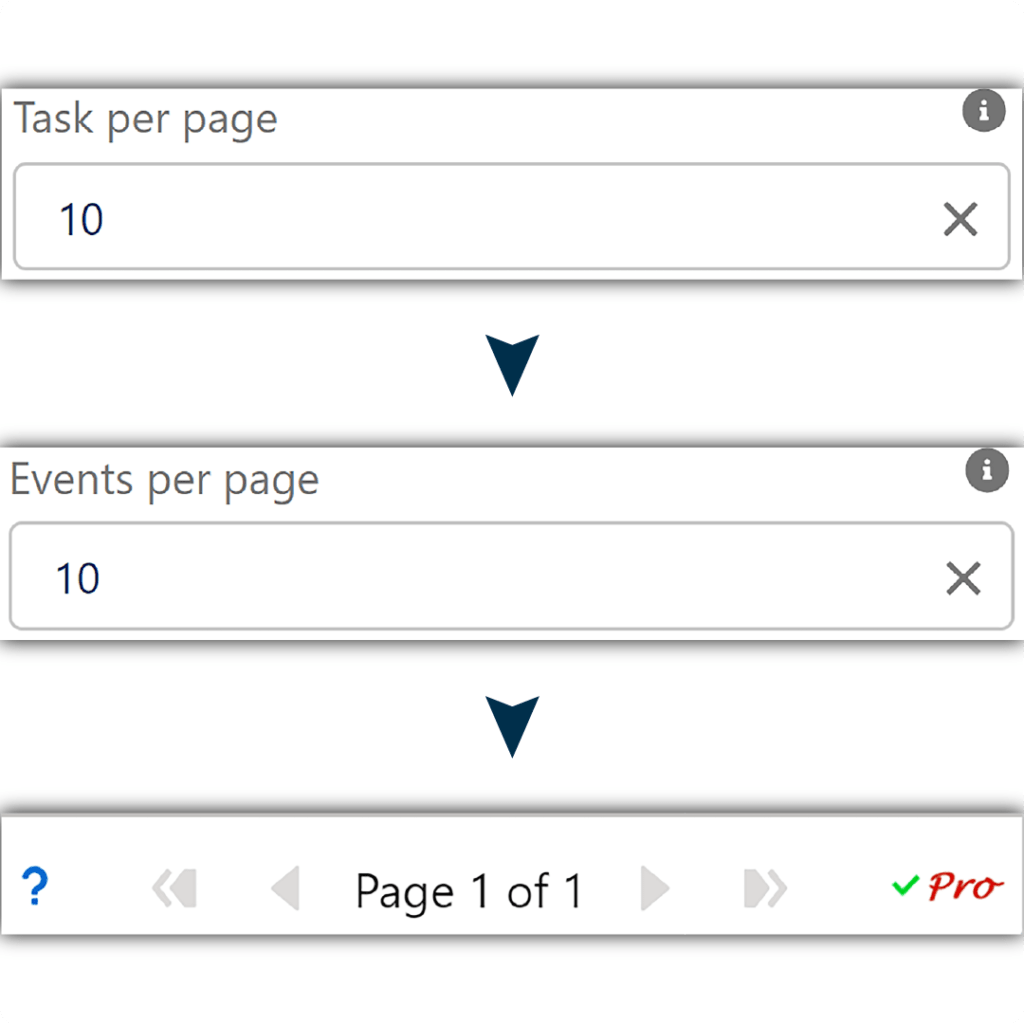
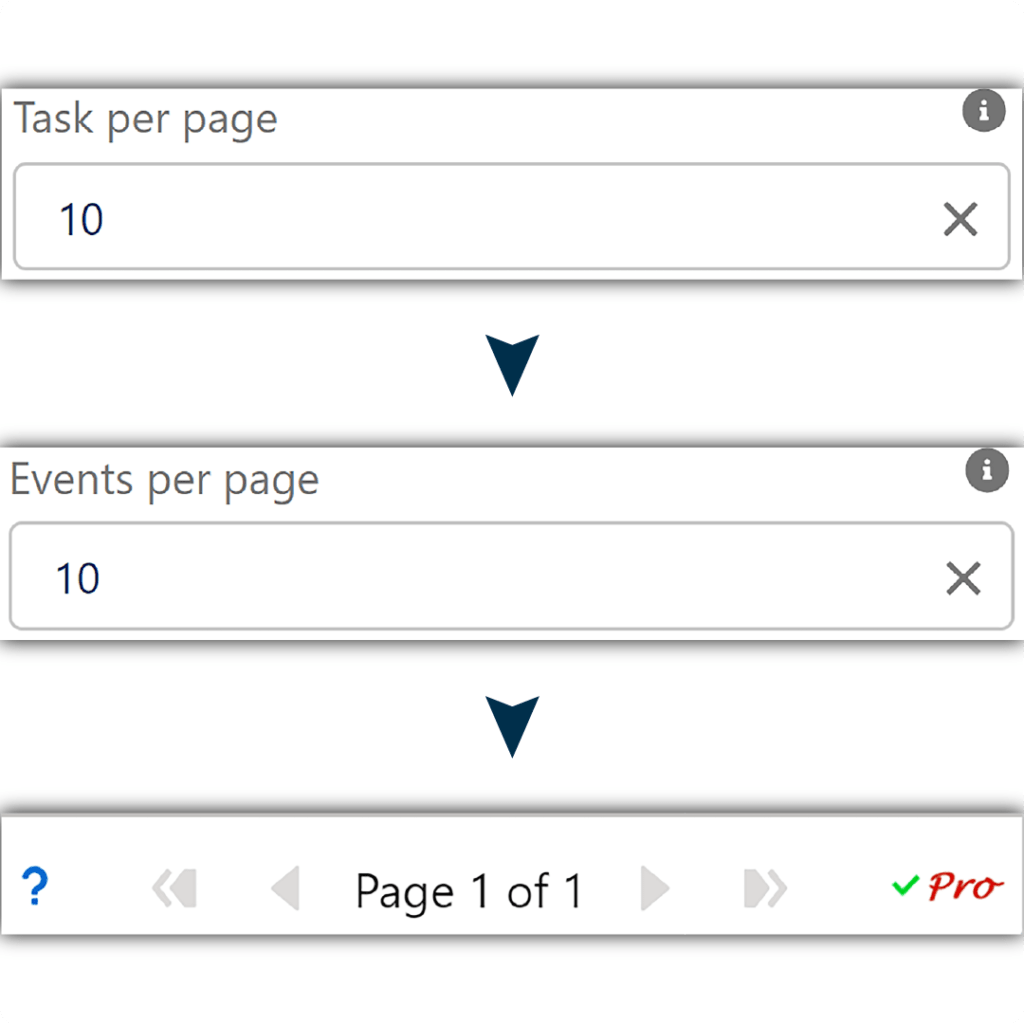
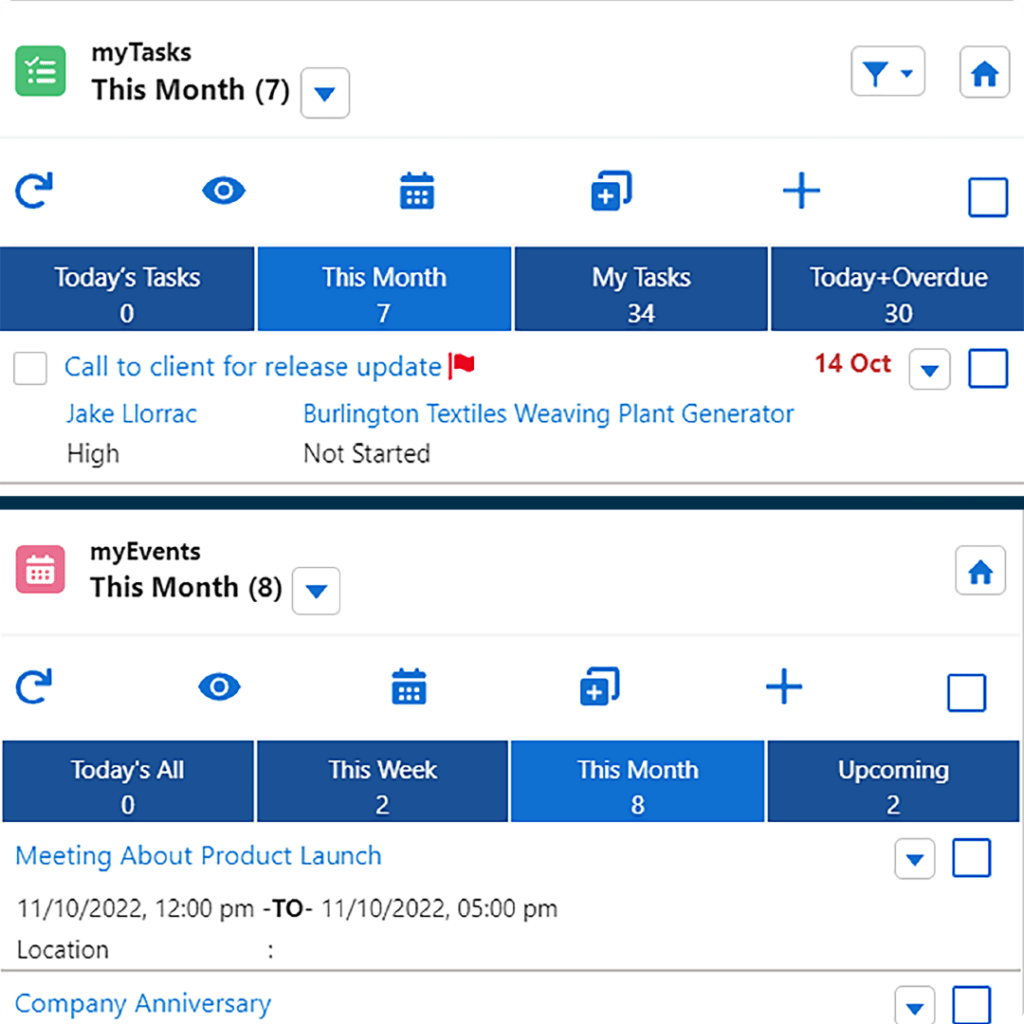
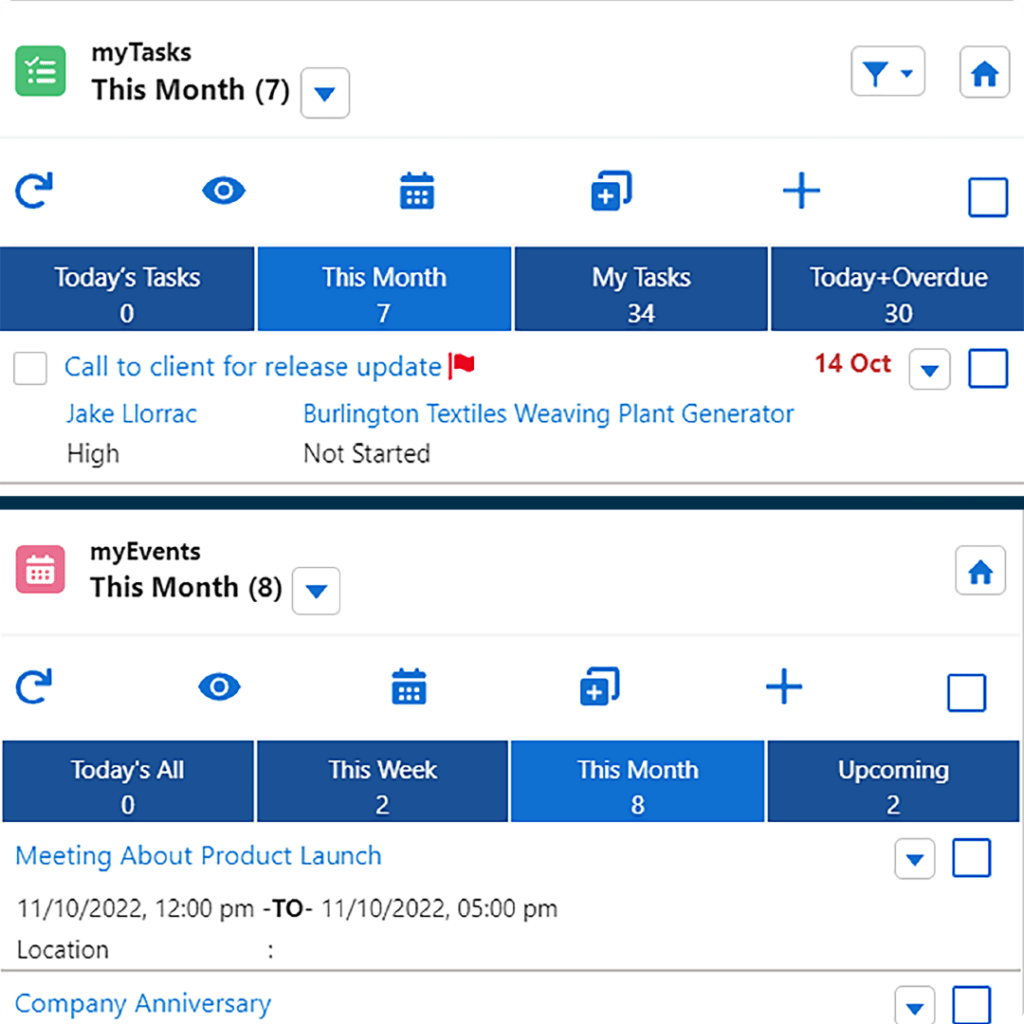
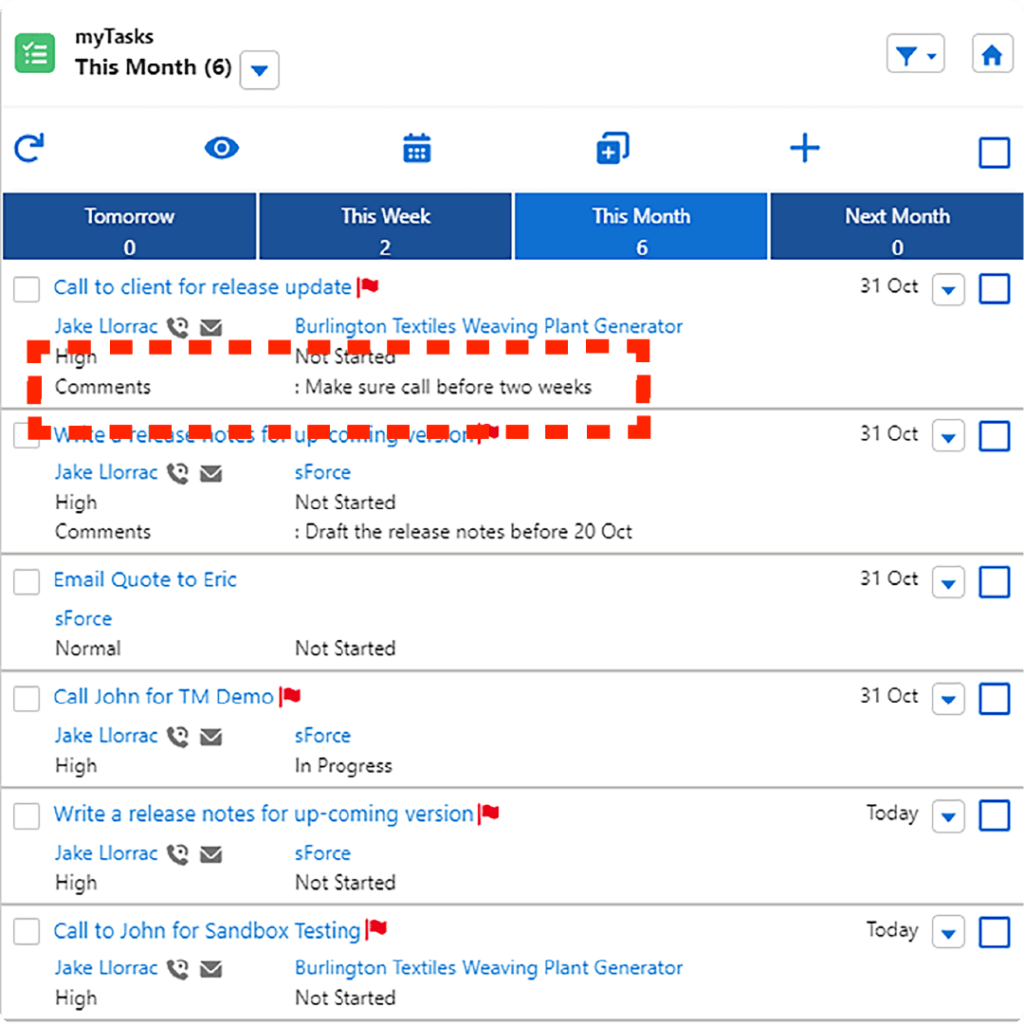
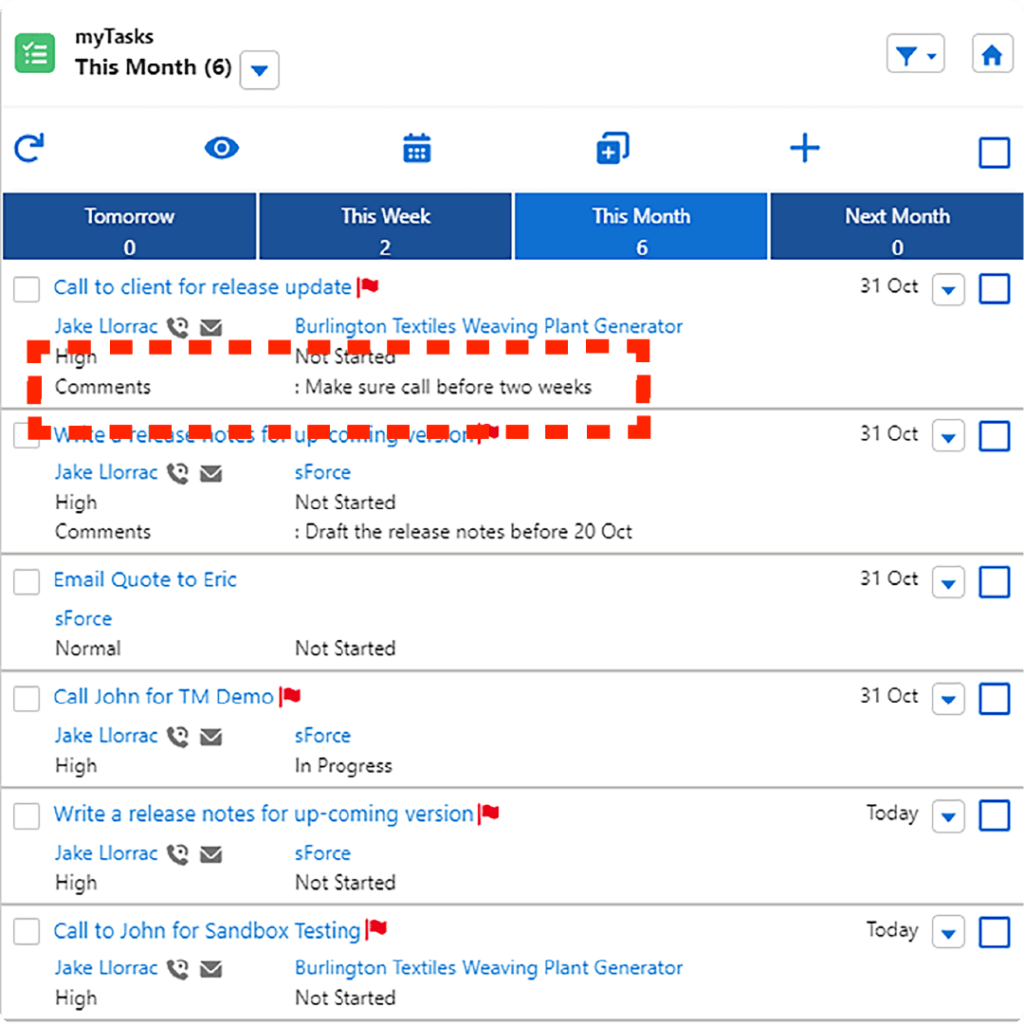


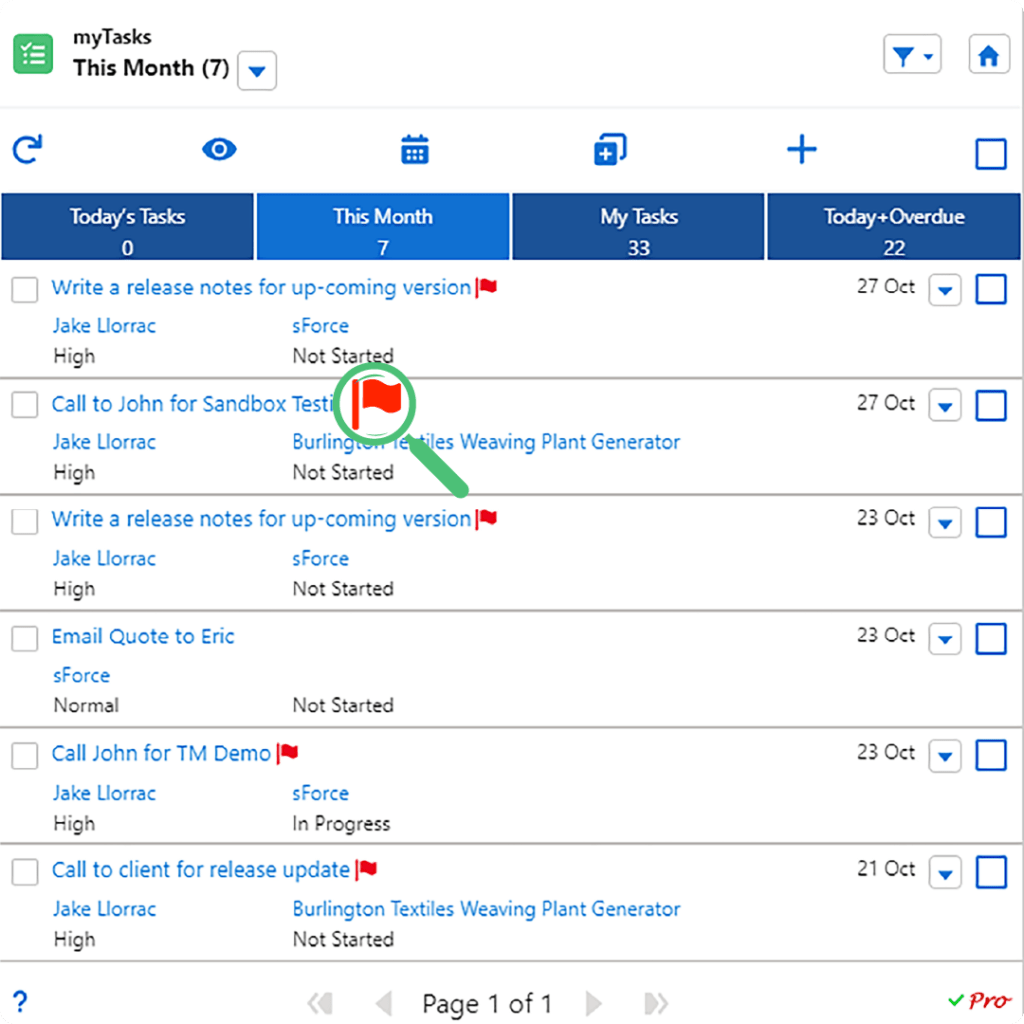
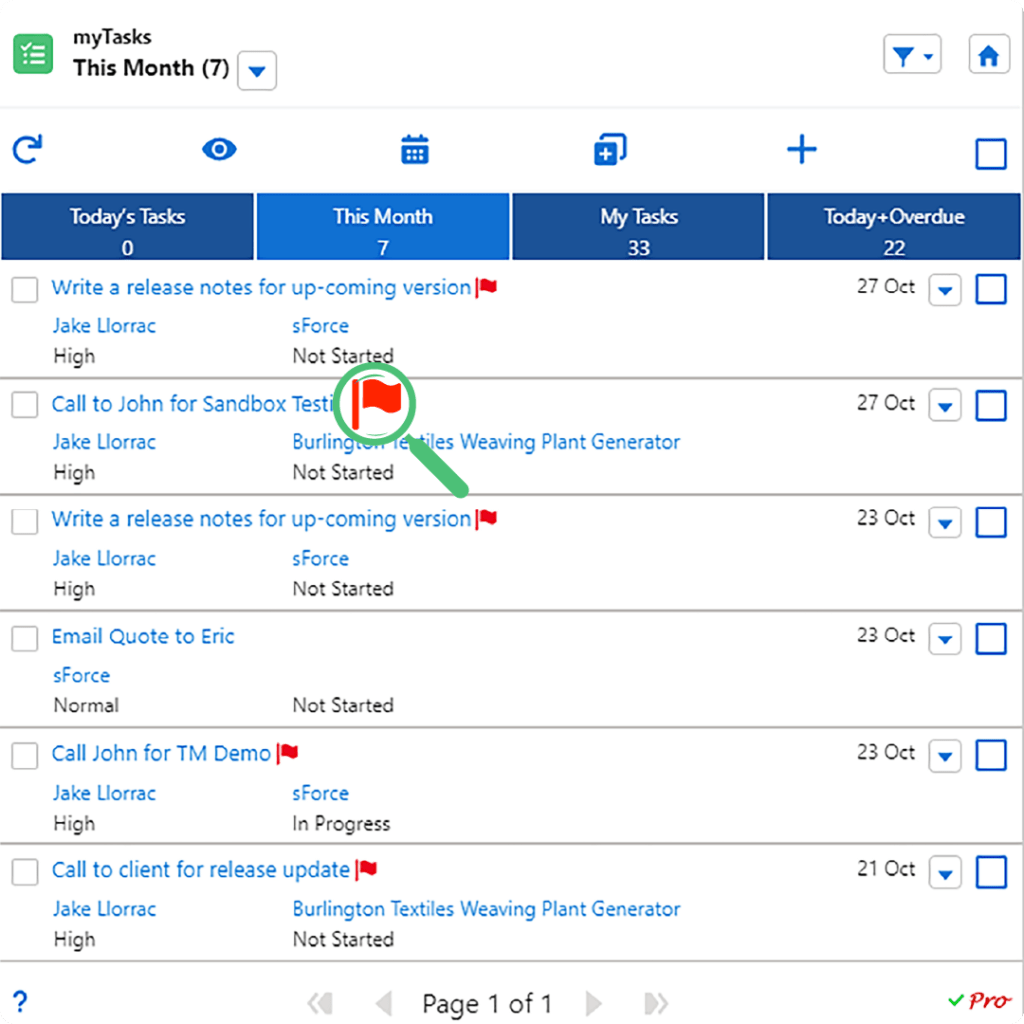
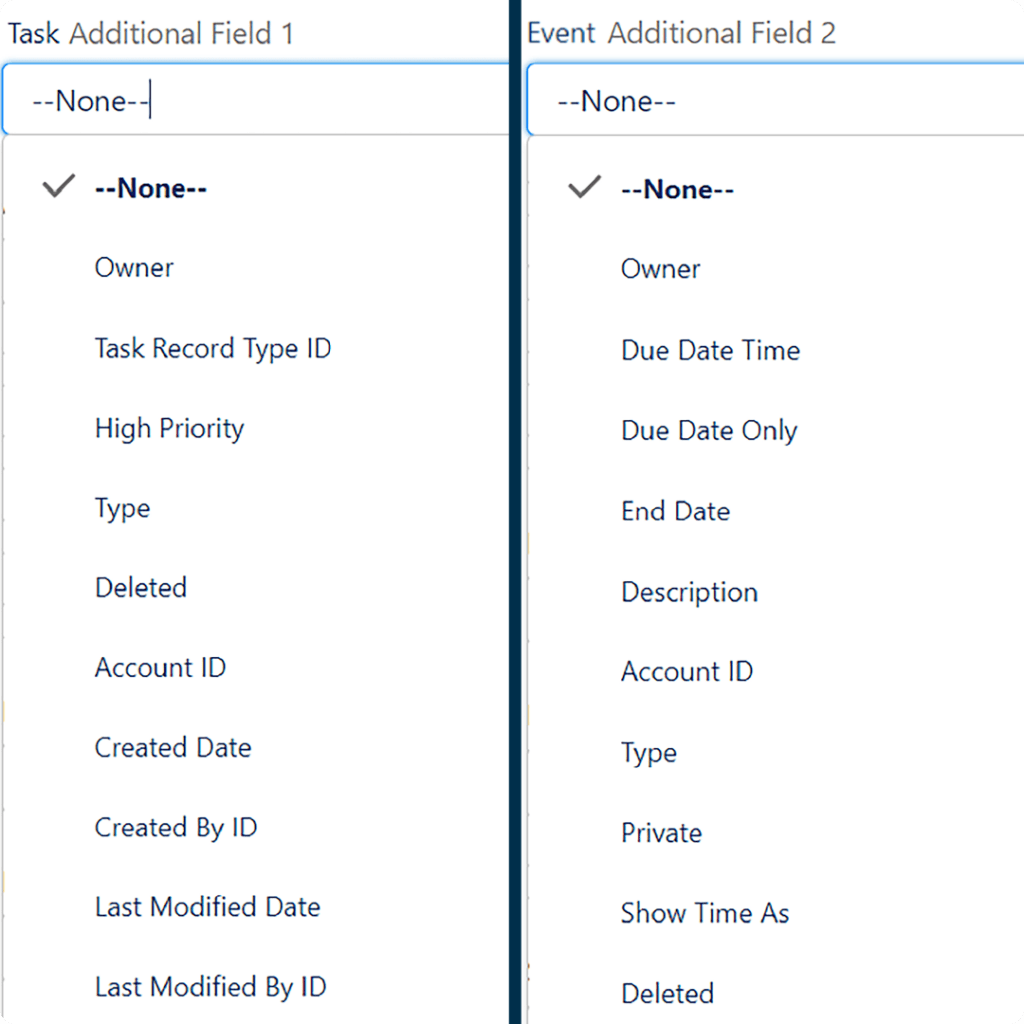
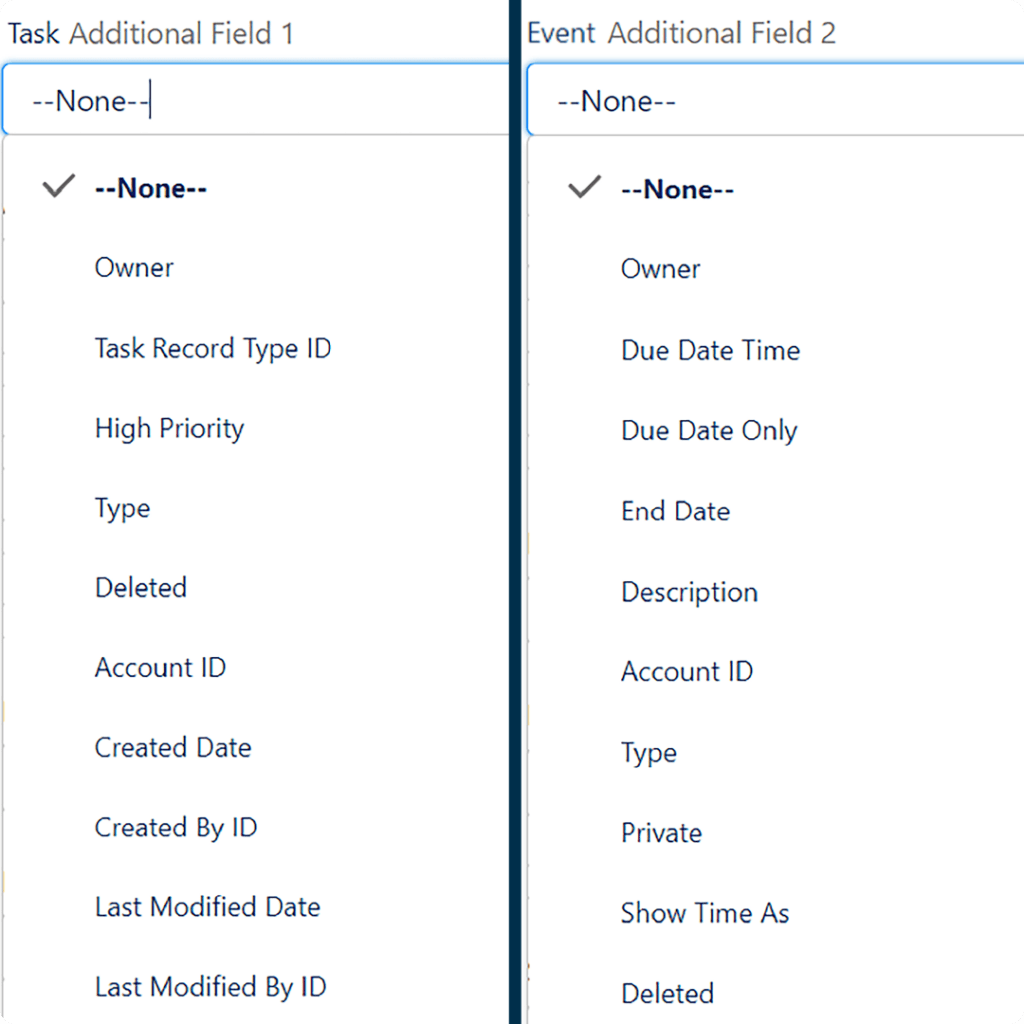
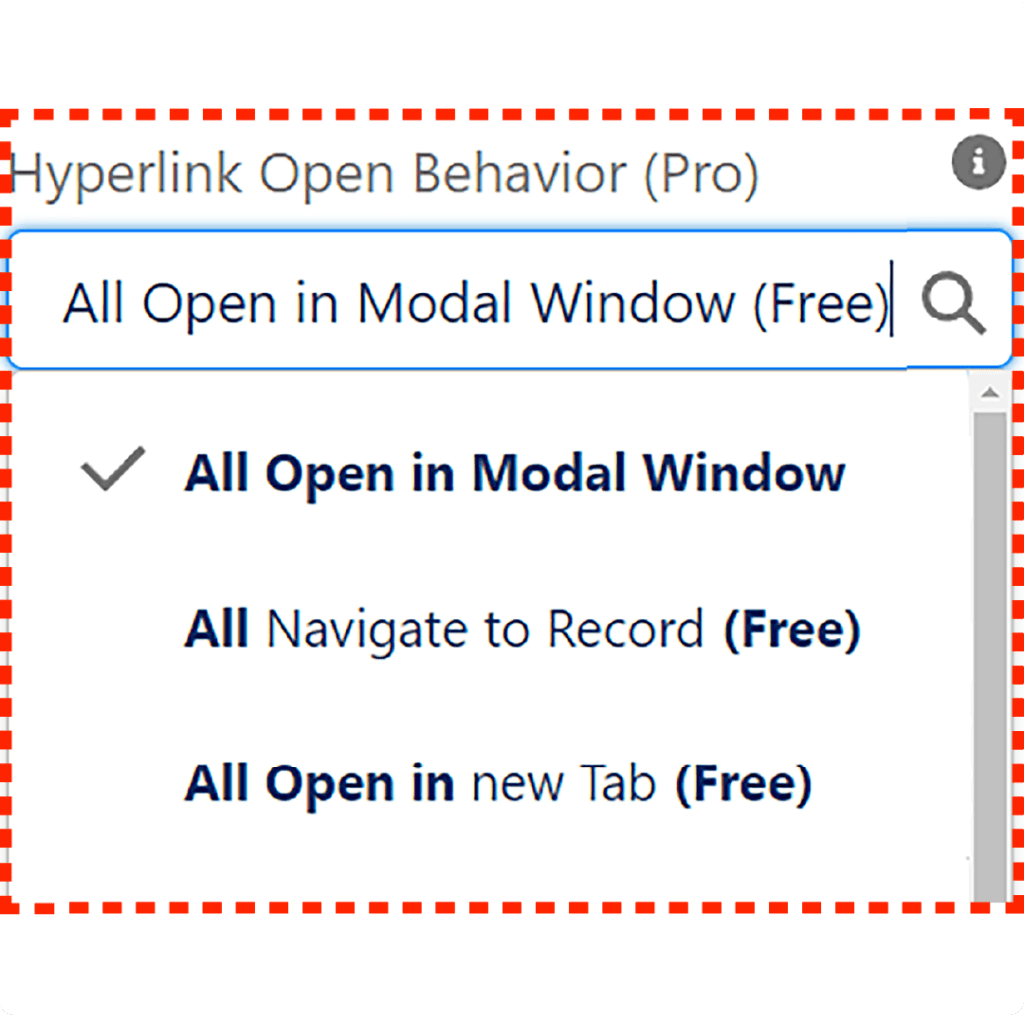
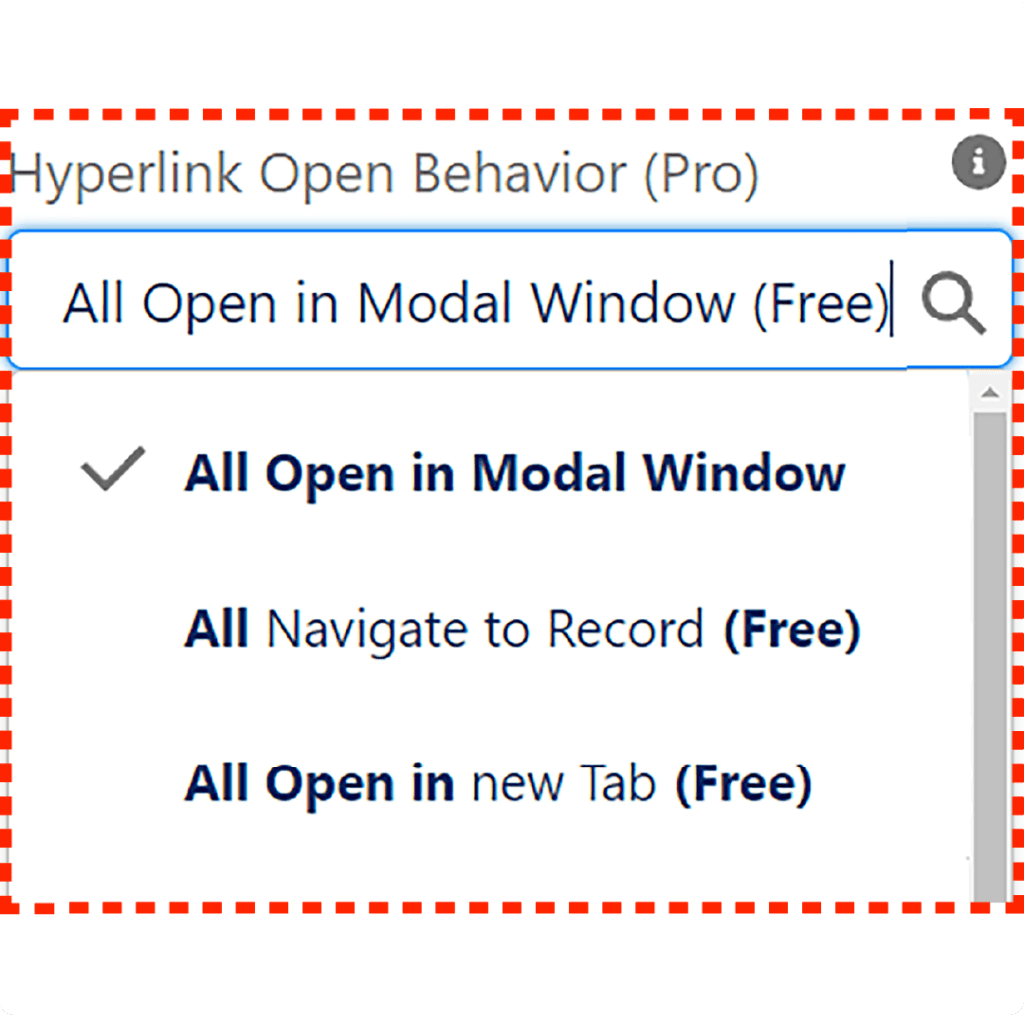
Pro Features Details
The following is the list and the details of the Pro Version Features
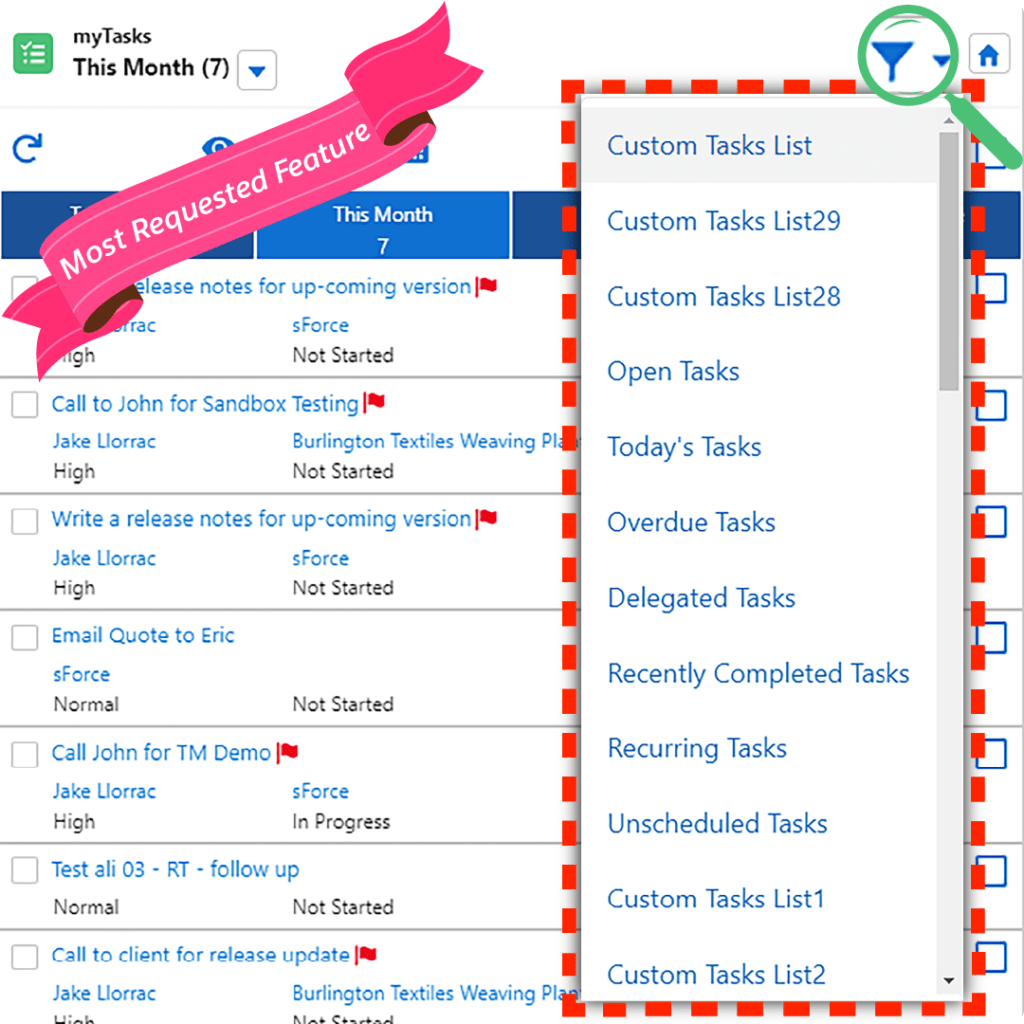
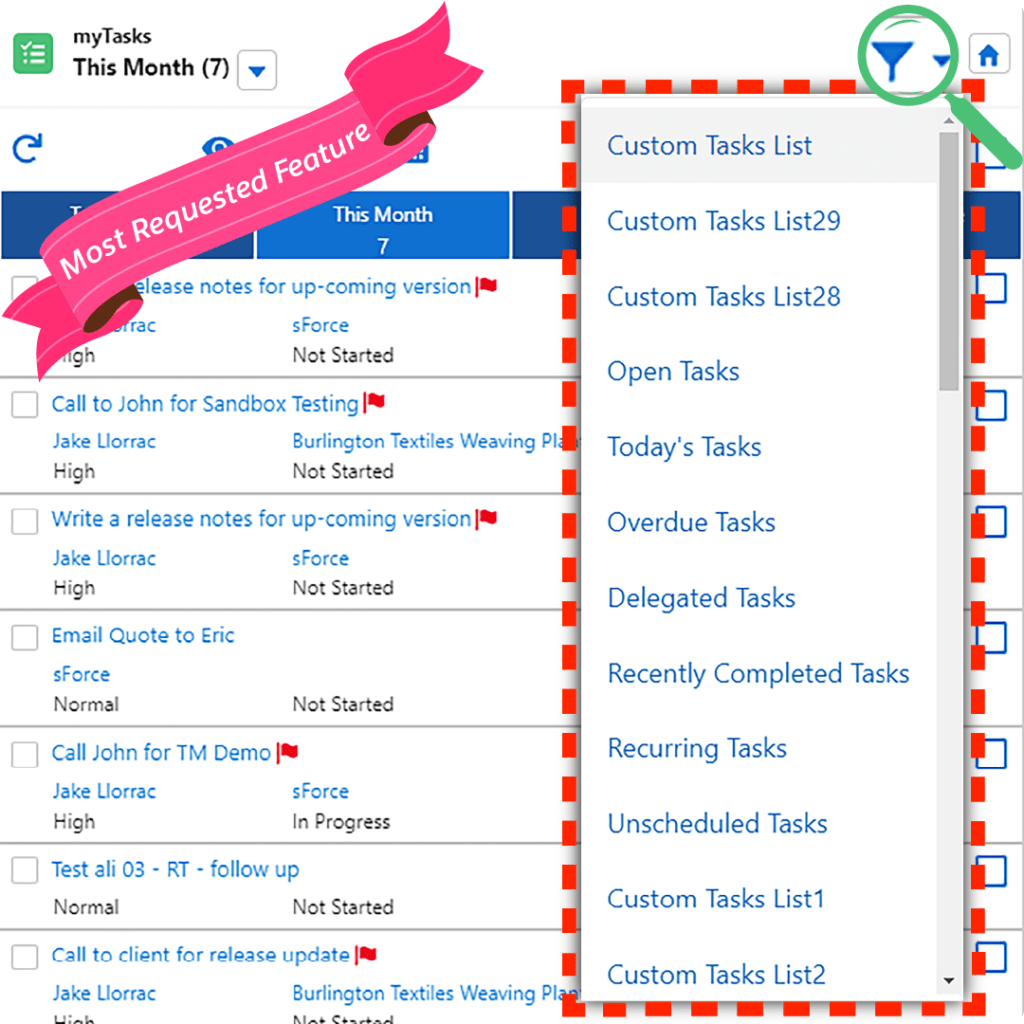
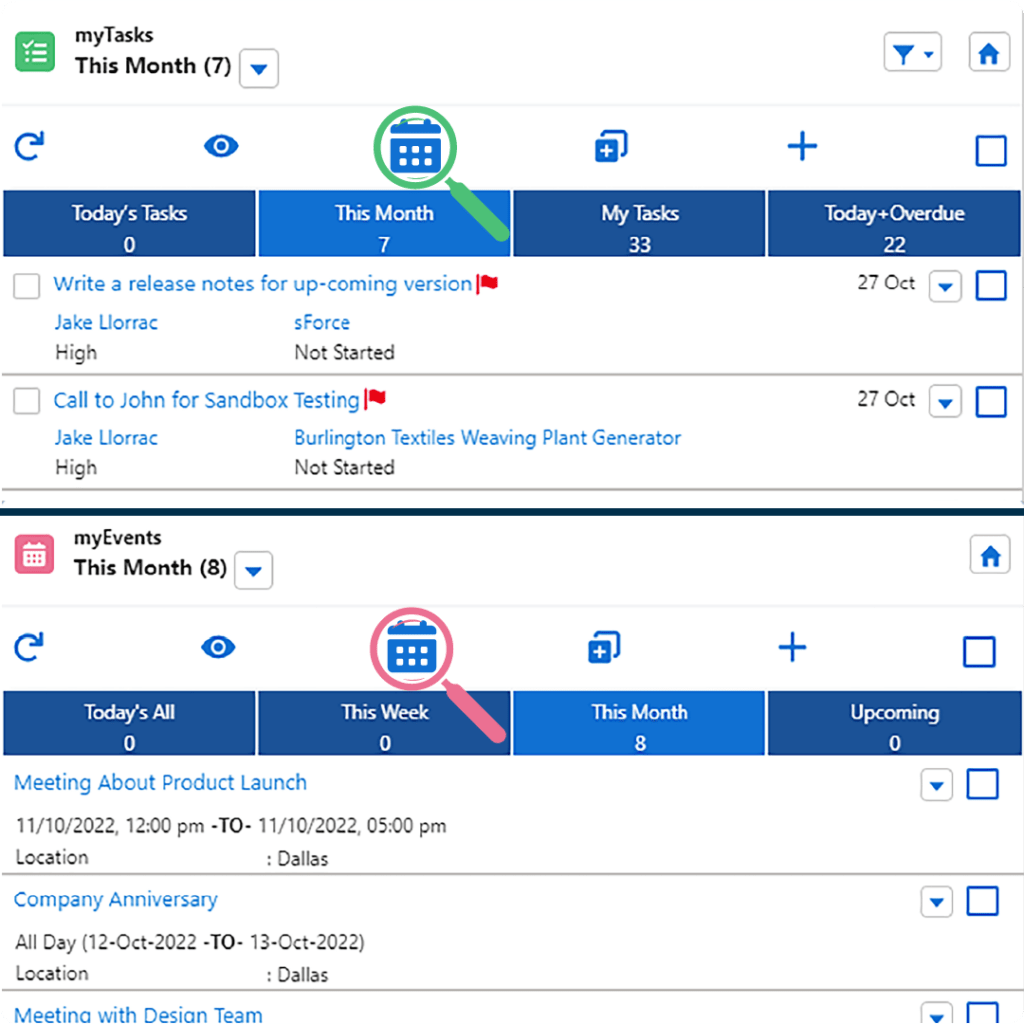
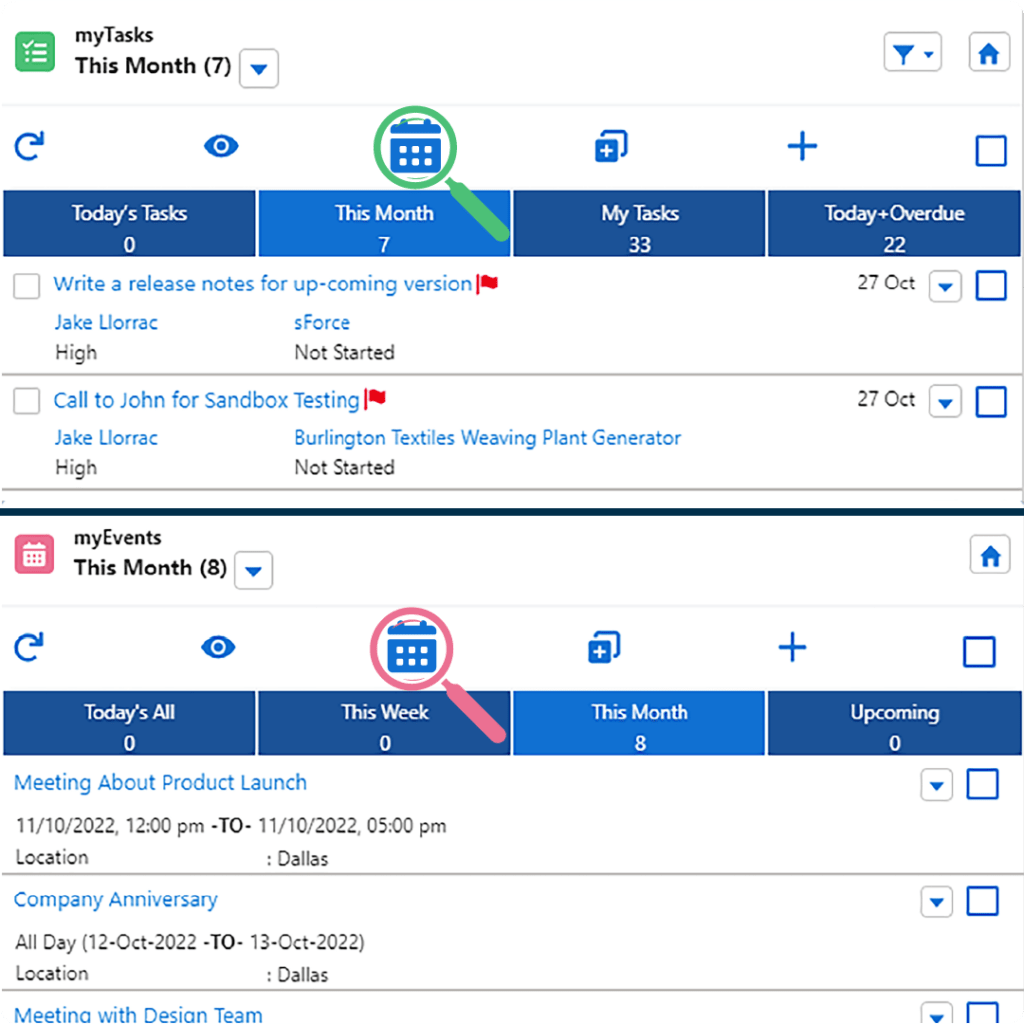
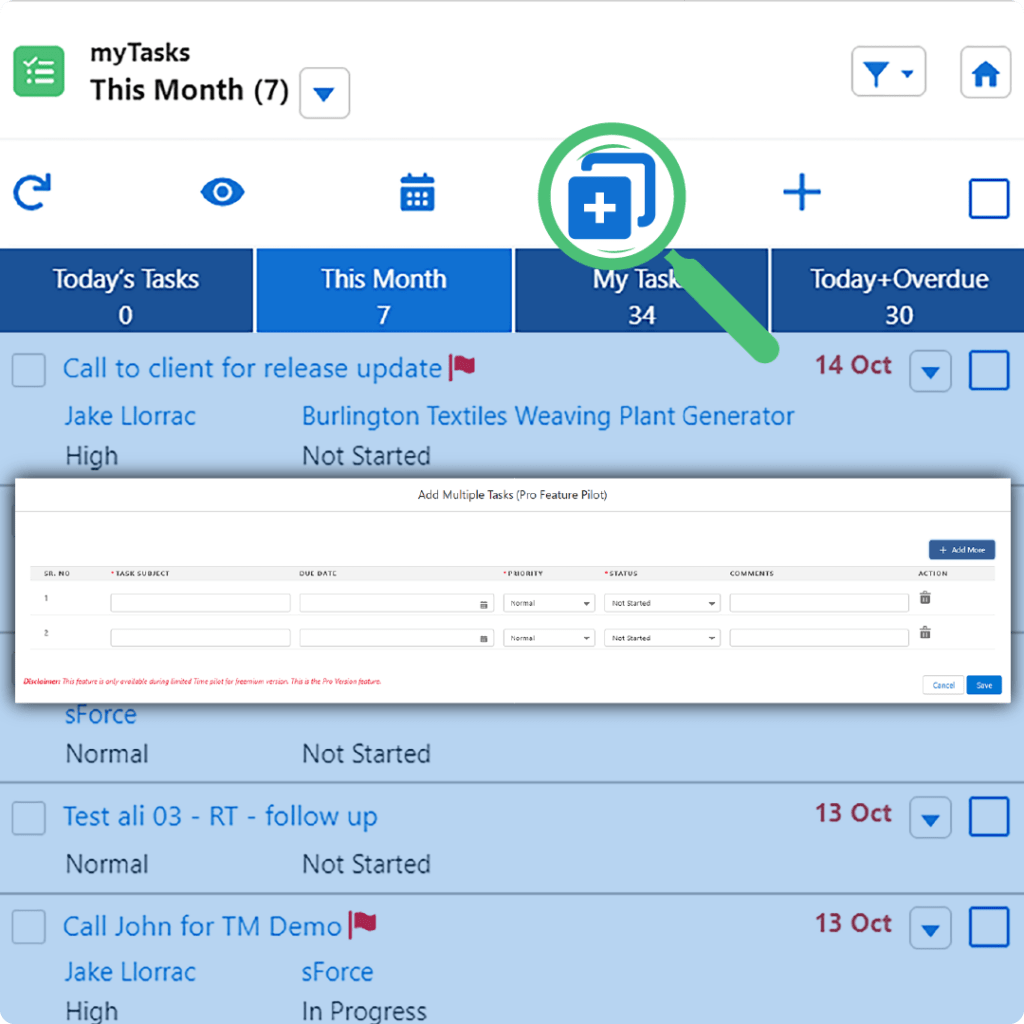
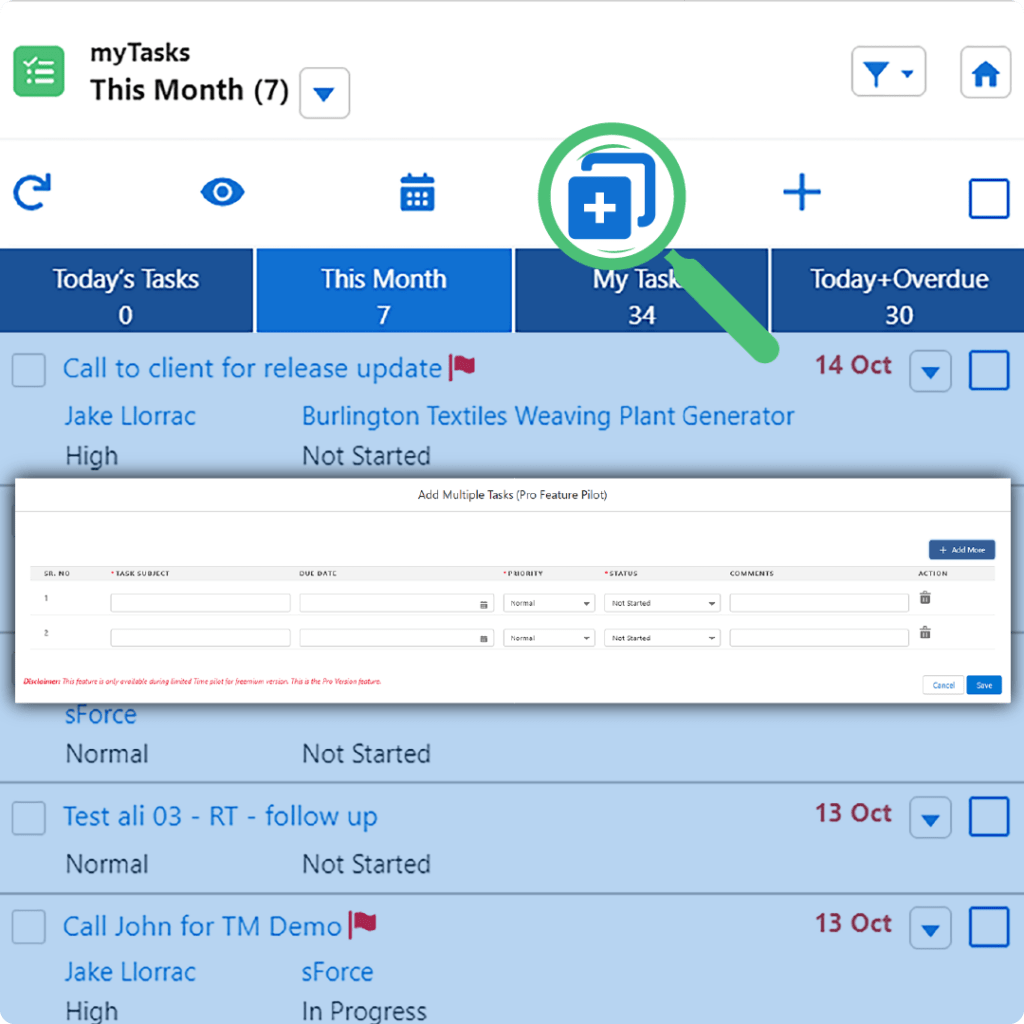
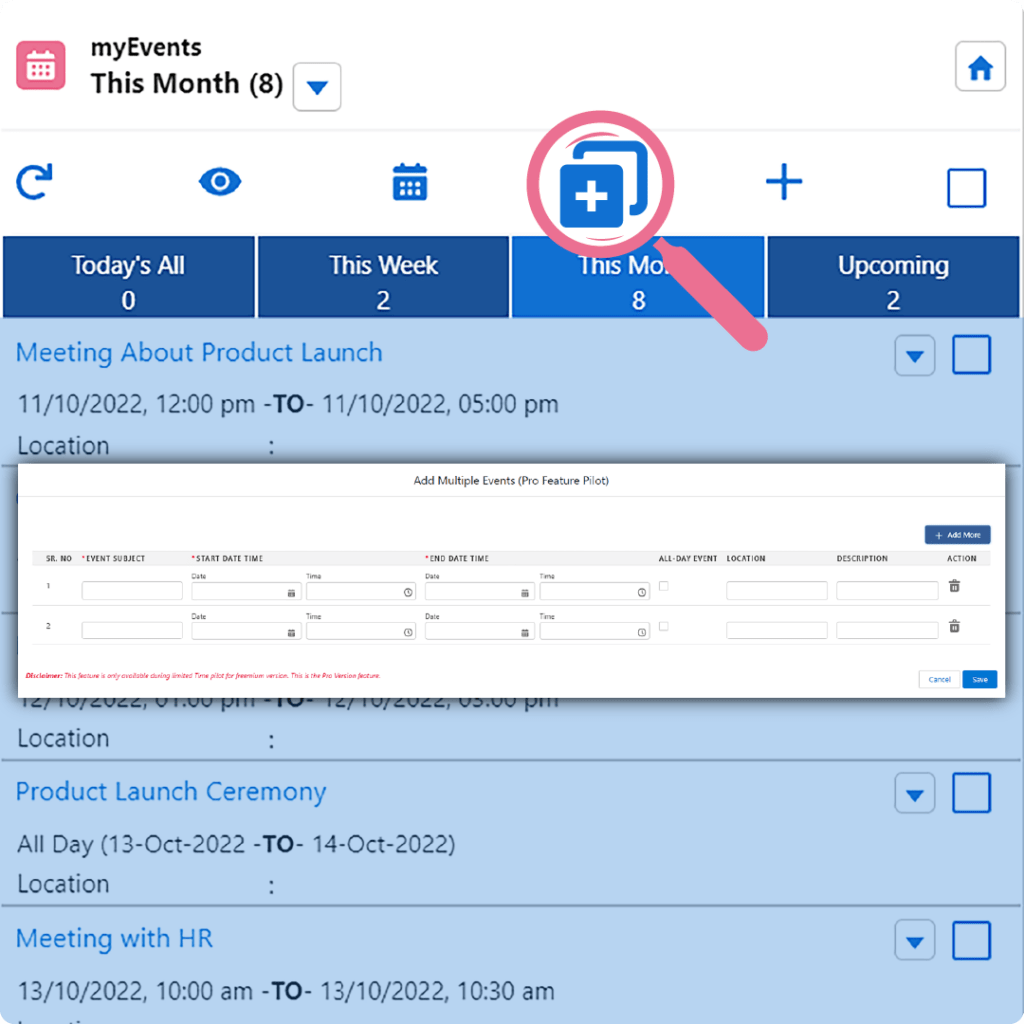
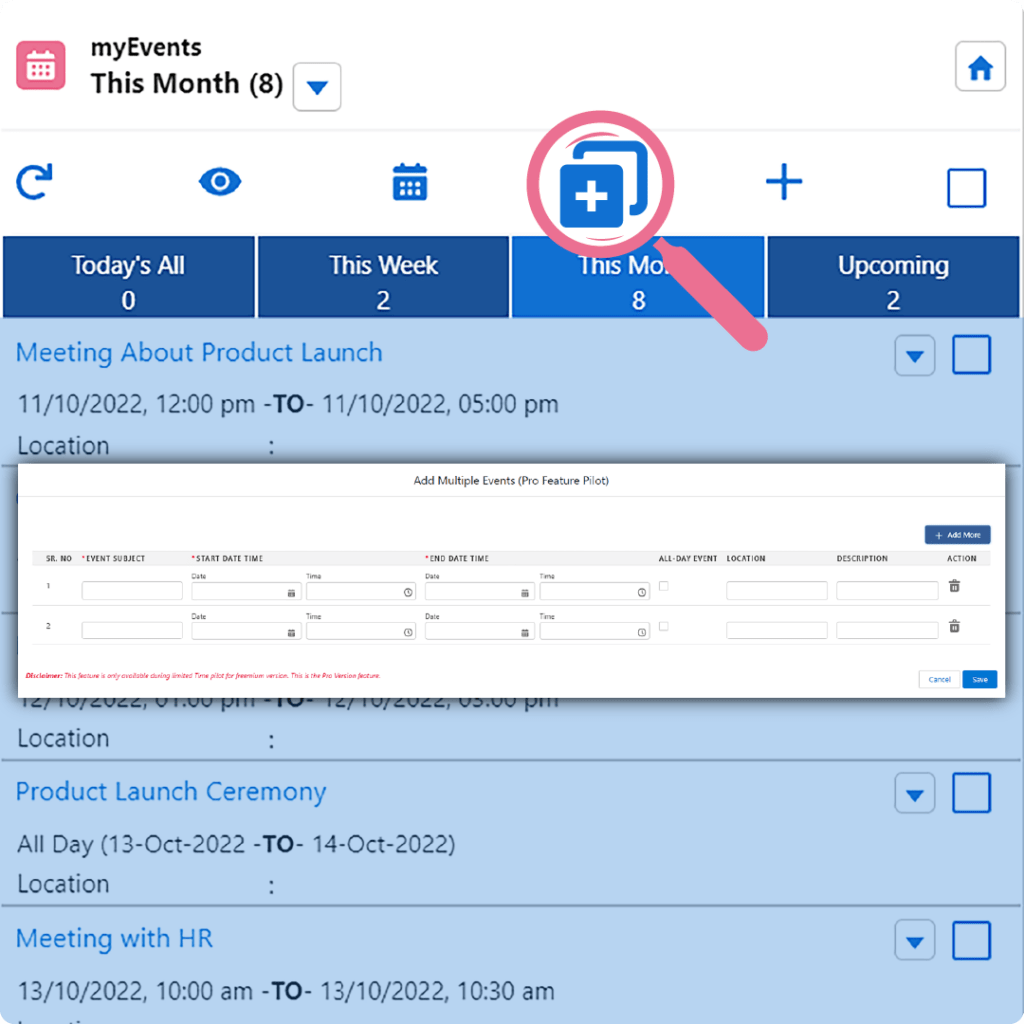
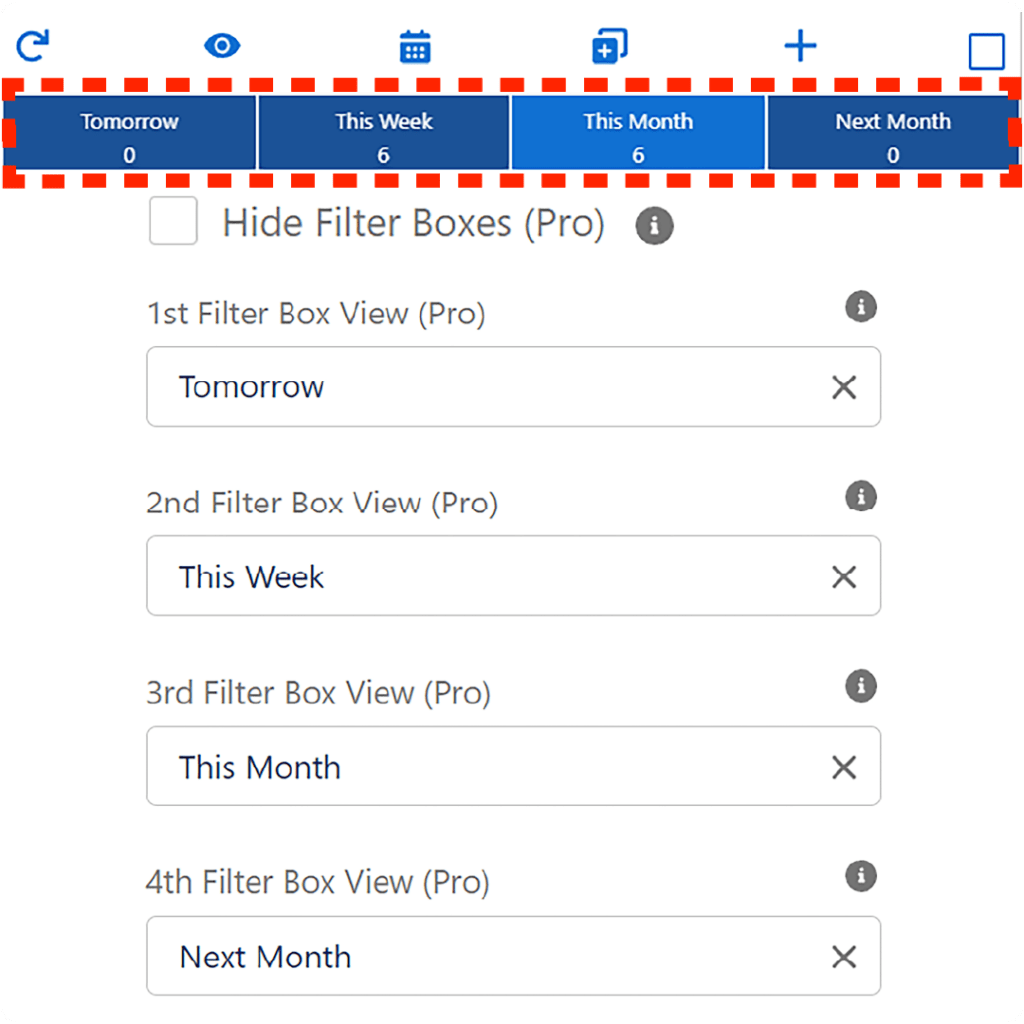
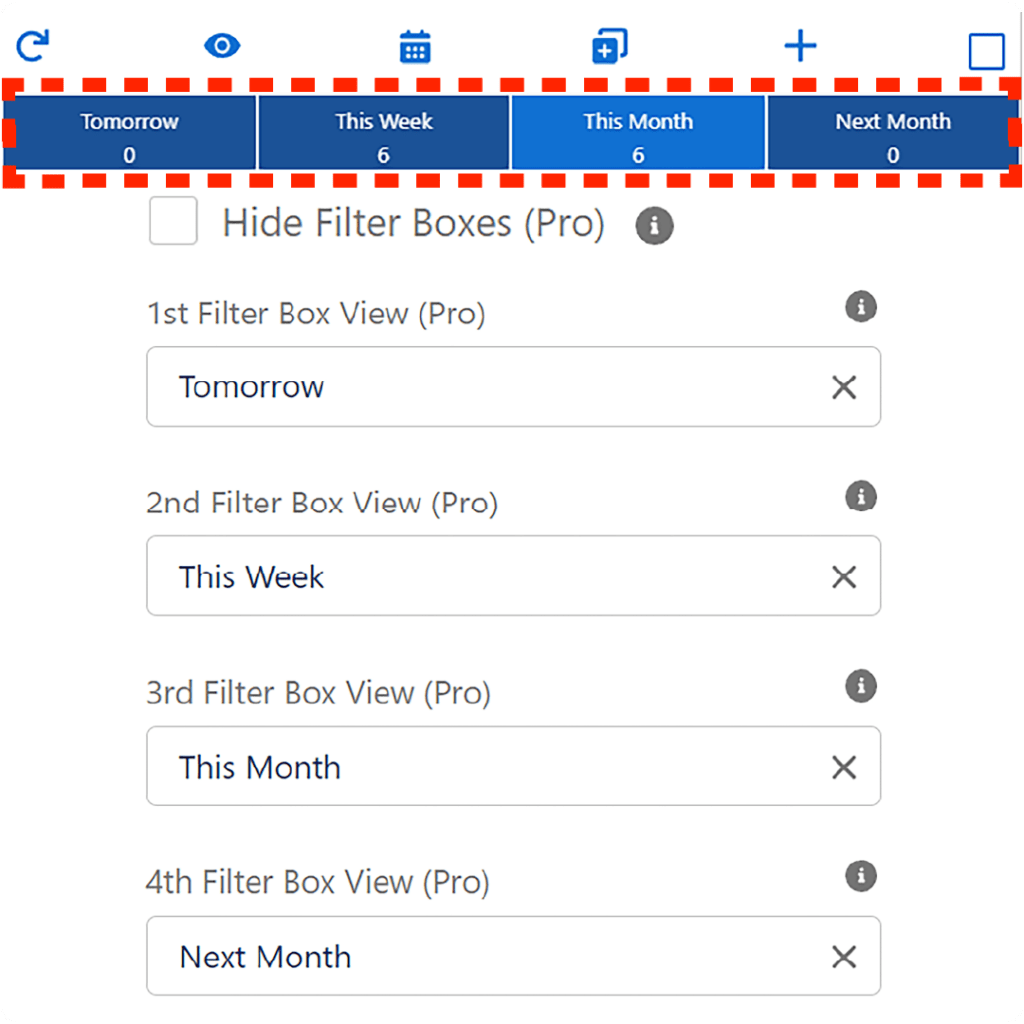
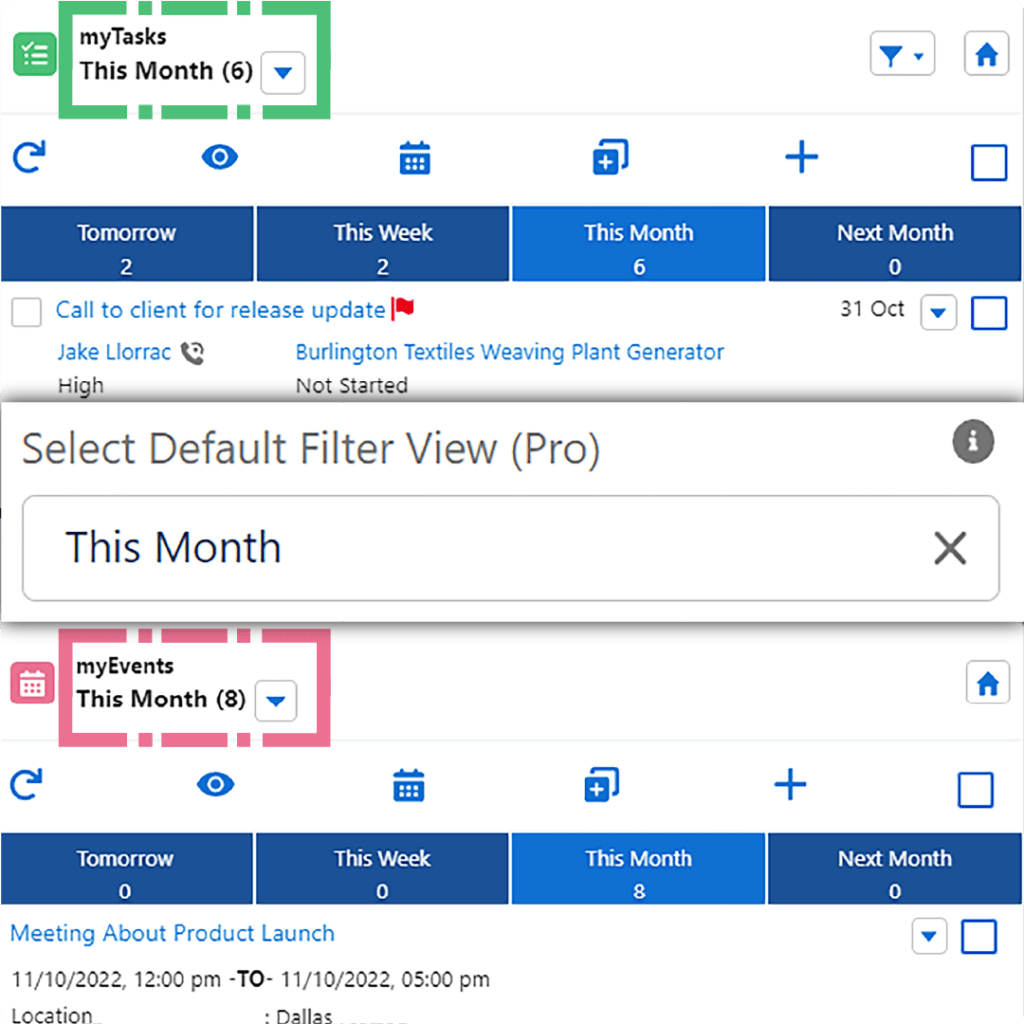
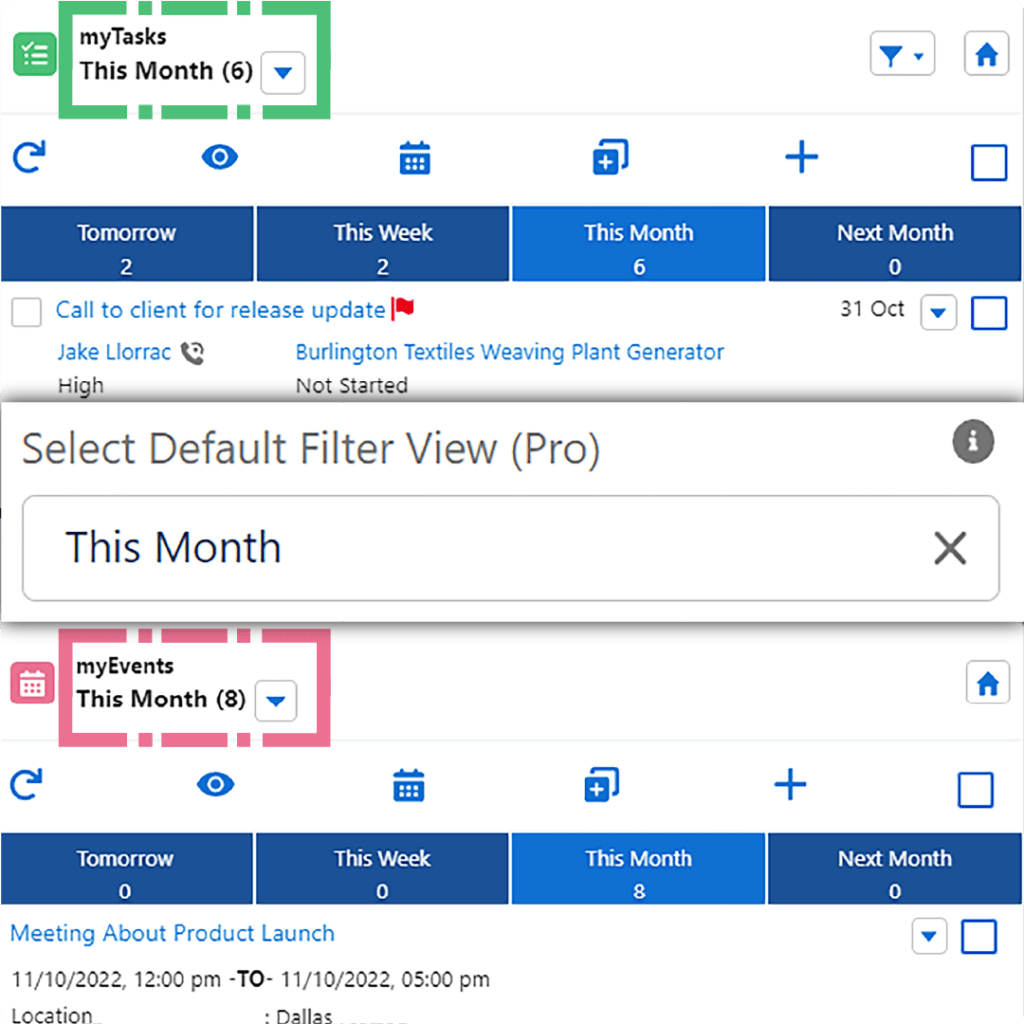
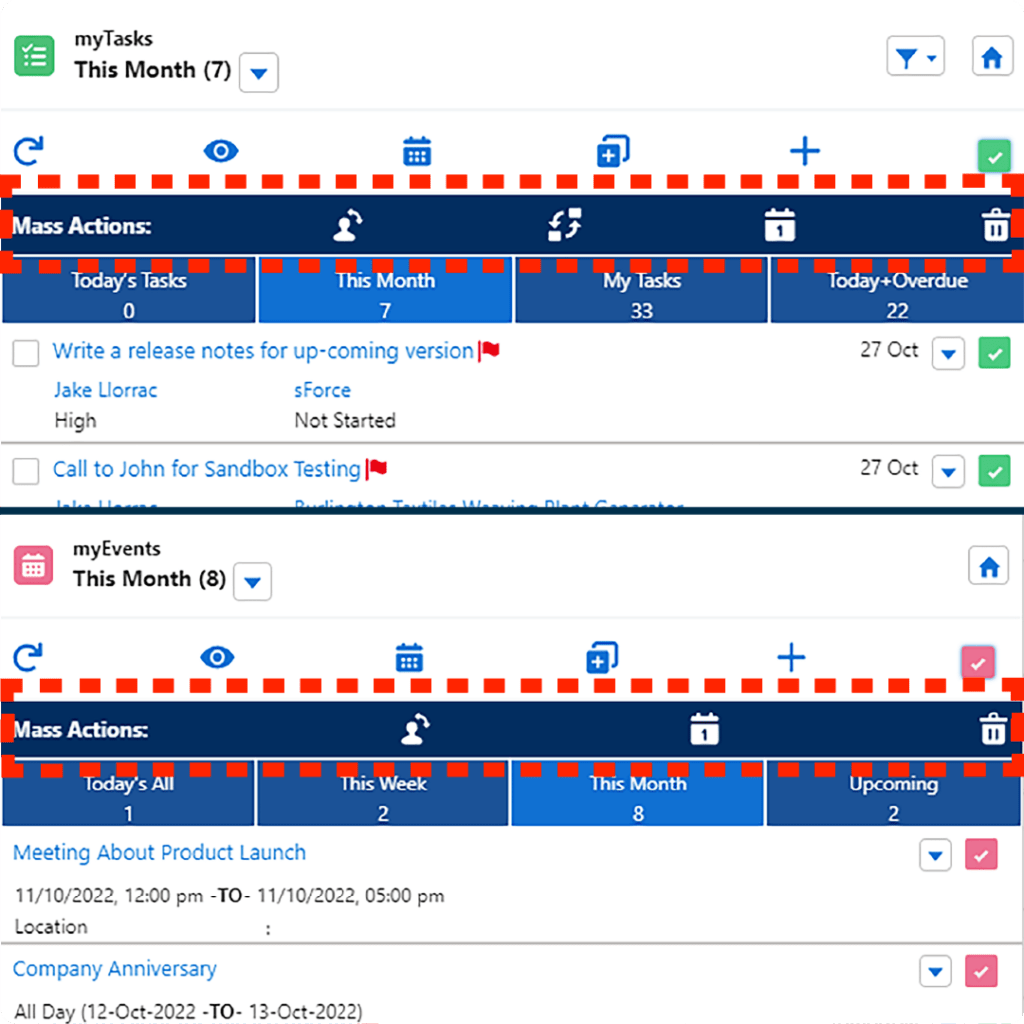
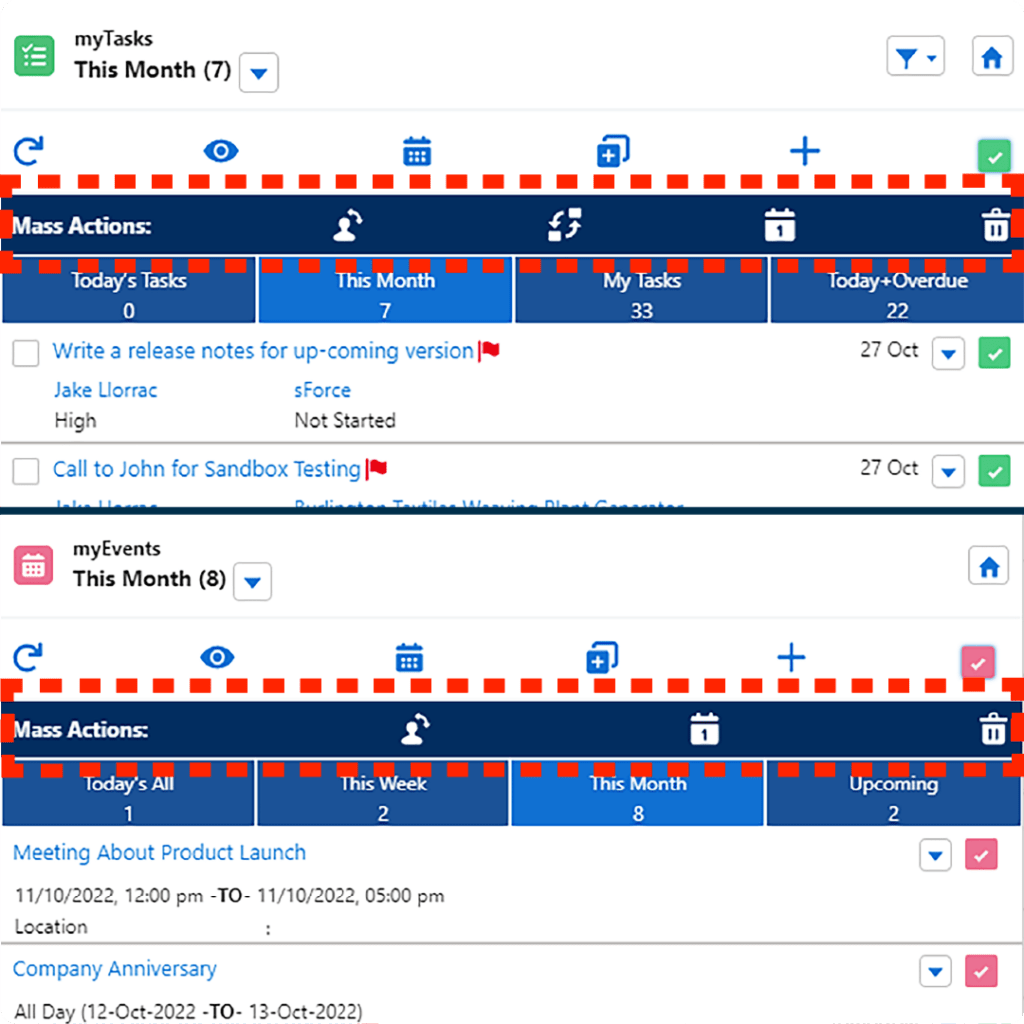
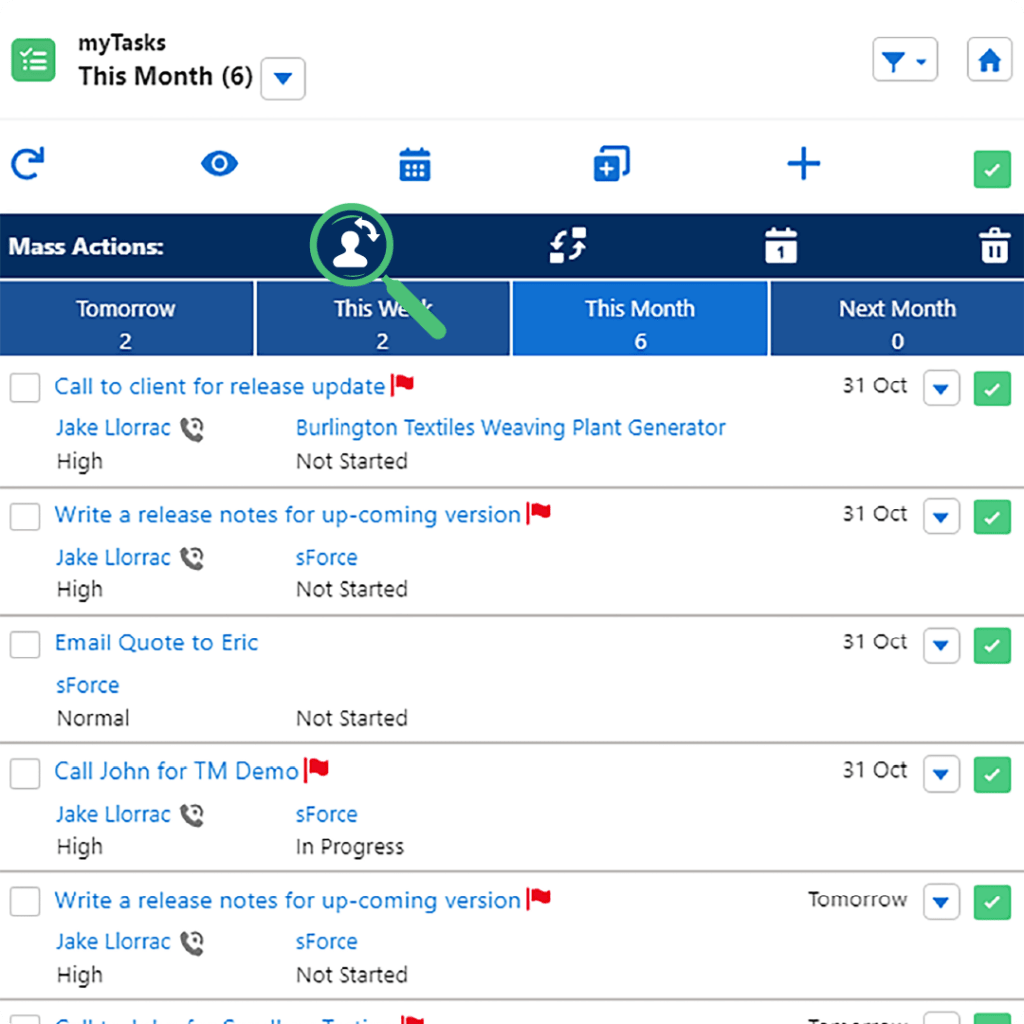
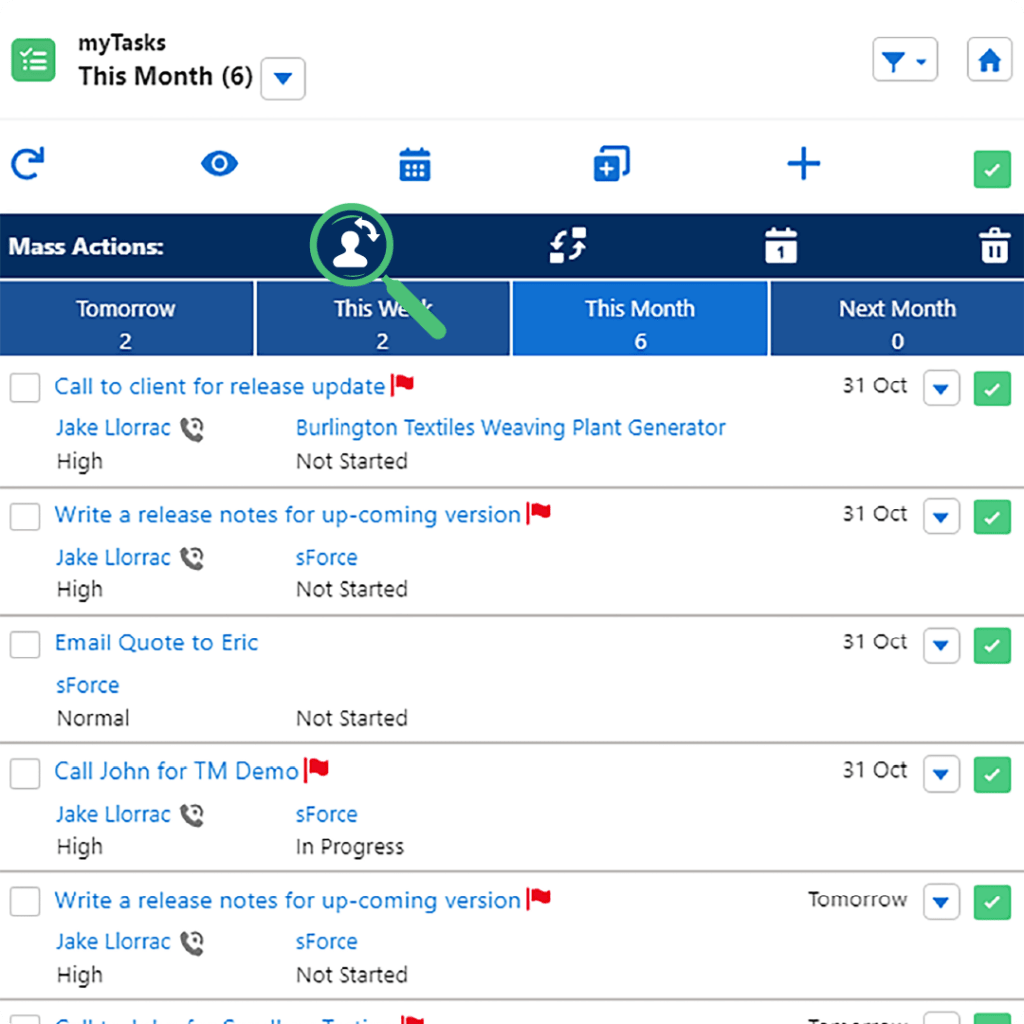
Delegate or Assign Multiple Tasks to another user by using Mass Change Owner action in a single click without changing context. This feature will reduce your clicks and improve efficiency in task management.
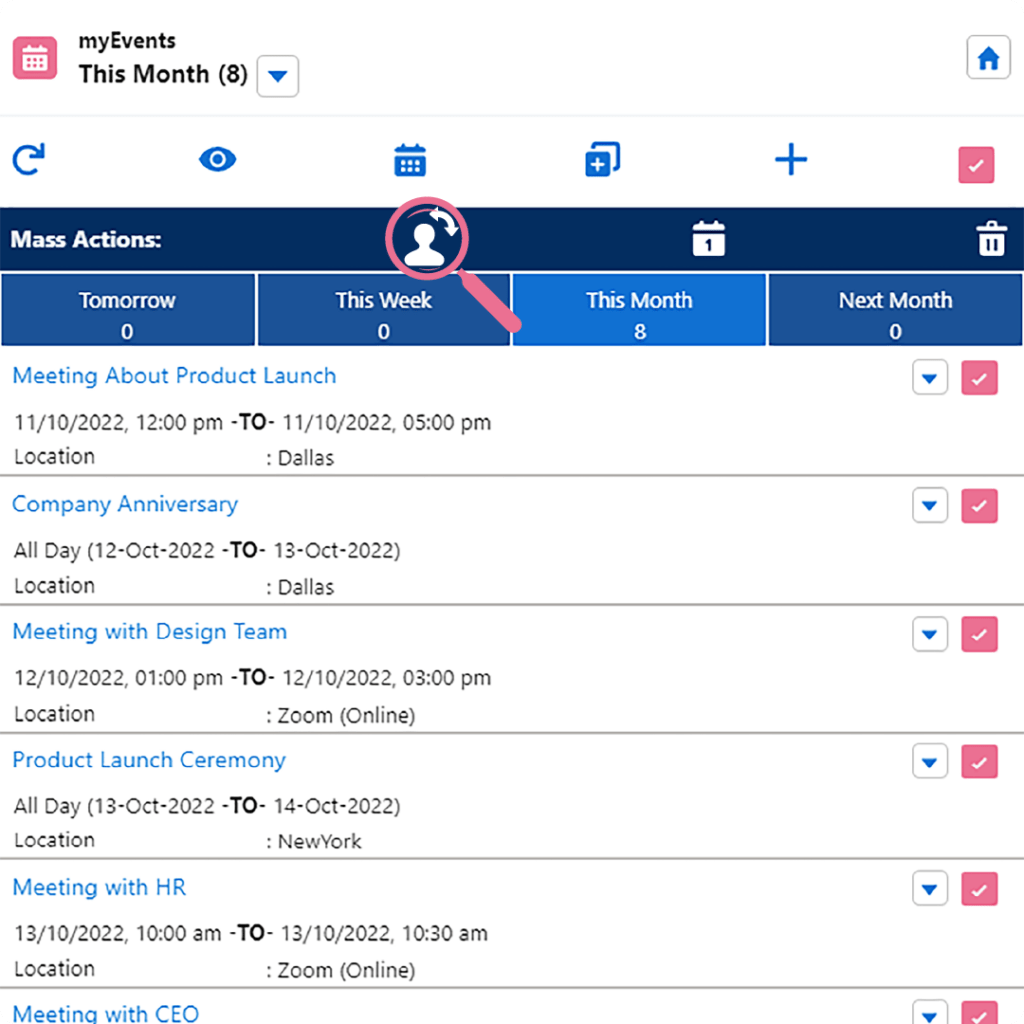
Delegate or Assign Multiple Events to another user by using Mass Change Owner action in a single click without changing context. This feature will reduce your clicks and improve efficiency in Event management.
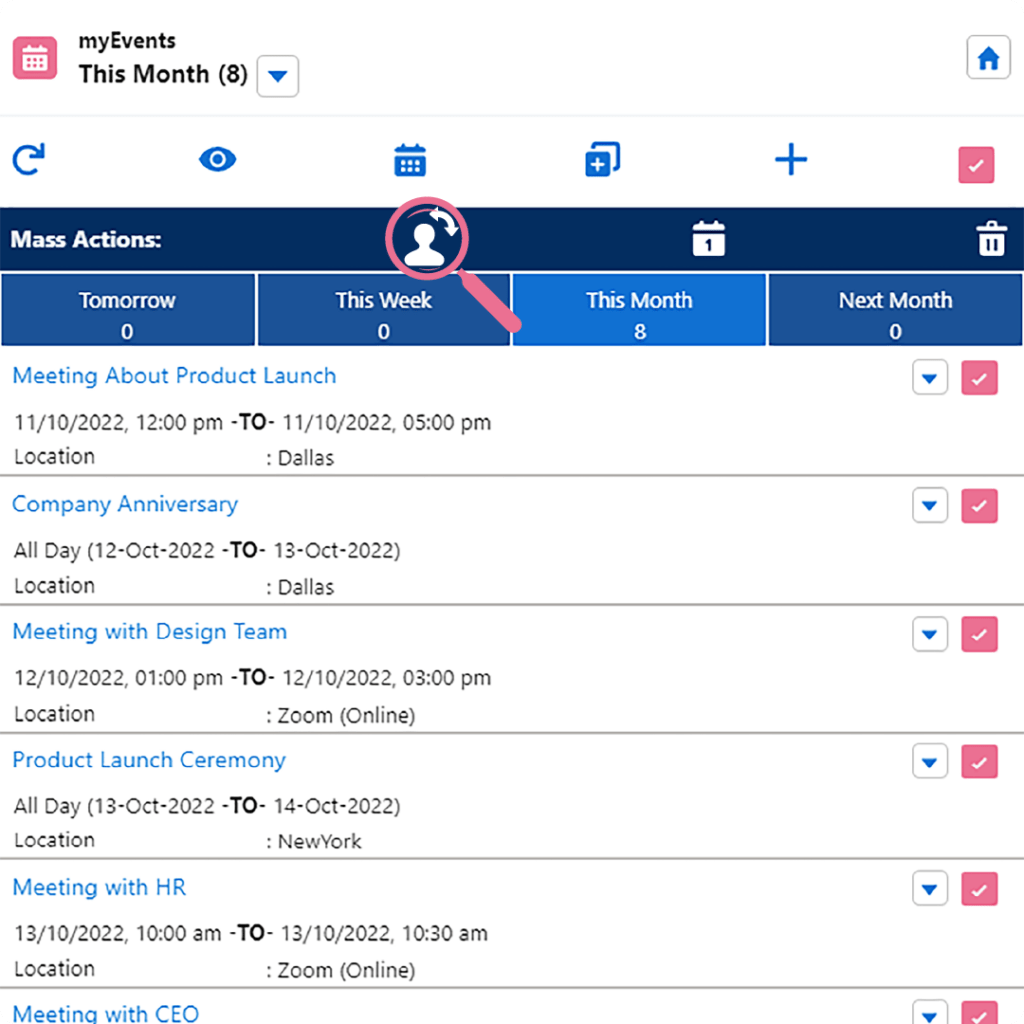
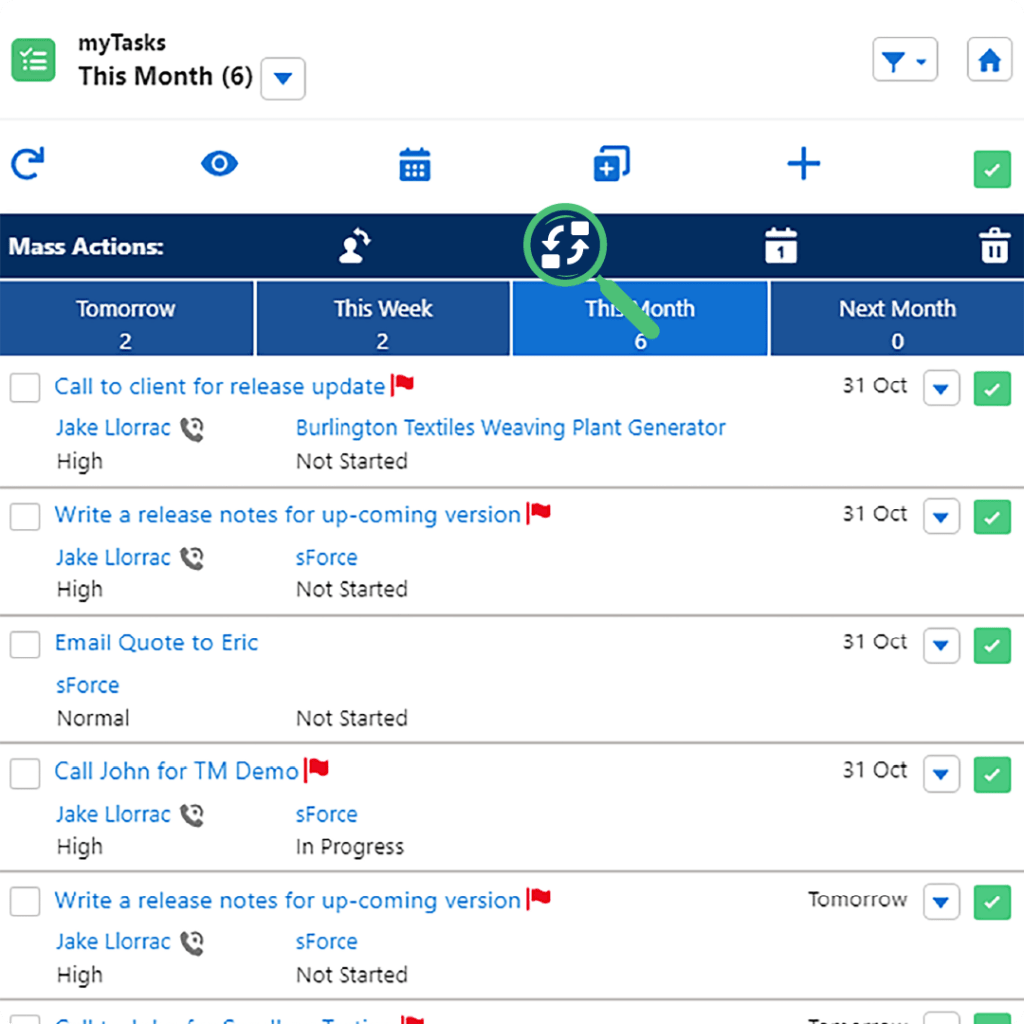
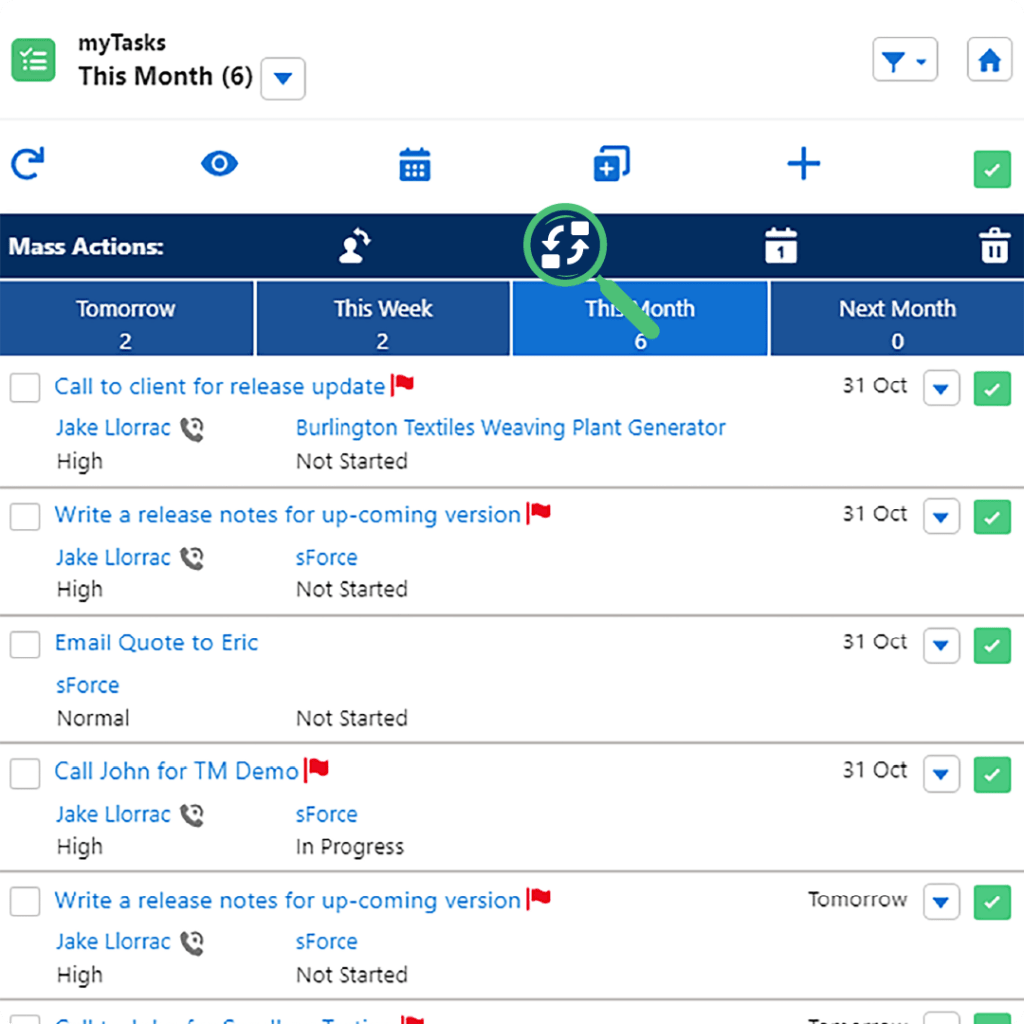
Save time by changing multiple tasks’ Status at once in a single click without changing context. This feature will reduce your clicks and improve efficiency in task management.
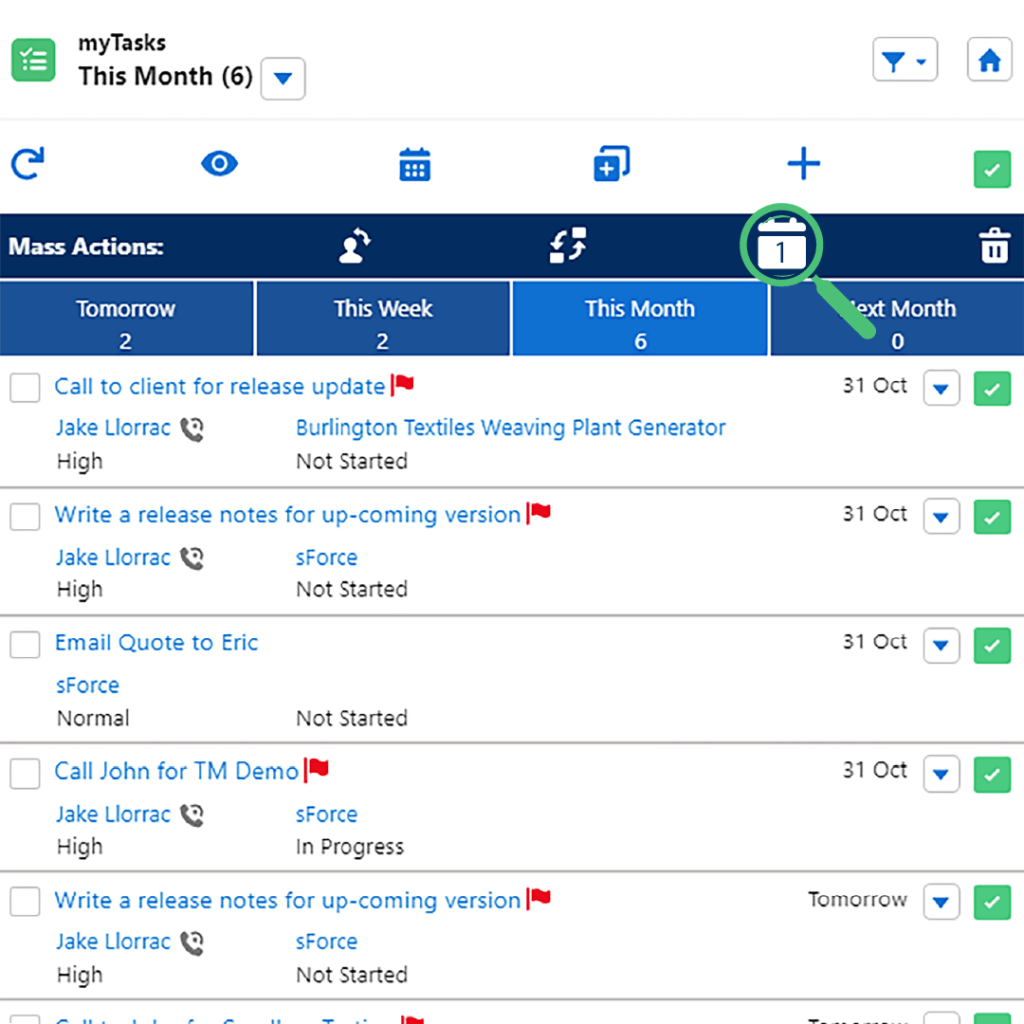
Save time by changing multiple tasks’ due dates at once in a single click without changing context. This feature will reduce your clicks and improve efficiency in task management.
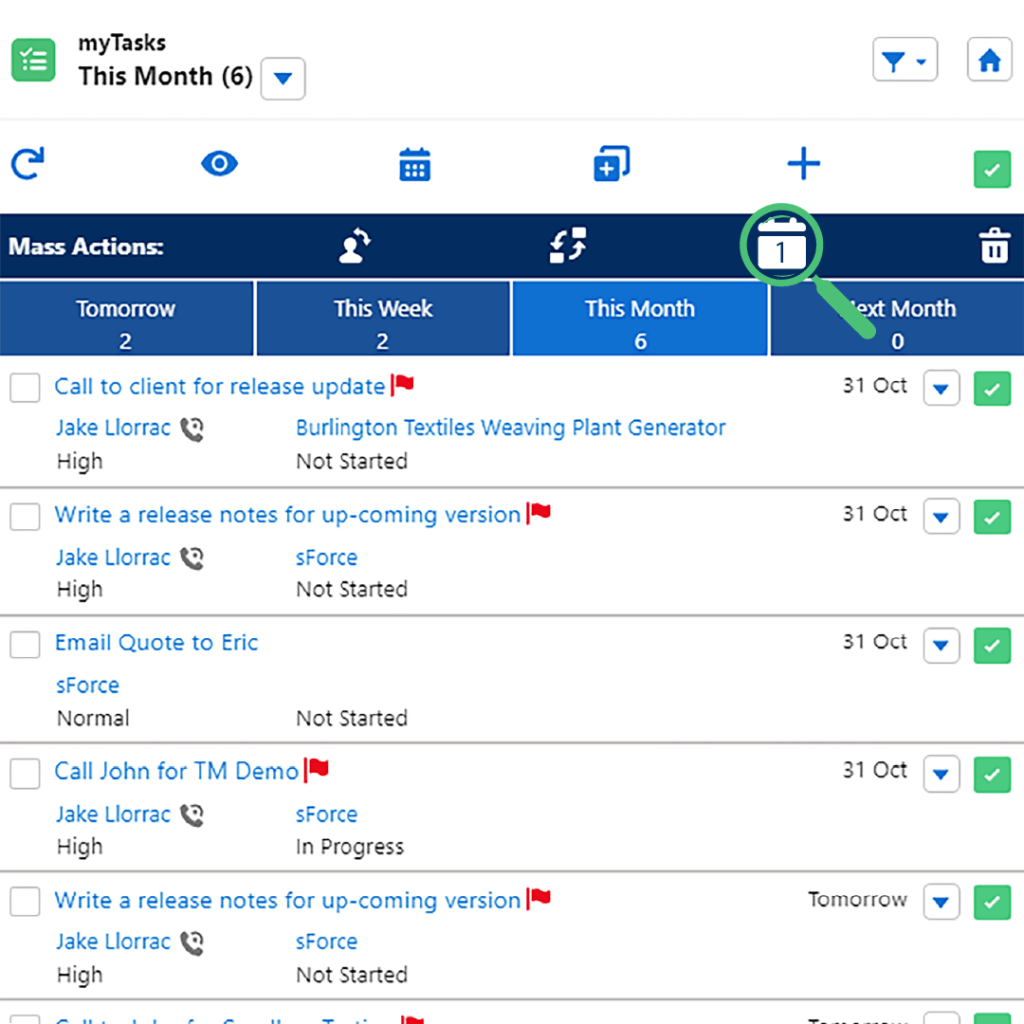
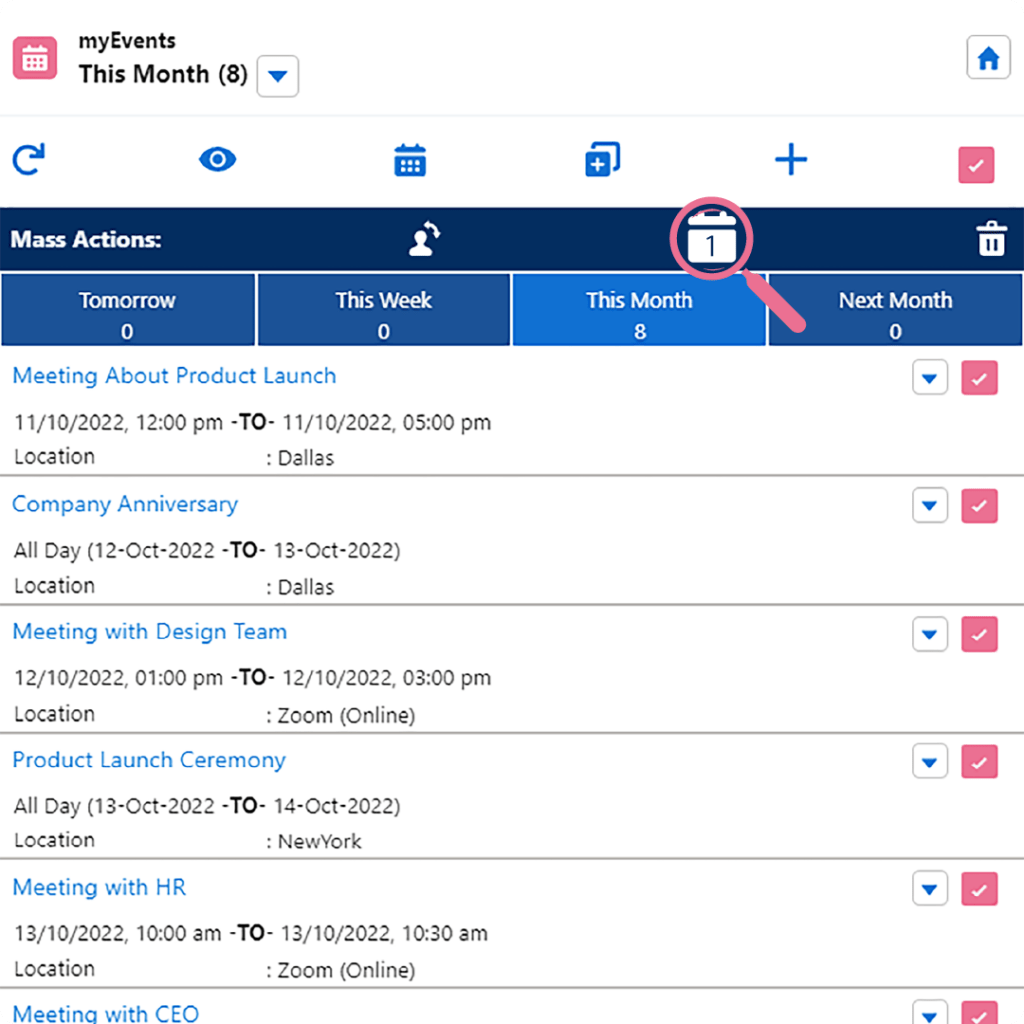
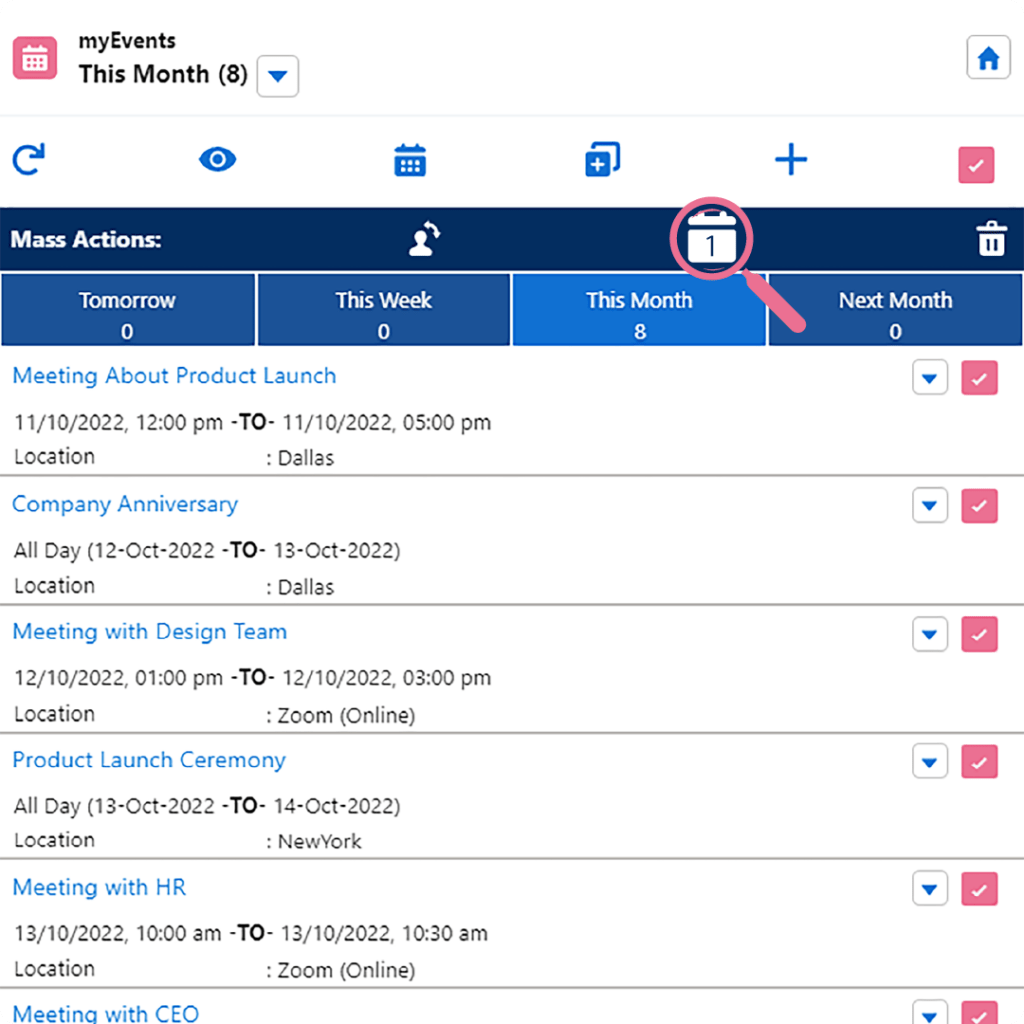
Save time by changing multiple Events date at once in a single click without changing context. This feature will reduce your clicks and improve efficiency in event management.
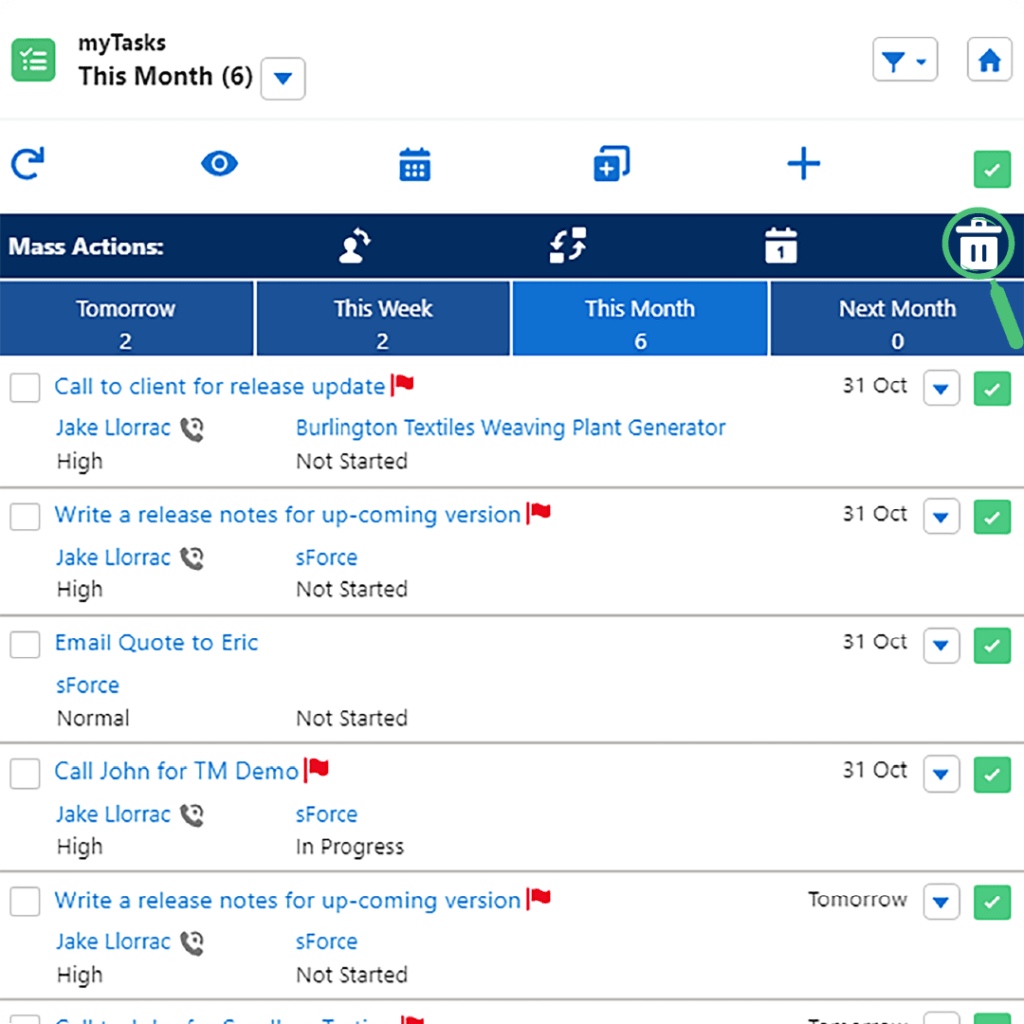
Quickly Delete more than one Task from the list using Mass Delete Action. Using this Pro feature, select all Tasks in the list using the Multi-Select checkbox or individually select multiple Tasks and Delete them in One-Click #SaveTime
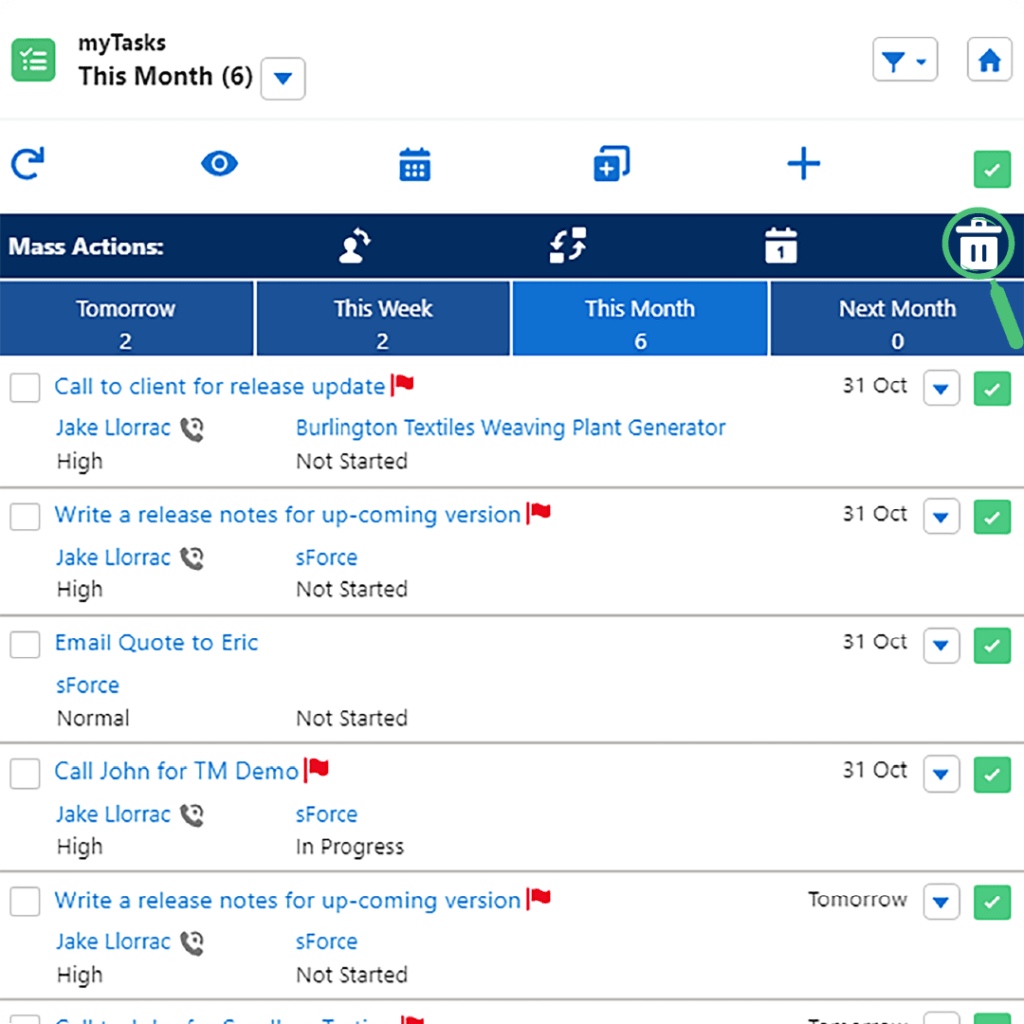
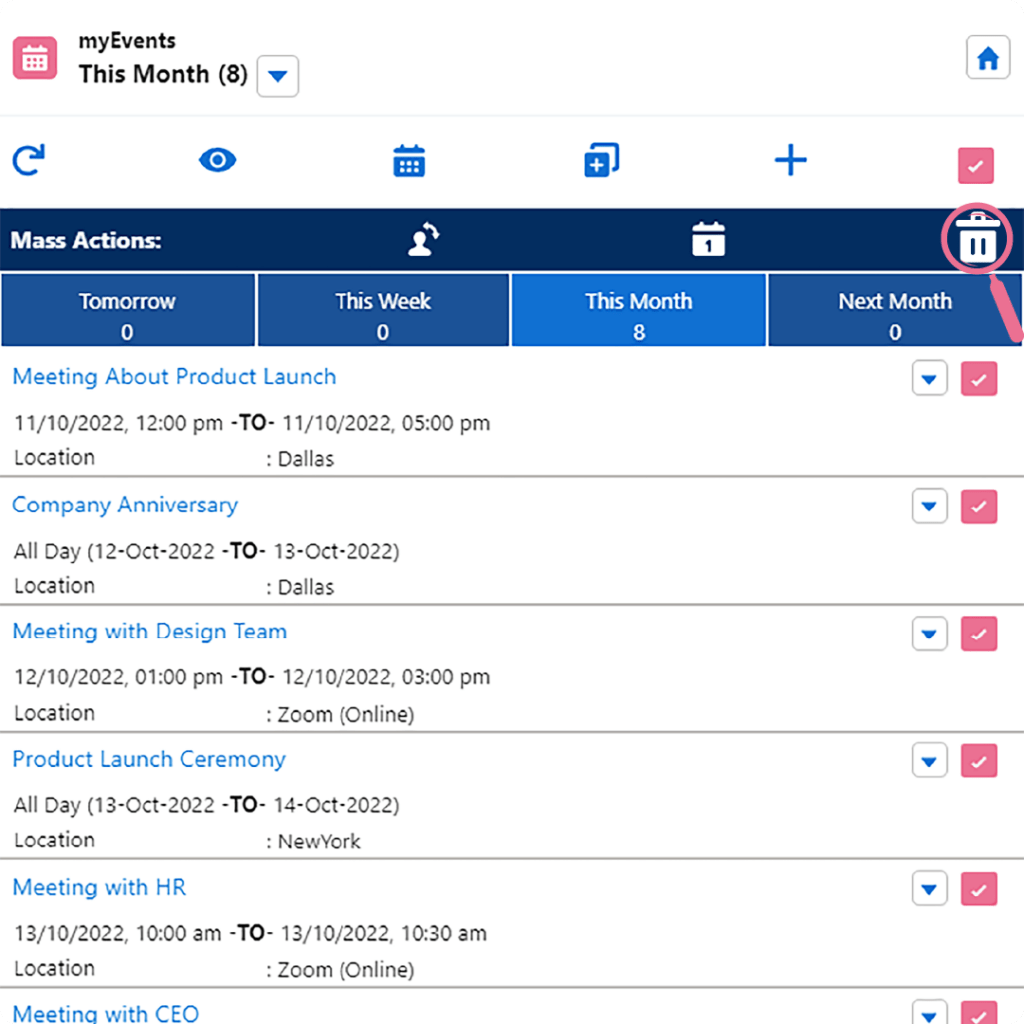
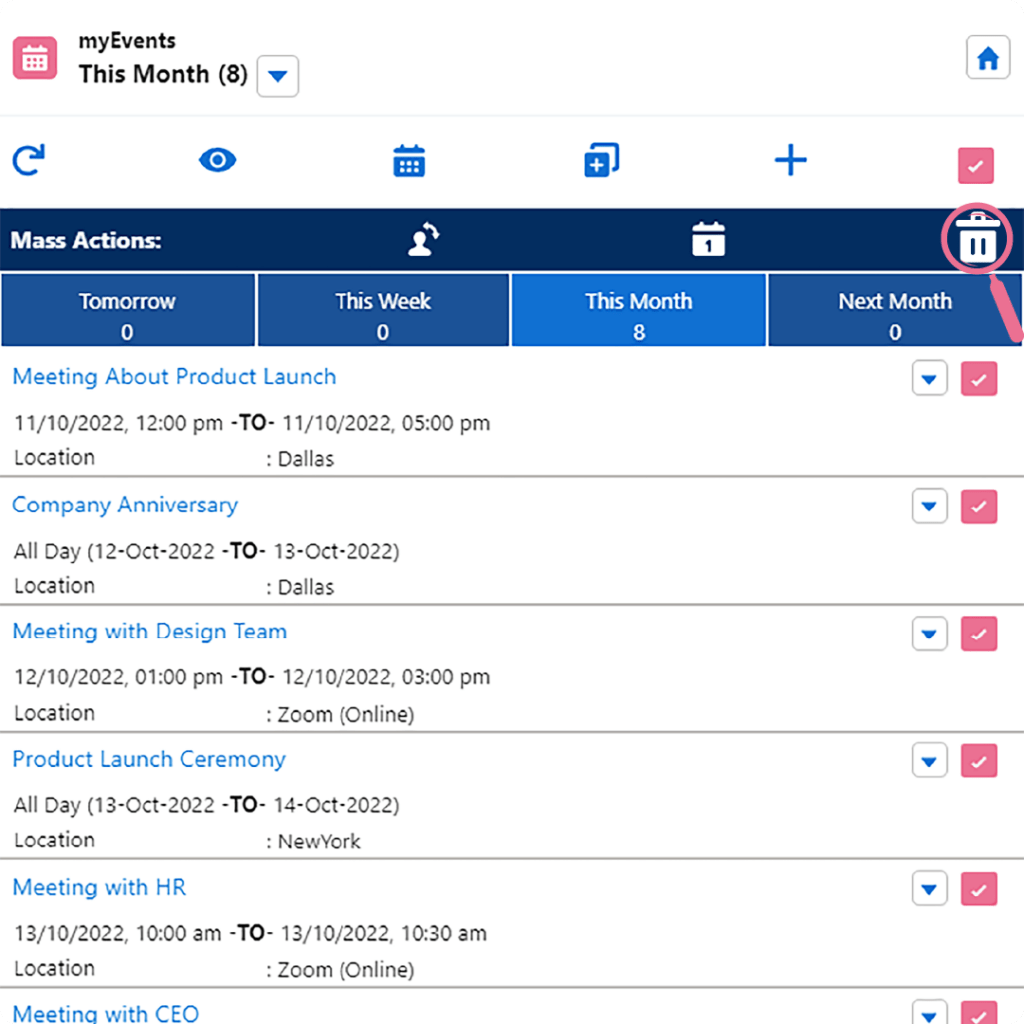
Quickly Delete more than one Event from the list using Mass Delete Action. Using this Pro feature, select all Events in the list using the Multi-Select checkbox or individually select multiple Events and Delete them in One-Click #SaveTime.
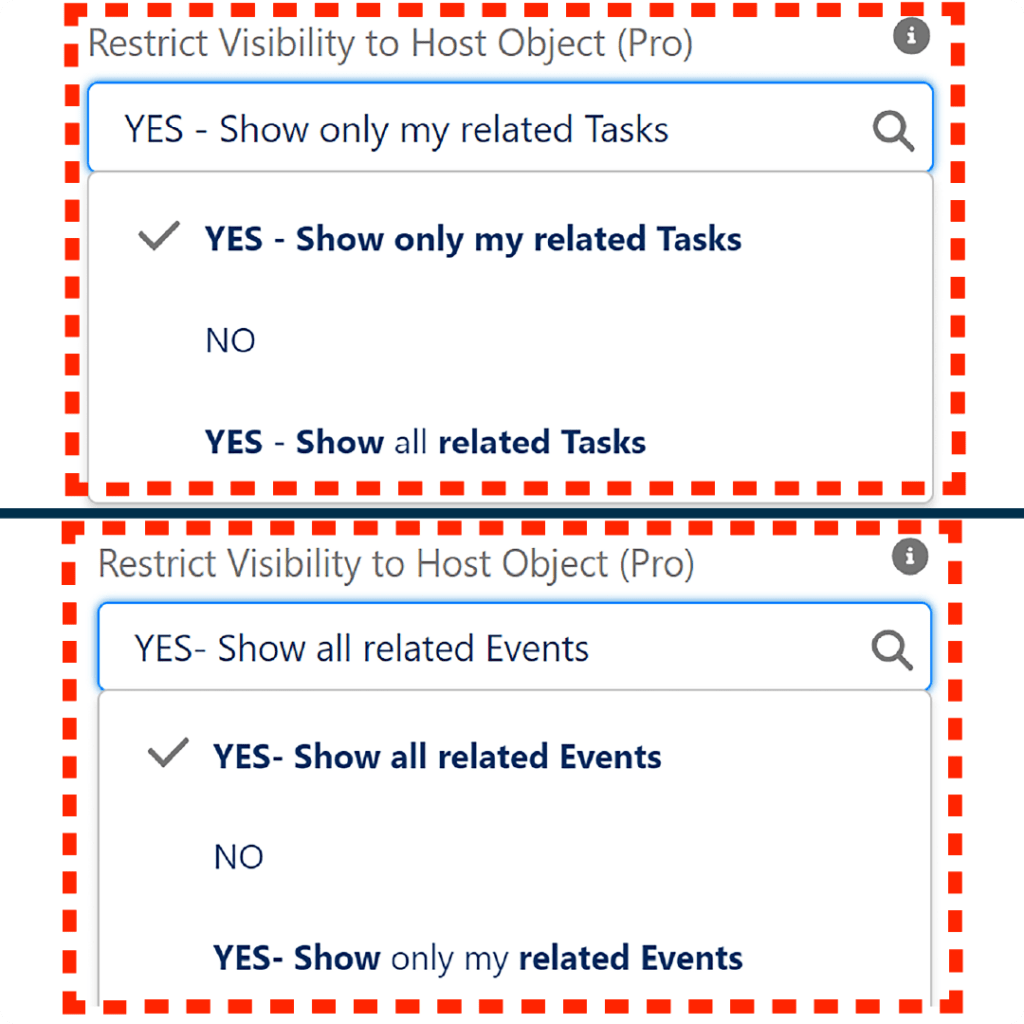
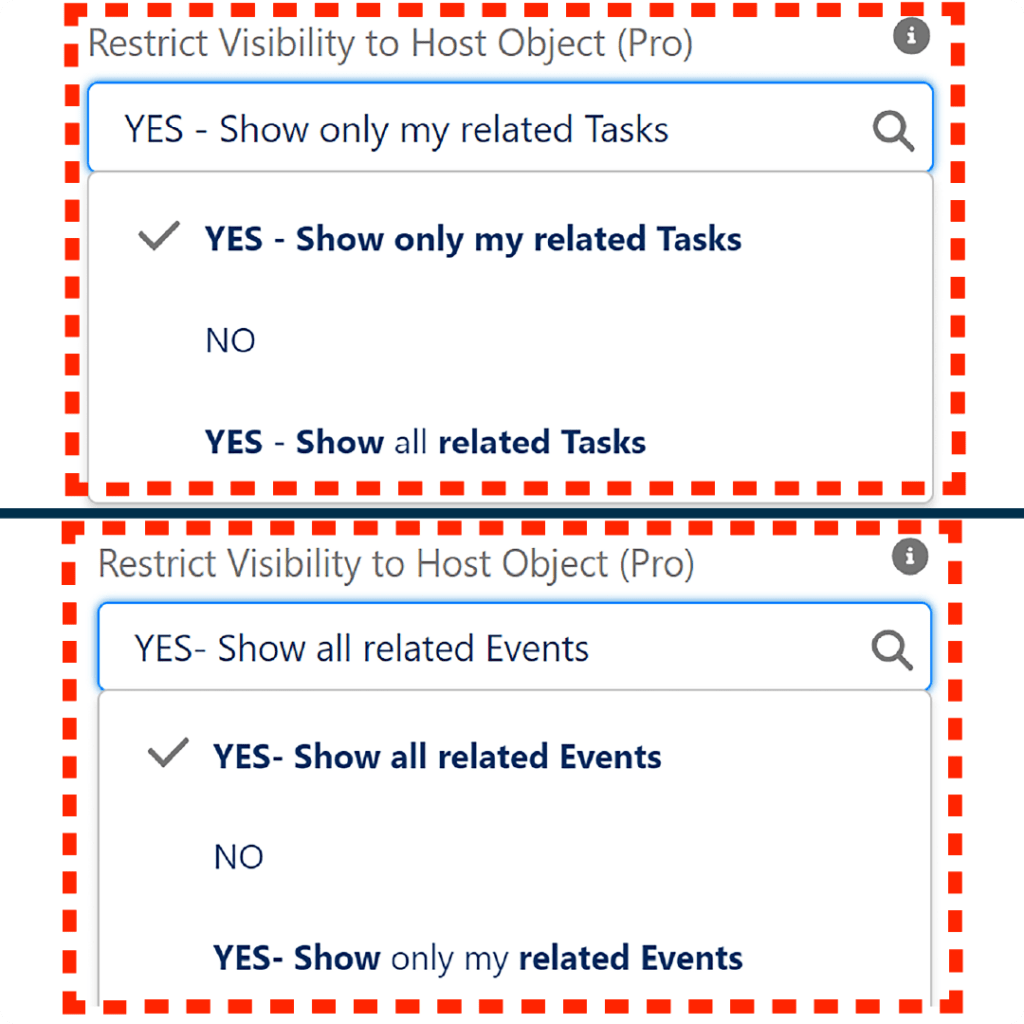
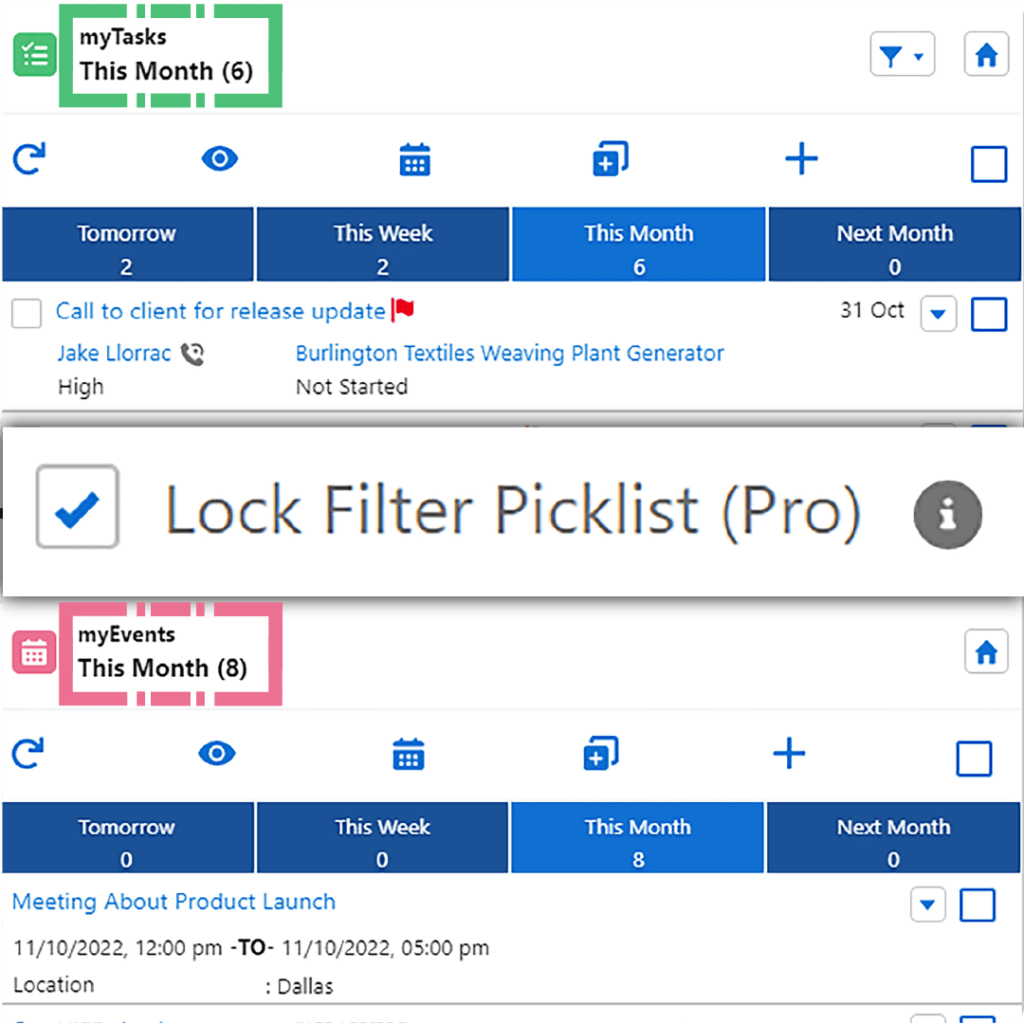
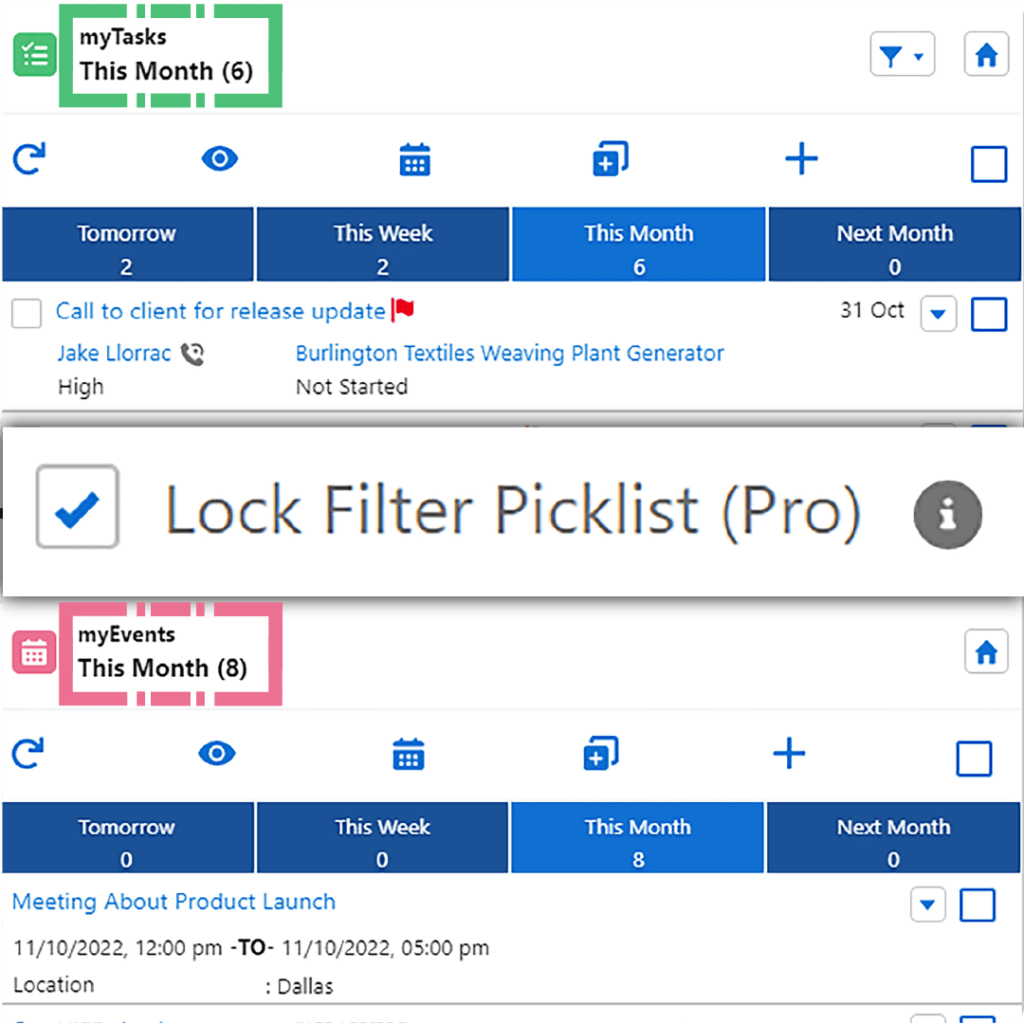
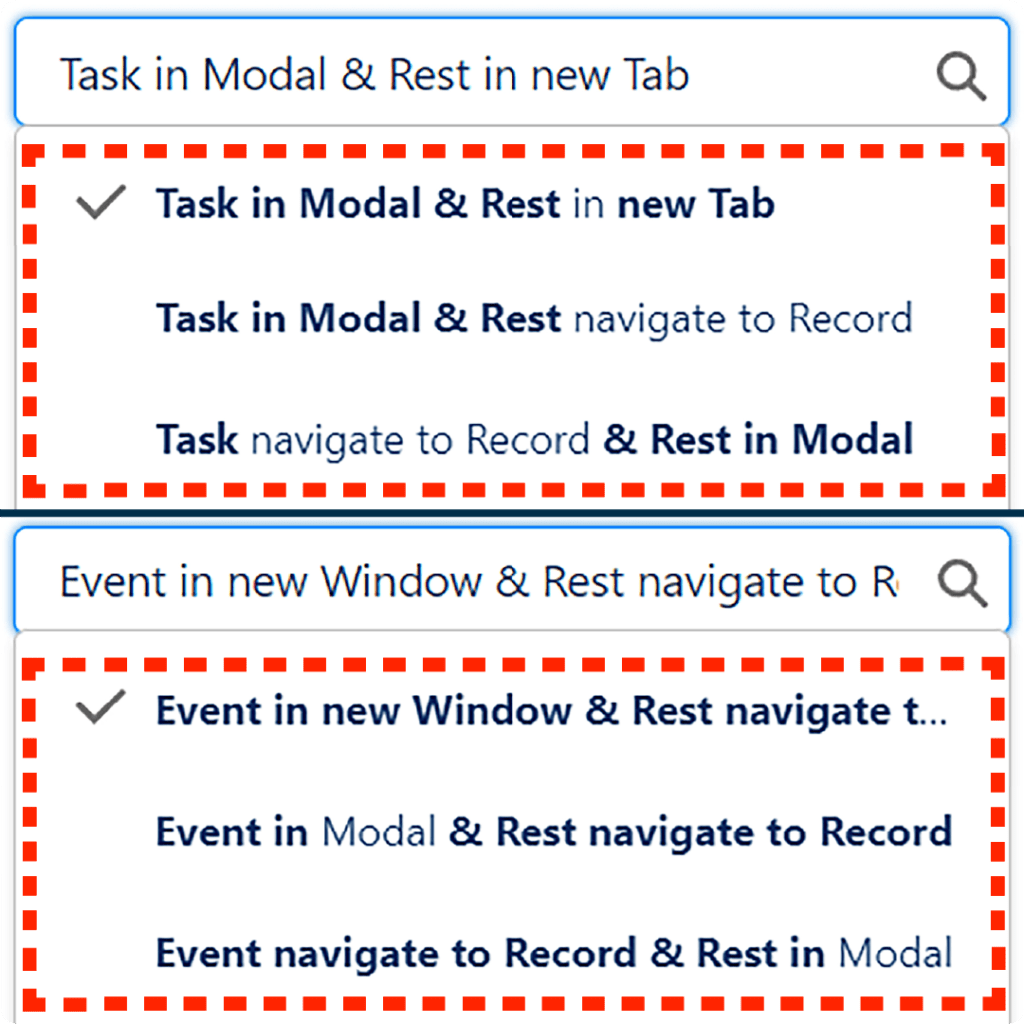
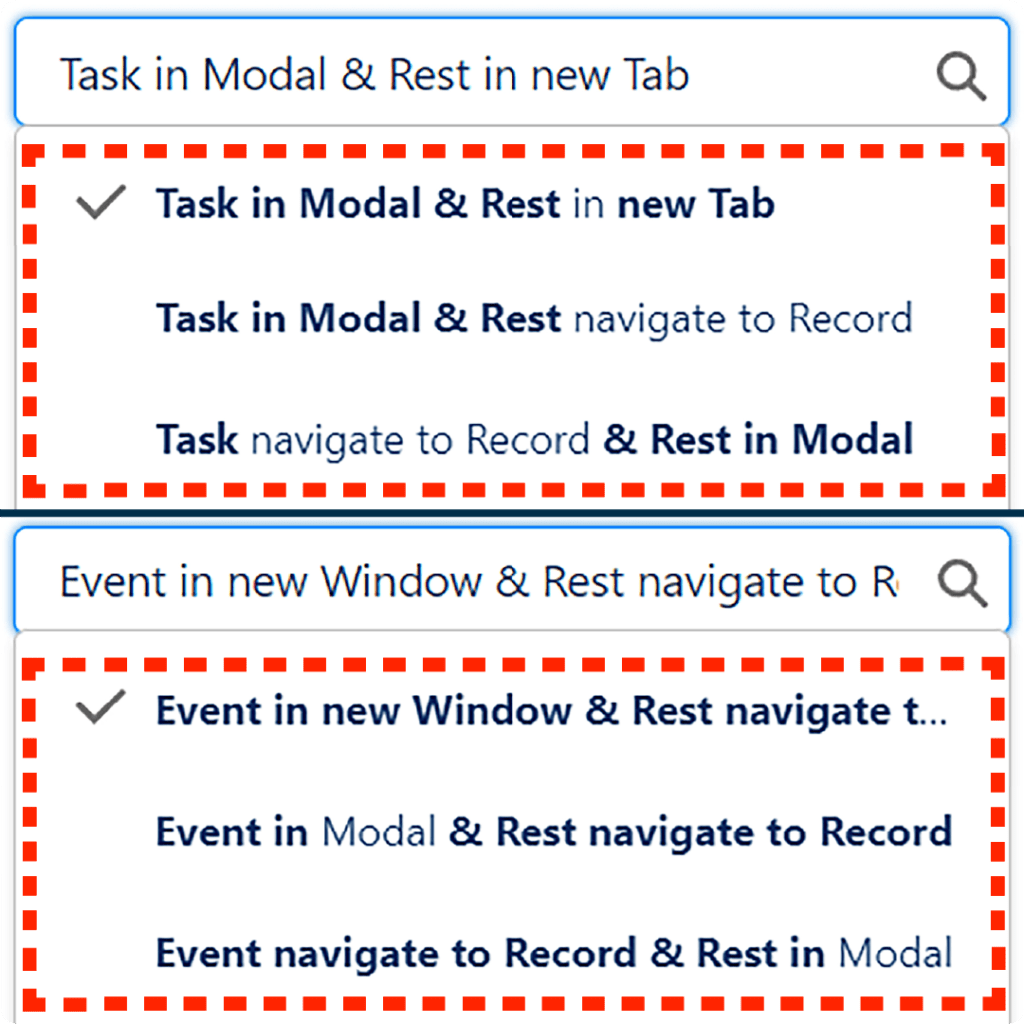
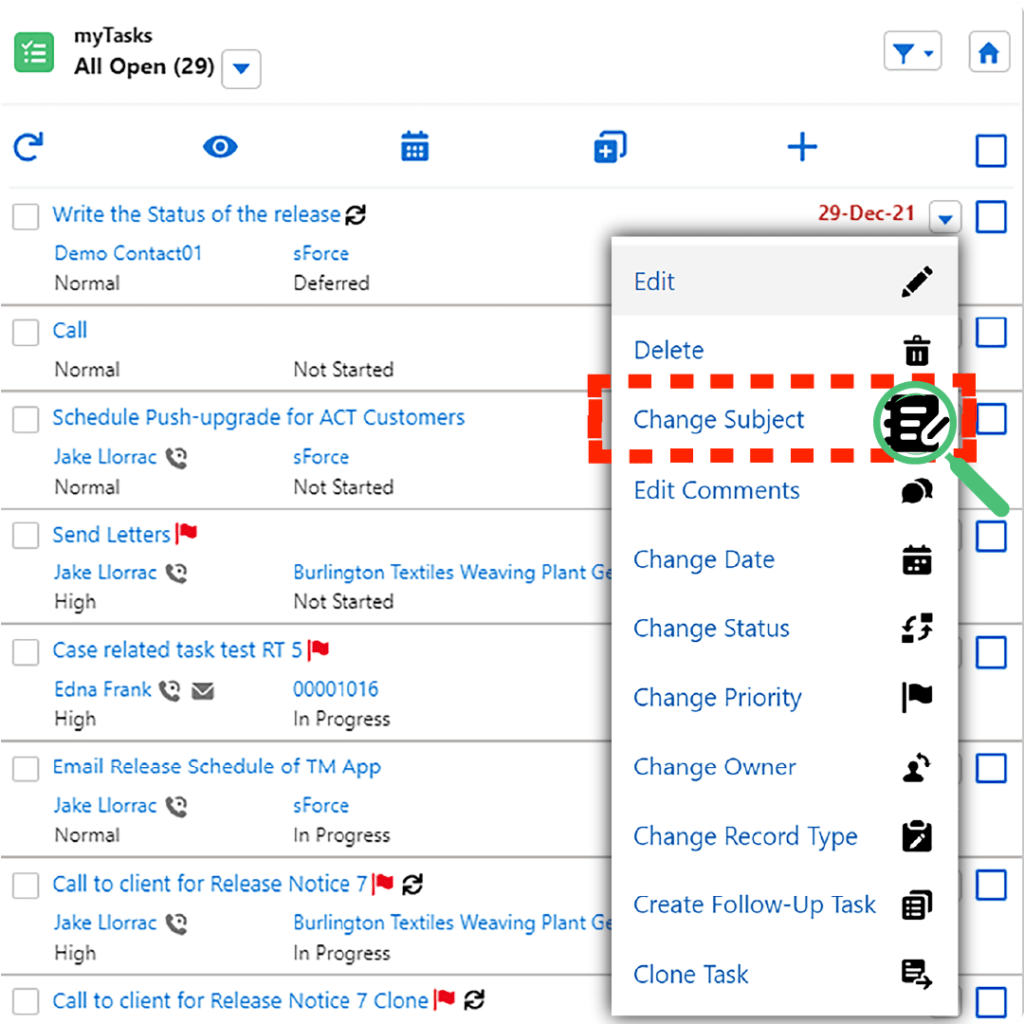
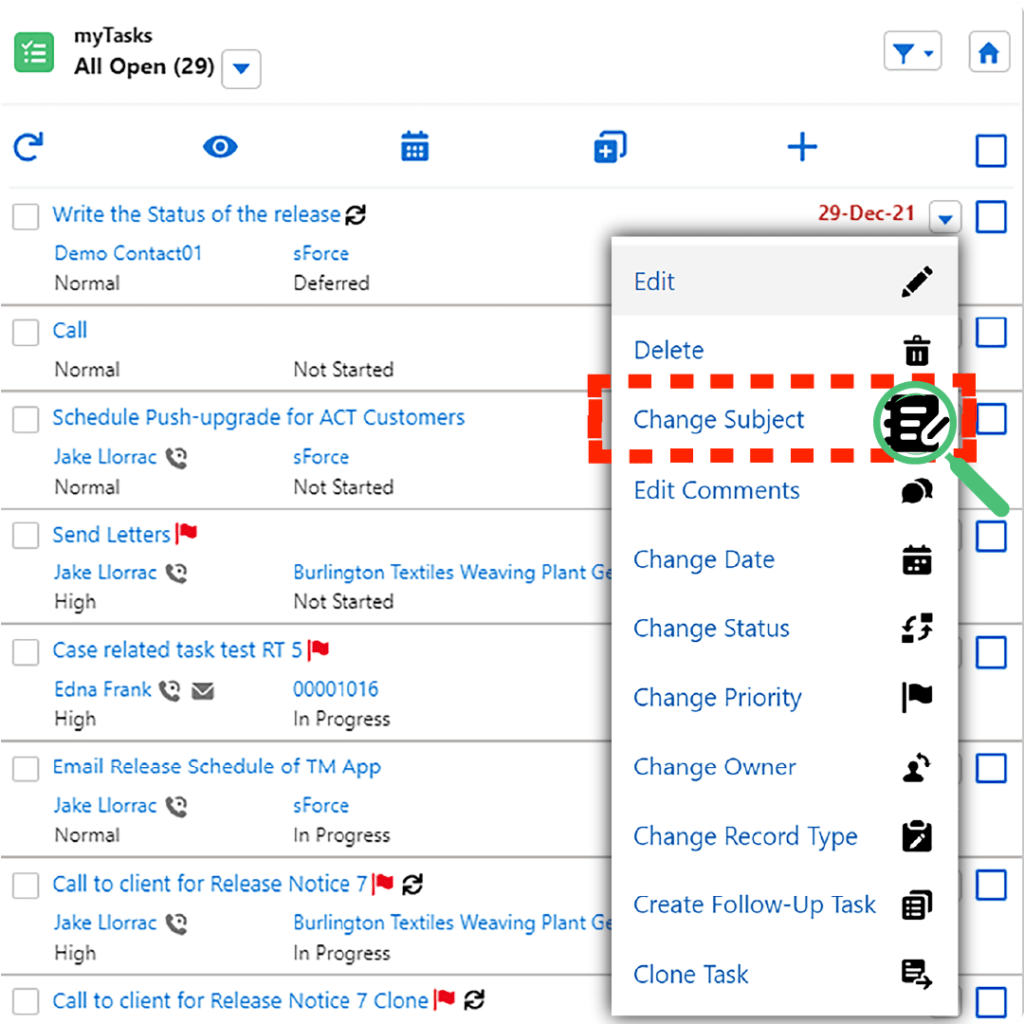
Change the Task subject within the component without changing the context. This feature will reduce your clicks and improve efficiency in task management.
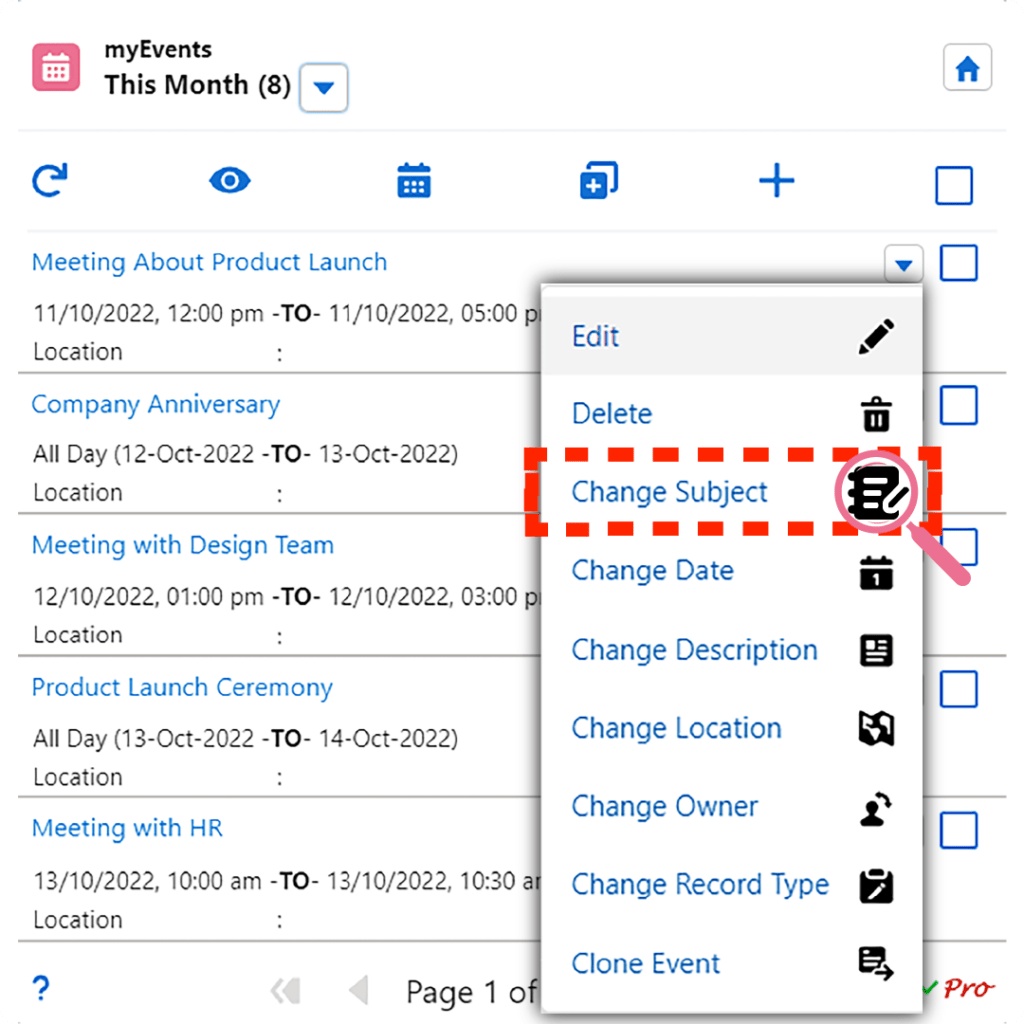
Need to change the meeting subject relevant to the meeting agenda? Save time using the Change Subject inline action in a single click without changing the context.
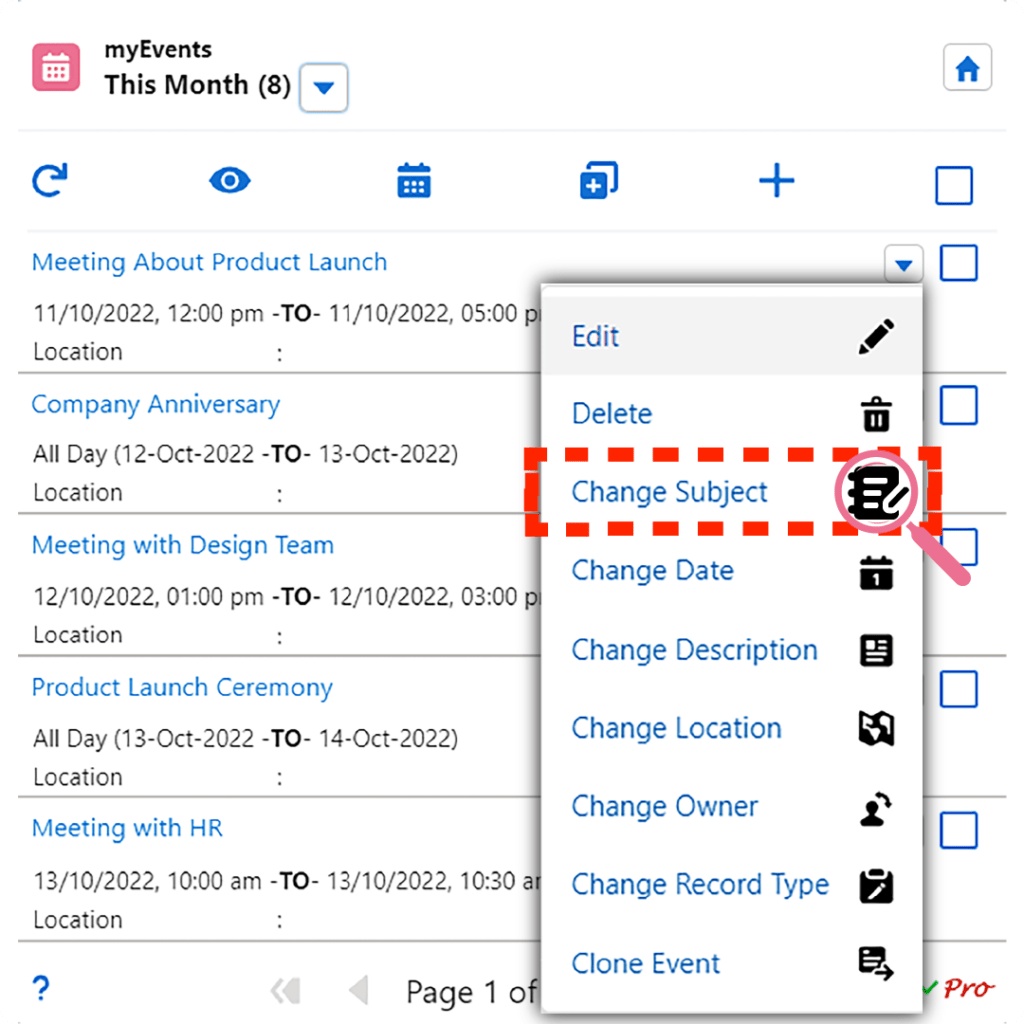
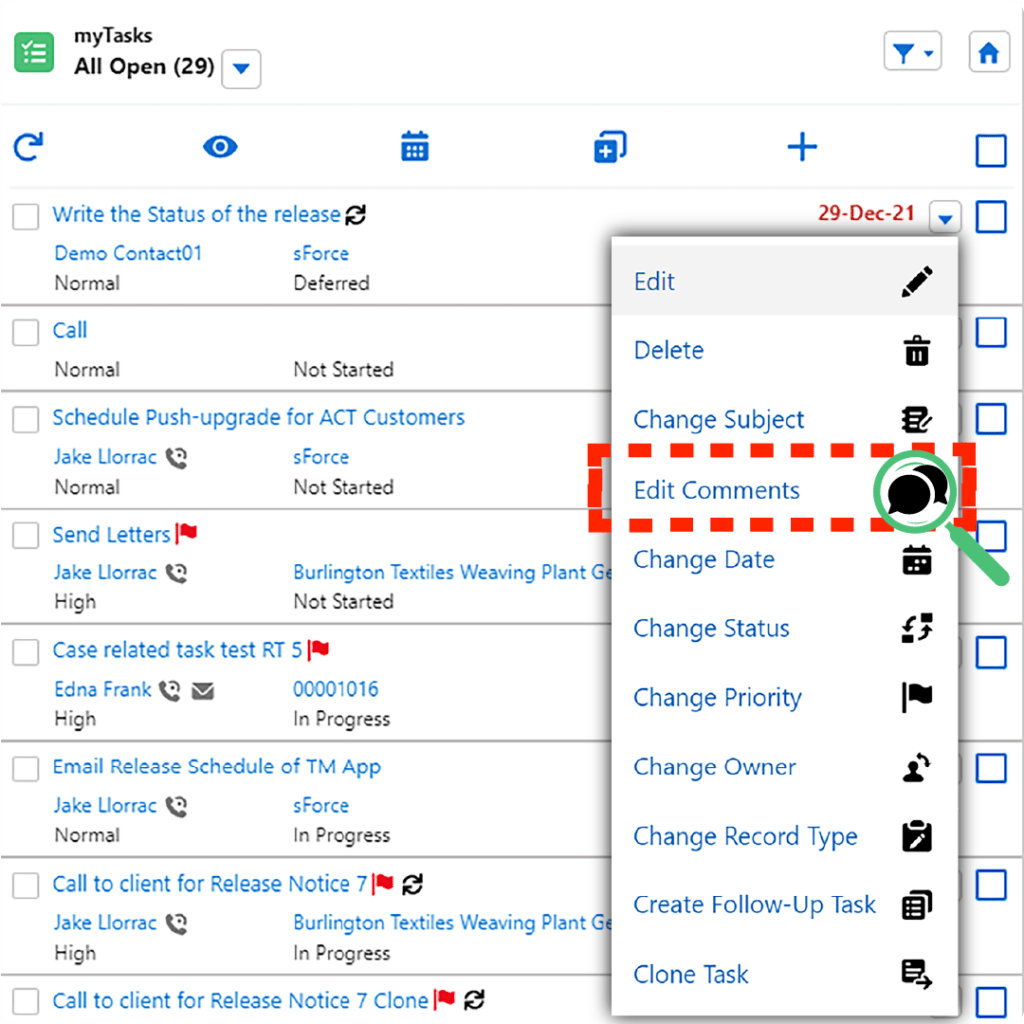
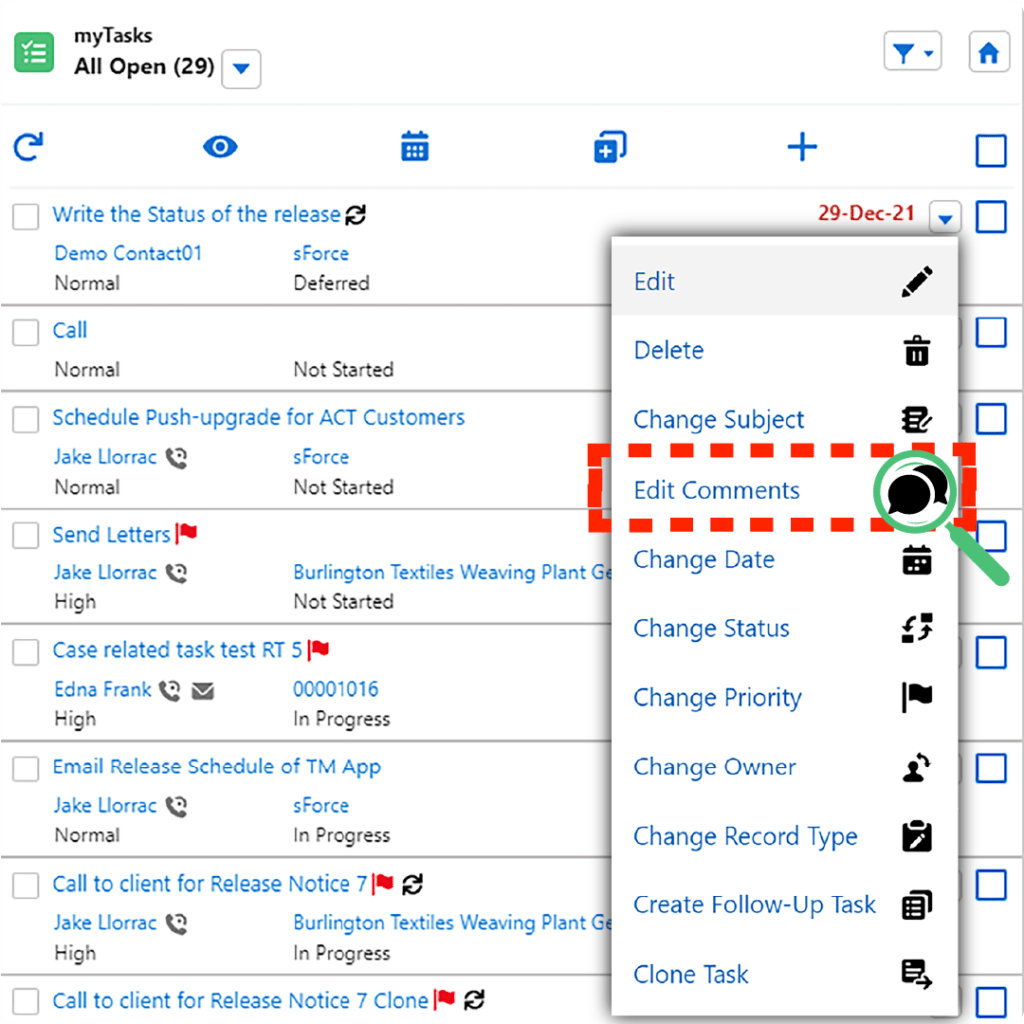
Edit Task Comments within the component without changing the context. This feature helps you to add additional information to your task and make task management easy.
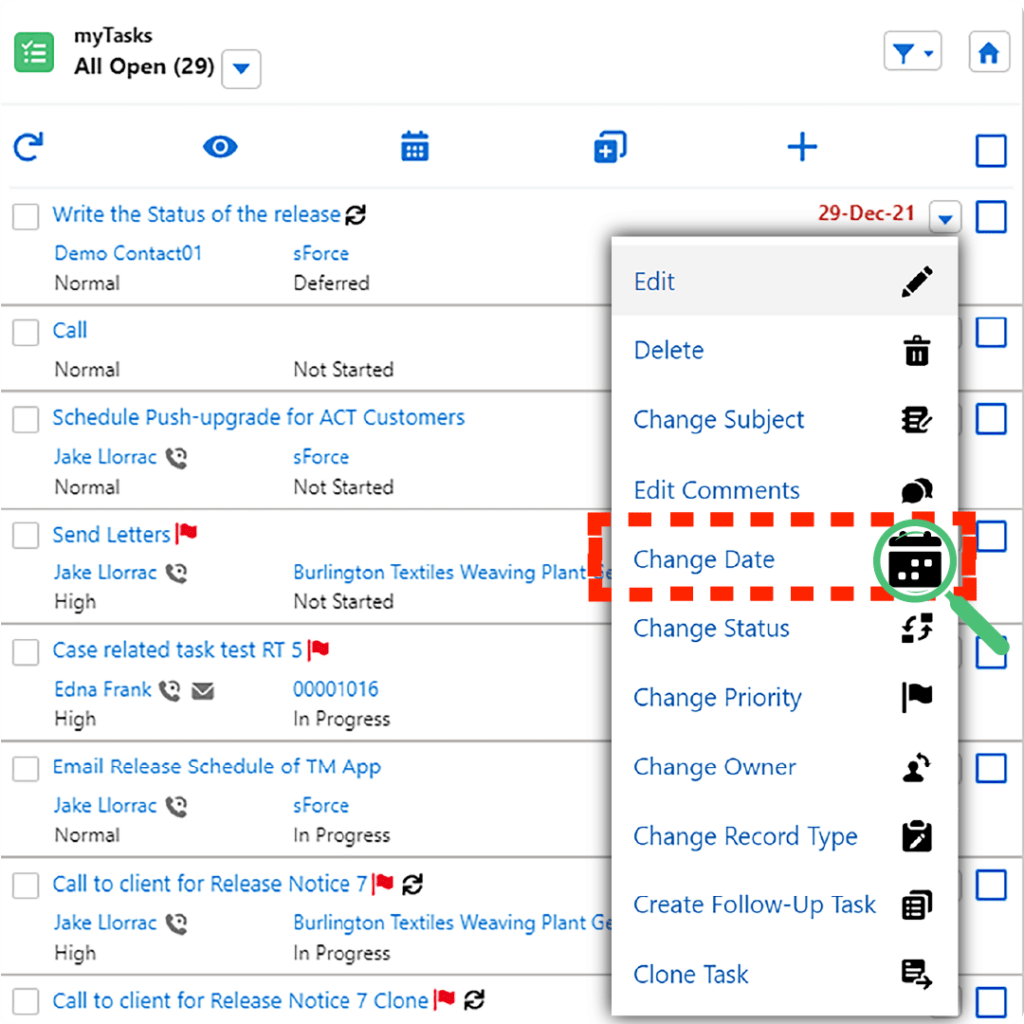
Change Task Due Date at any time within the component without changing the context. This feature allows you to update task target completion goals and improve efficiency in task management.
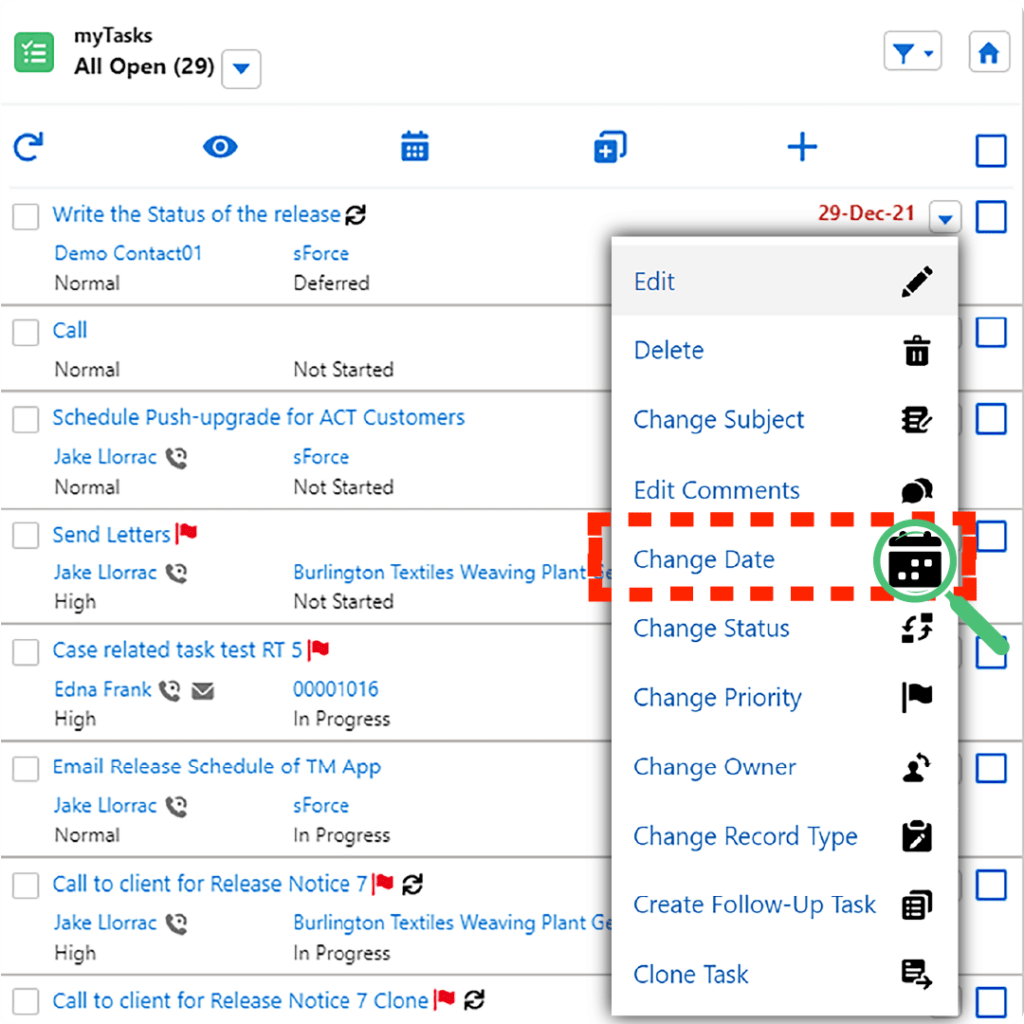
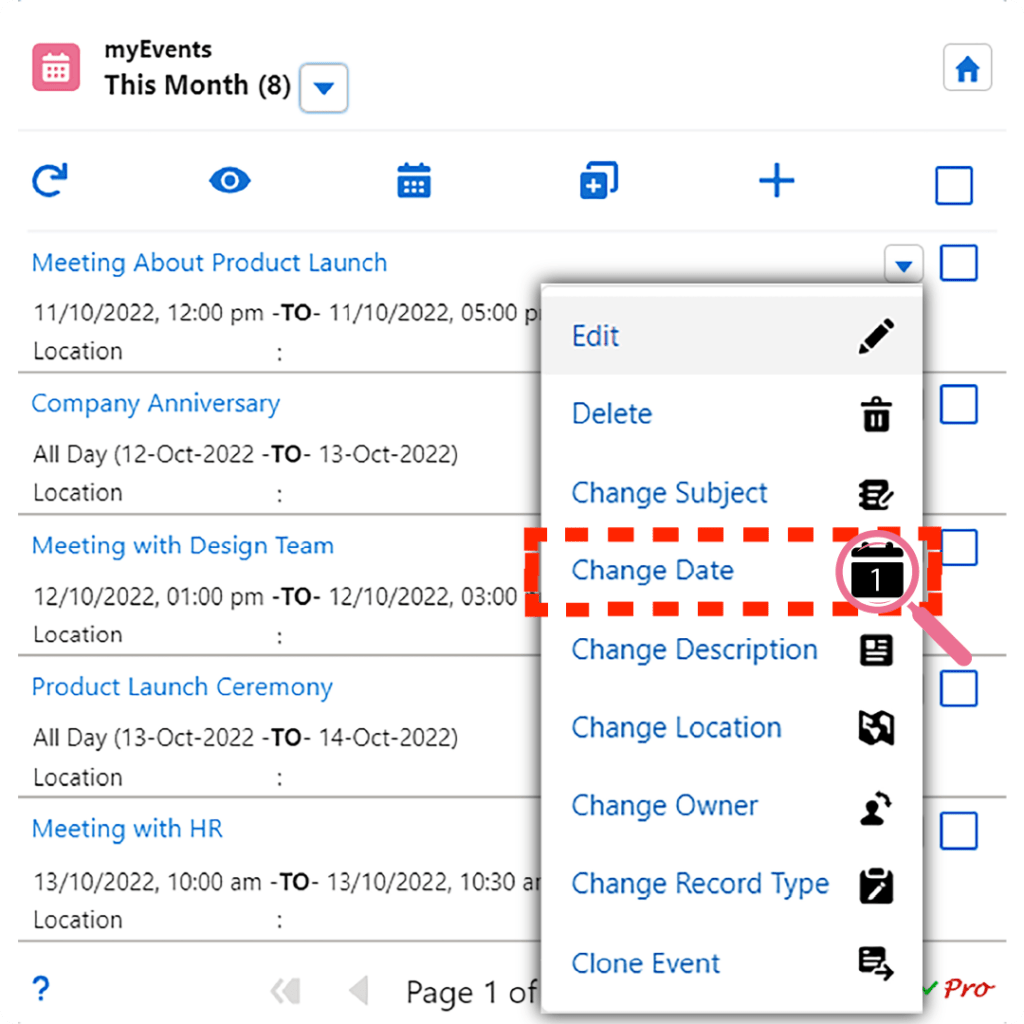
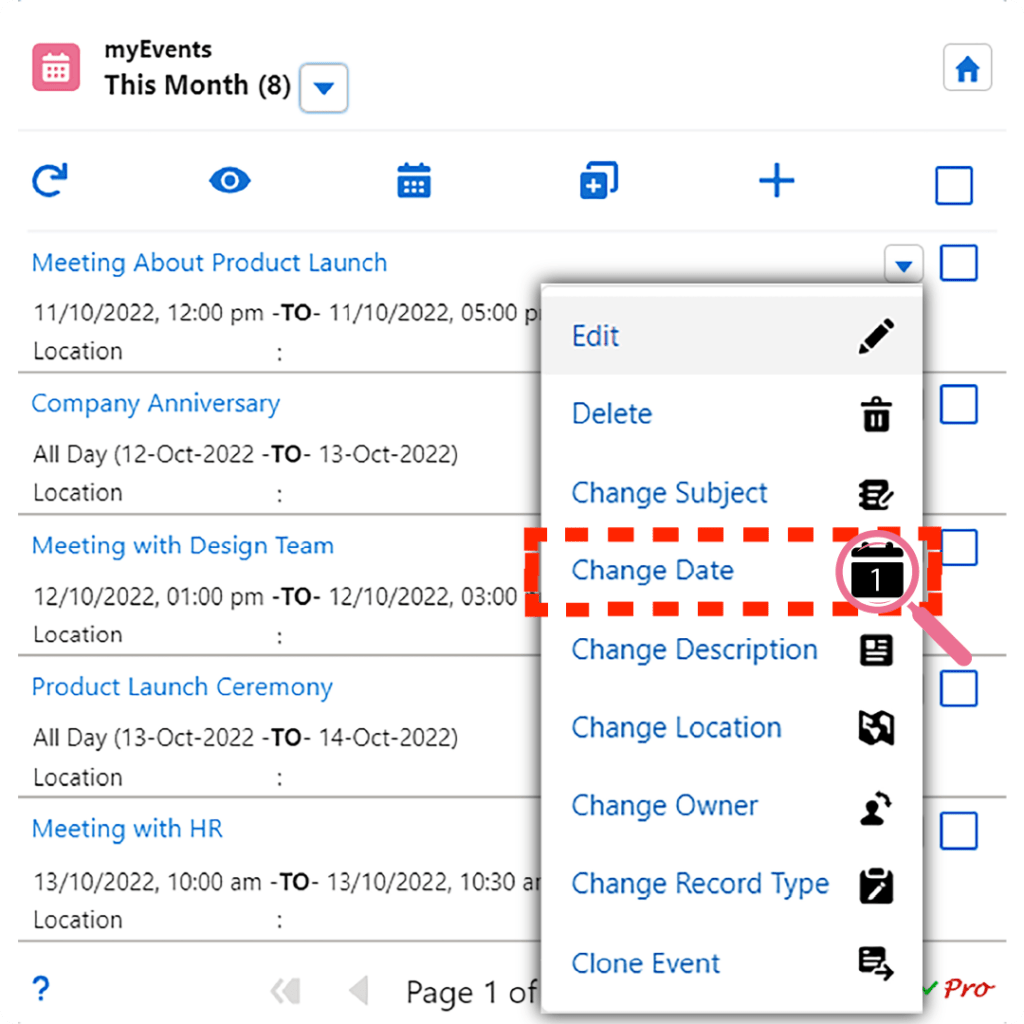
Save time by changing the date of an Event in a single click using inline action without navigating to the Event Record Detailed page and changing the context.
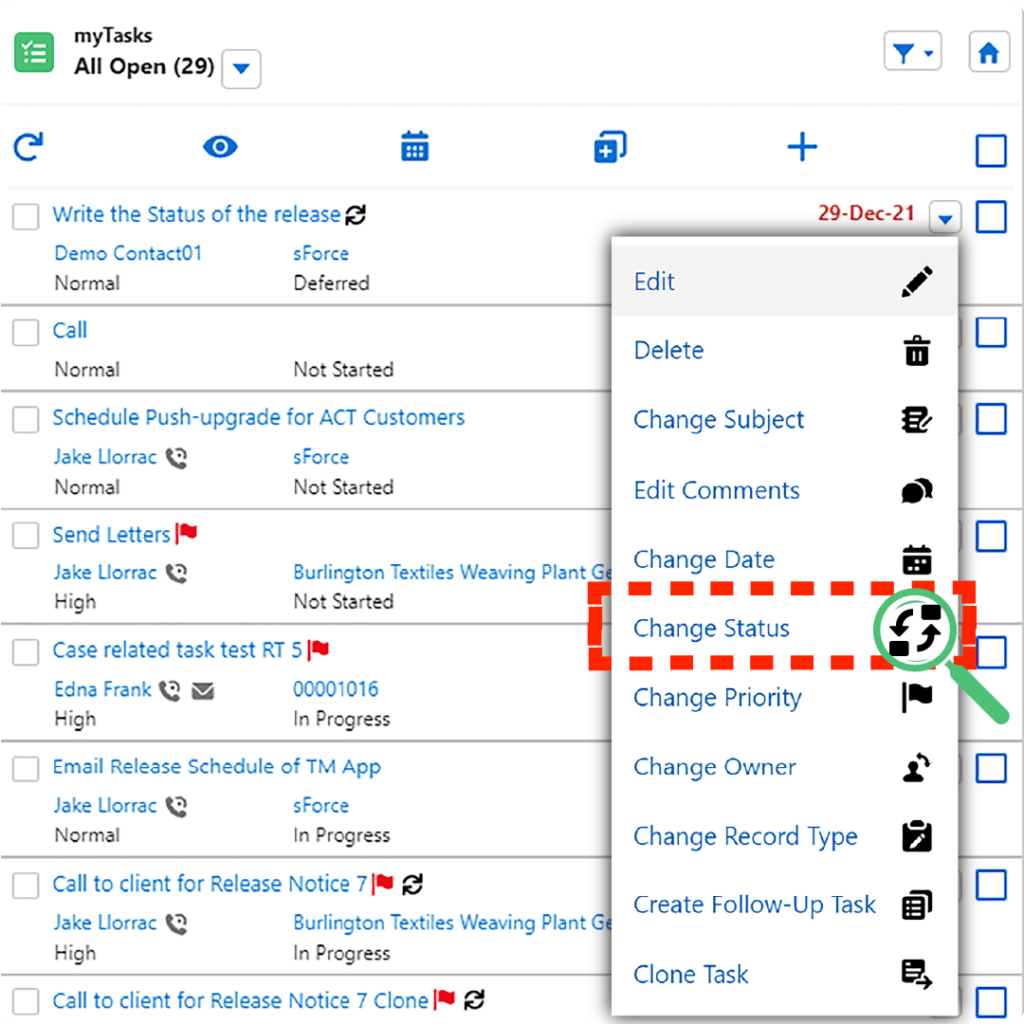
Update Task Status as per your progress without changing the context. This feature lets you keep task status current and improve efficiency in task management.
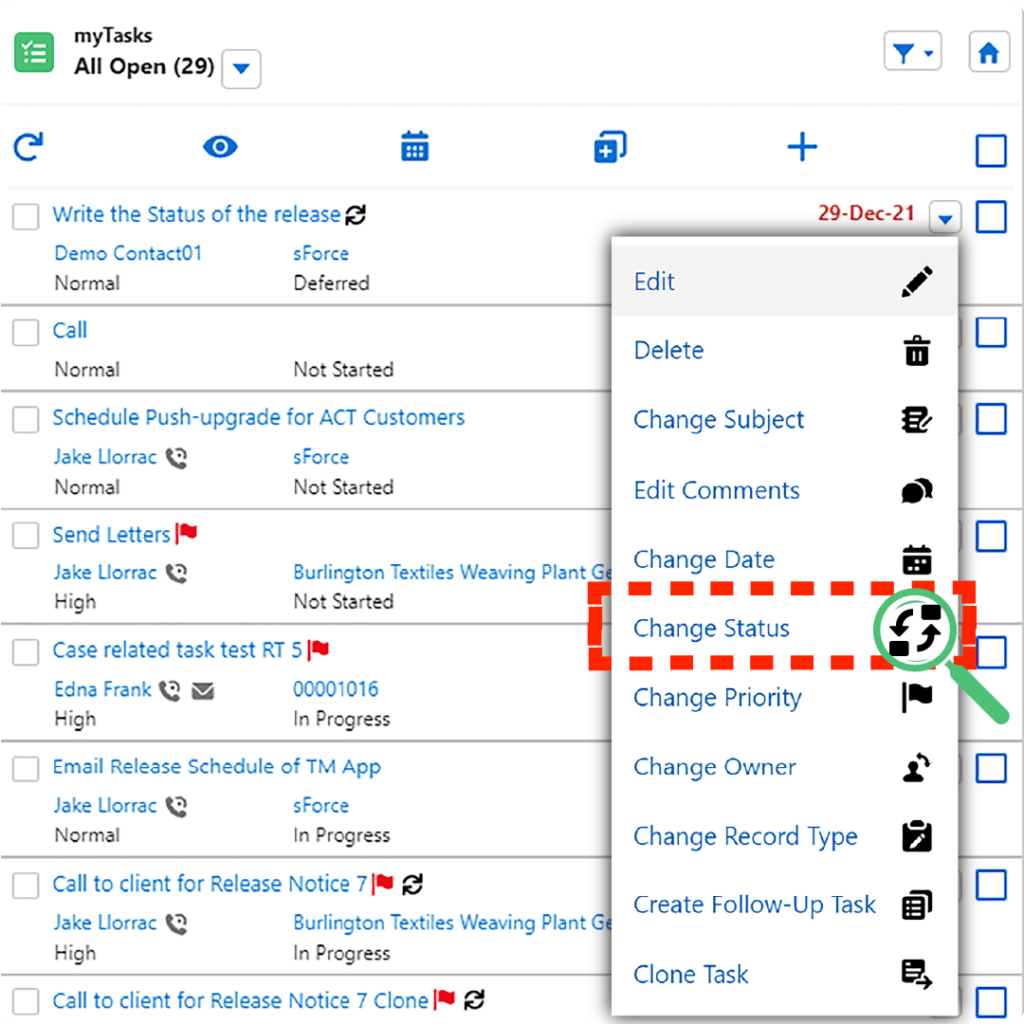
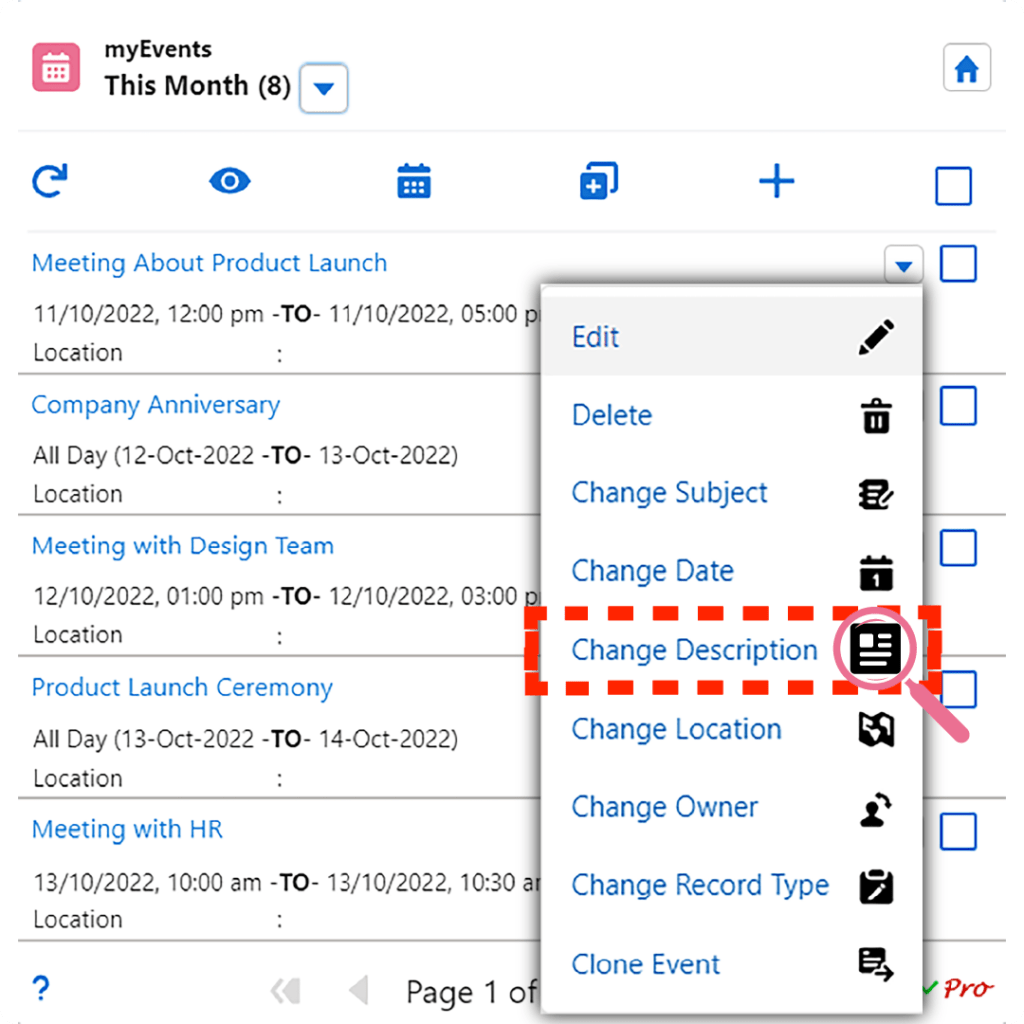
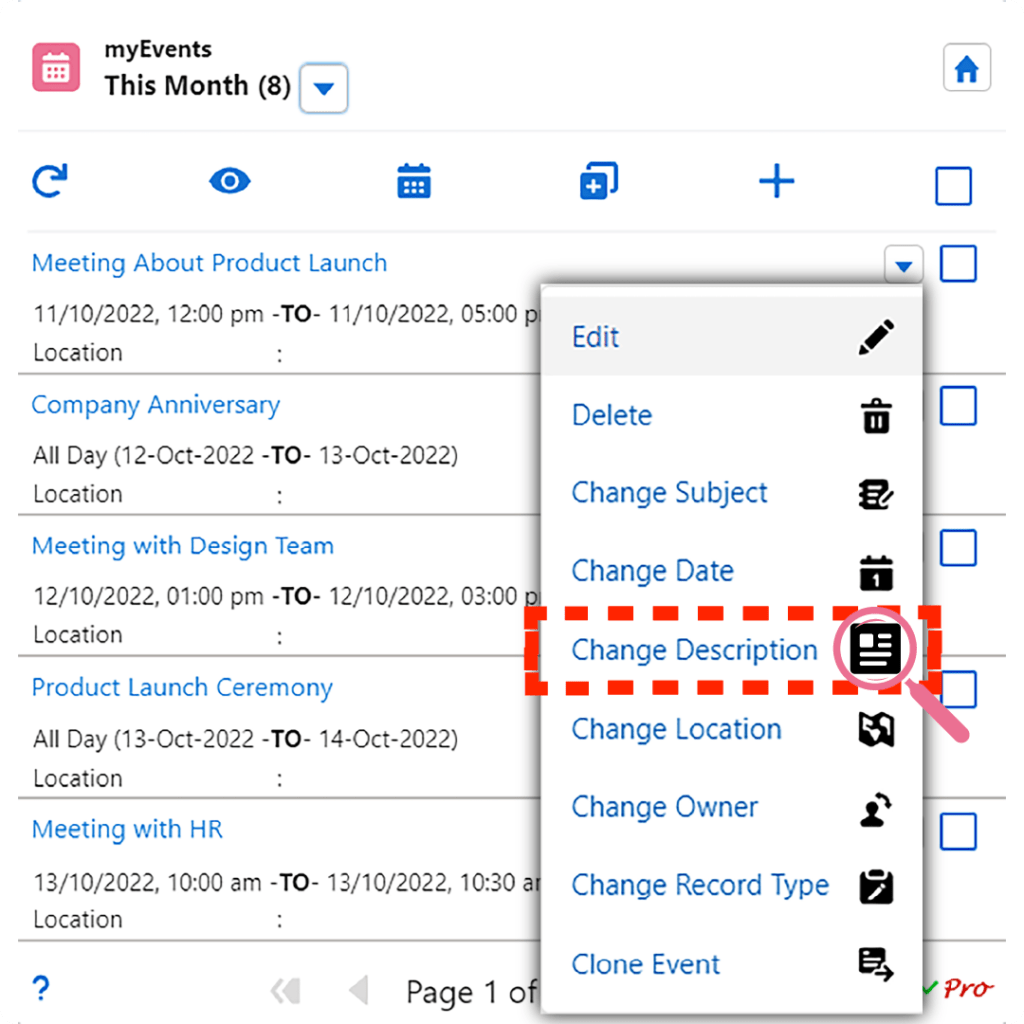
Save time by changing the description of an Event in a single click using inline action without navigating to the Event Record Detailed page and changing the context.
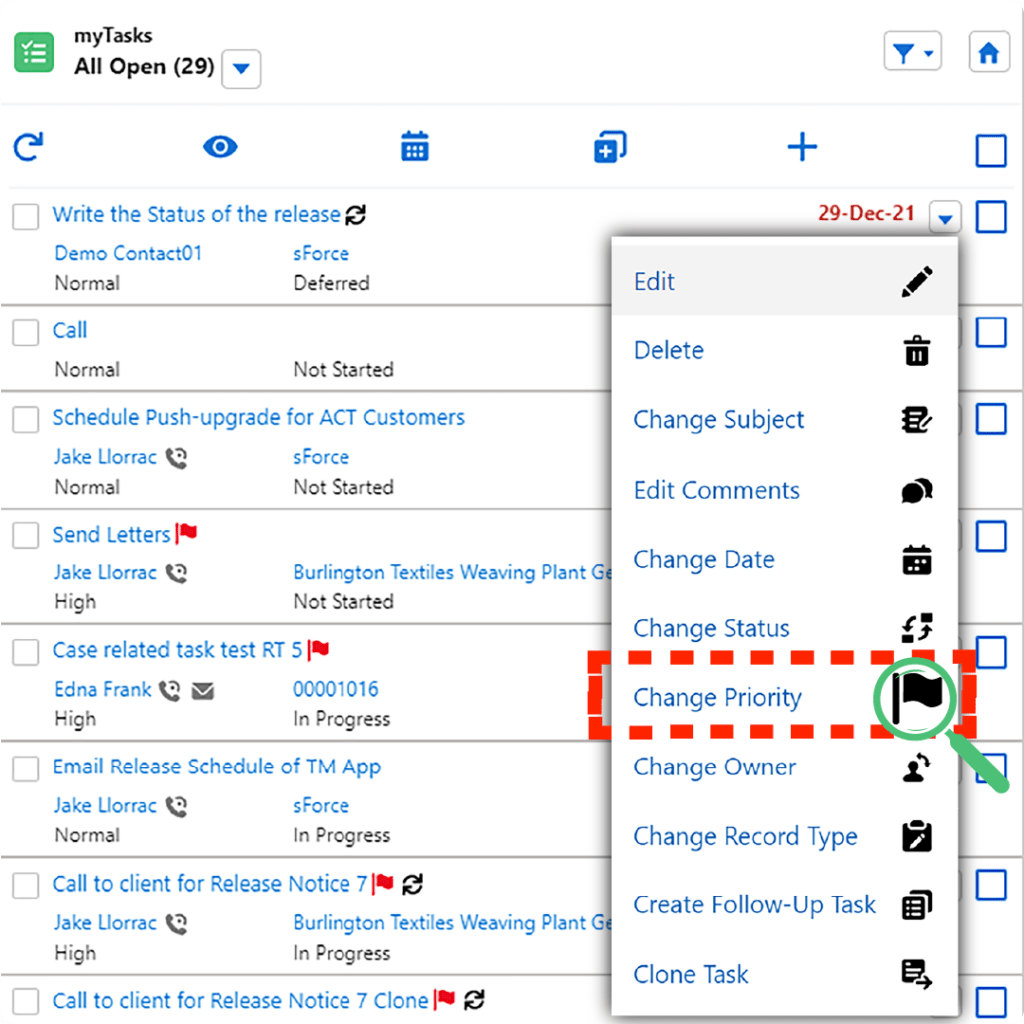
Change Task priority at any time within the component without changing the context. This feature allows you to mark high and low-priority tasks and flag them accordingly.
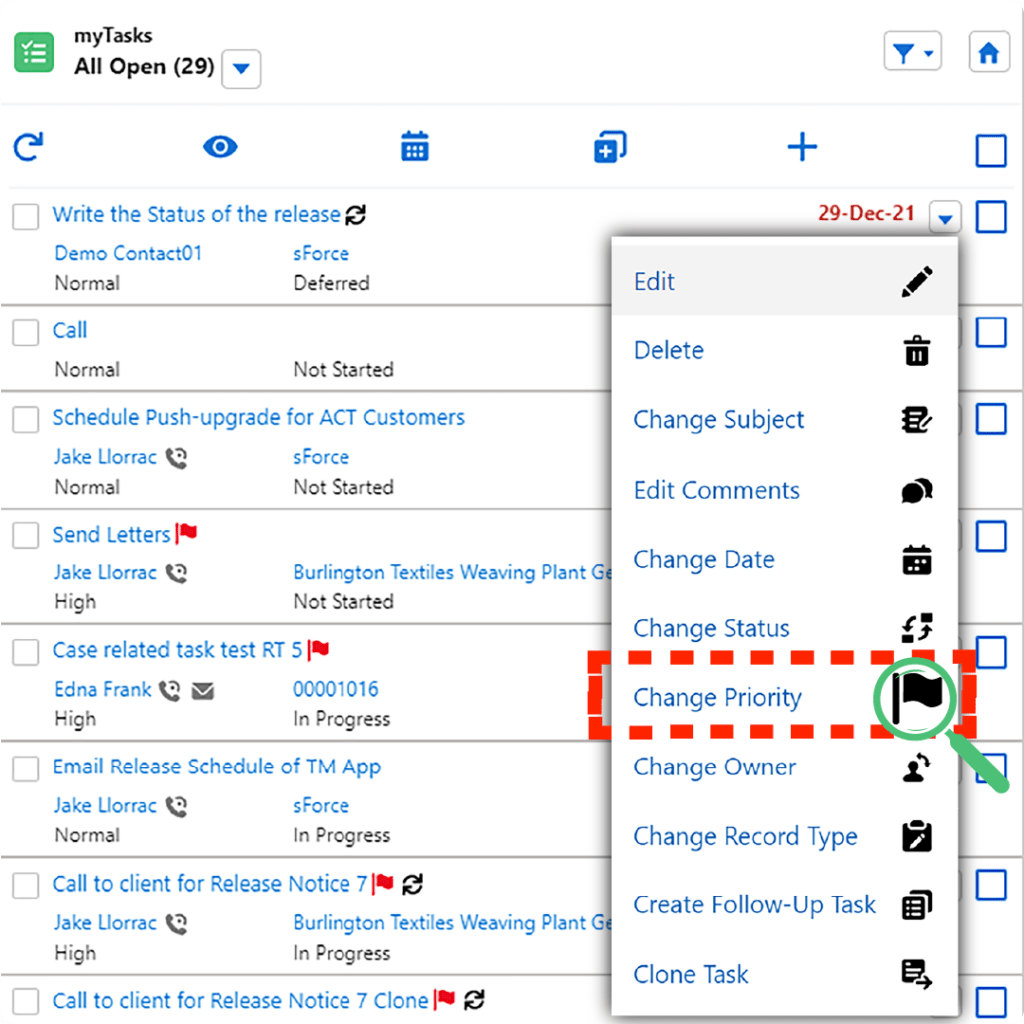
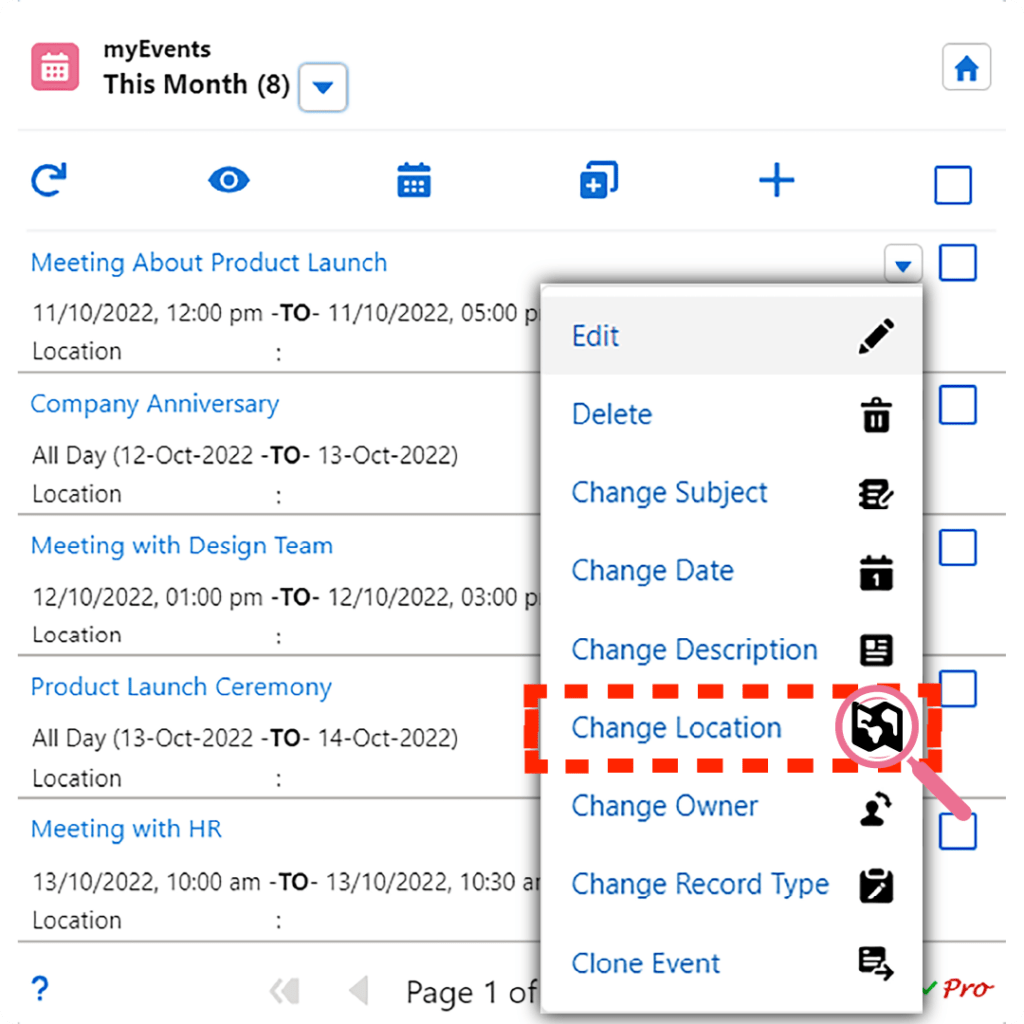
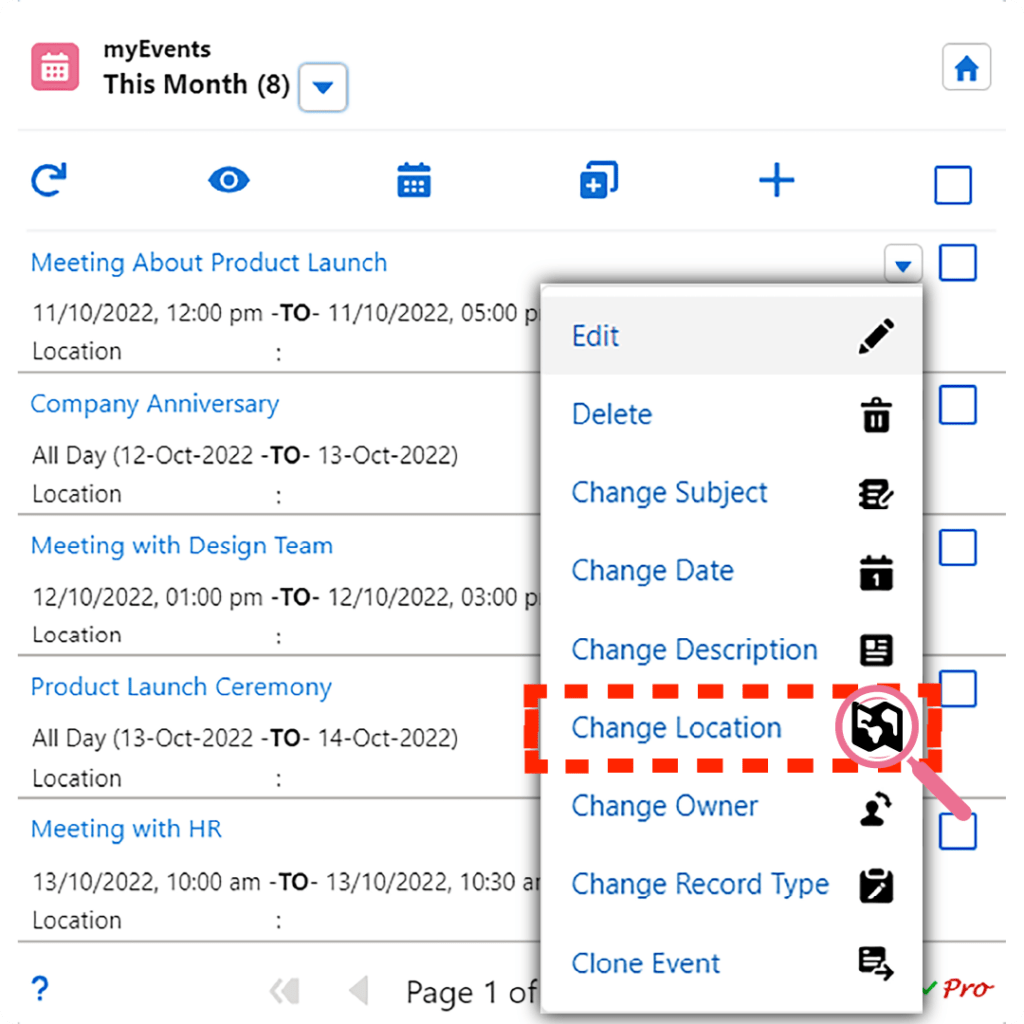
Save time by changing the location of an Event in a single click using inline action without navigating to the Event Record Detailed page and changing the context.
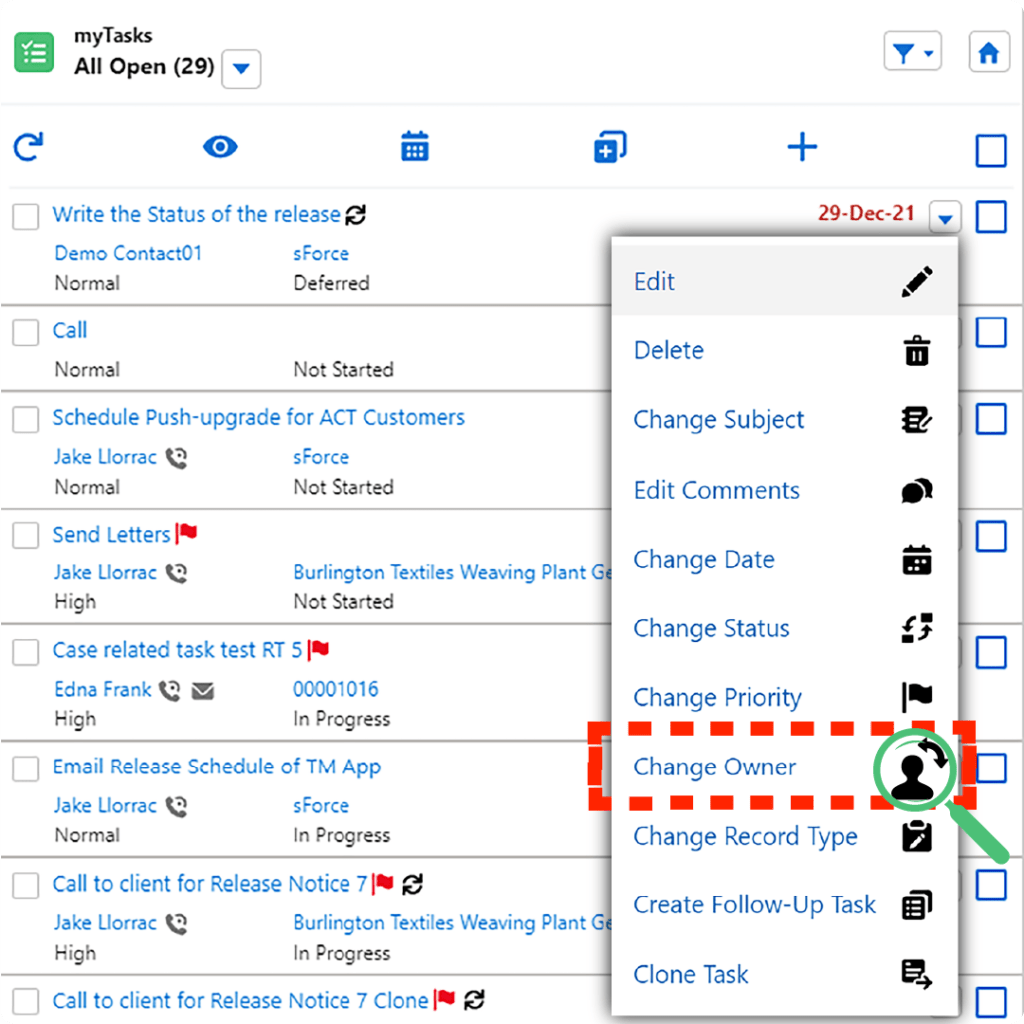
Delegate or Assign a Task to another user by using the Change Owner inline action without navigating to the Task Record Detailed page and changing the context.
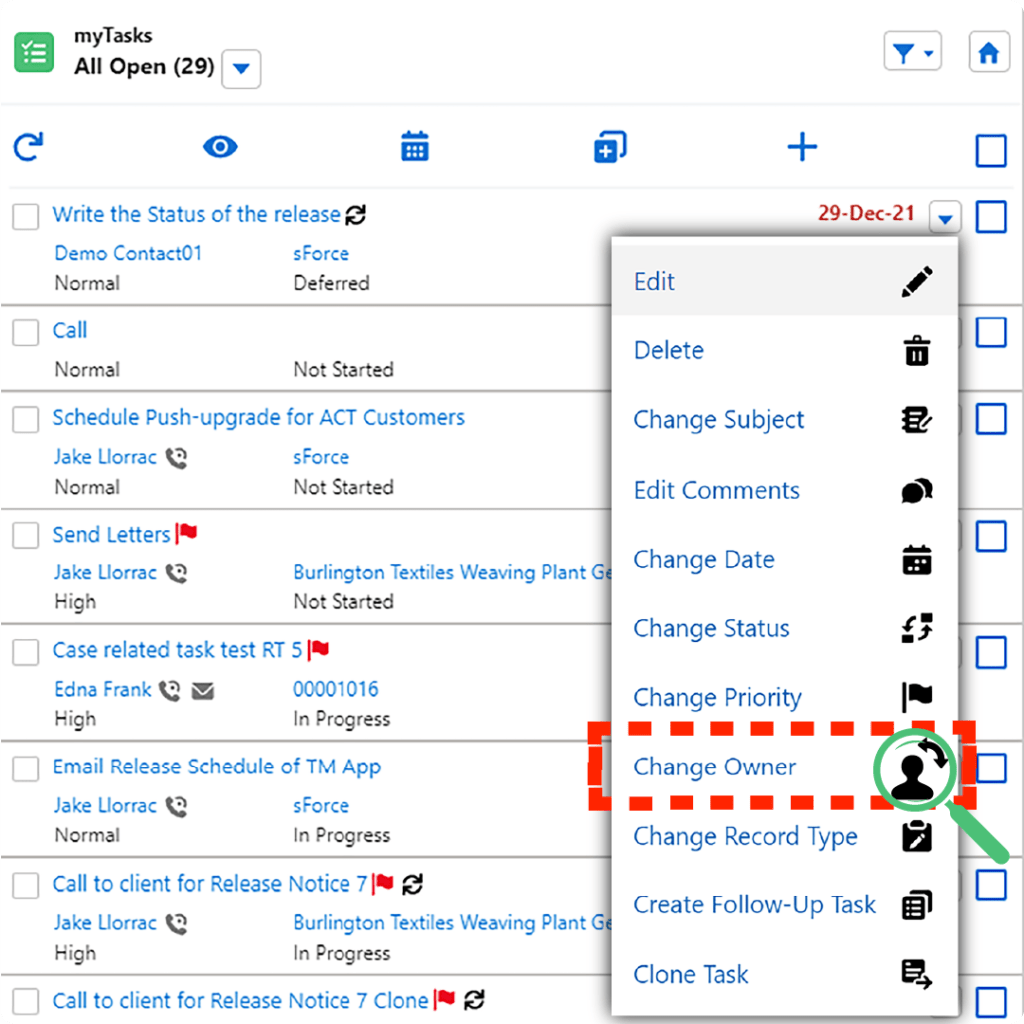
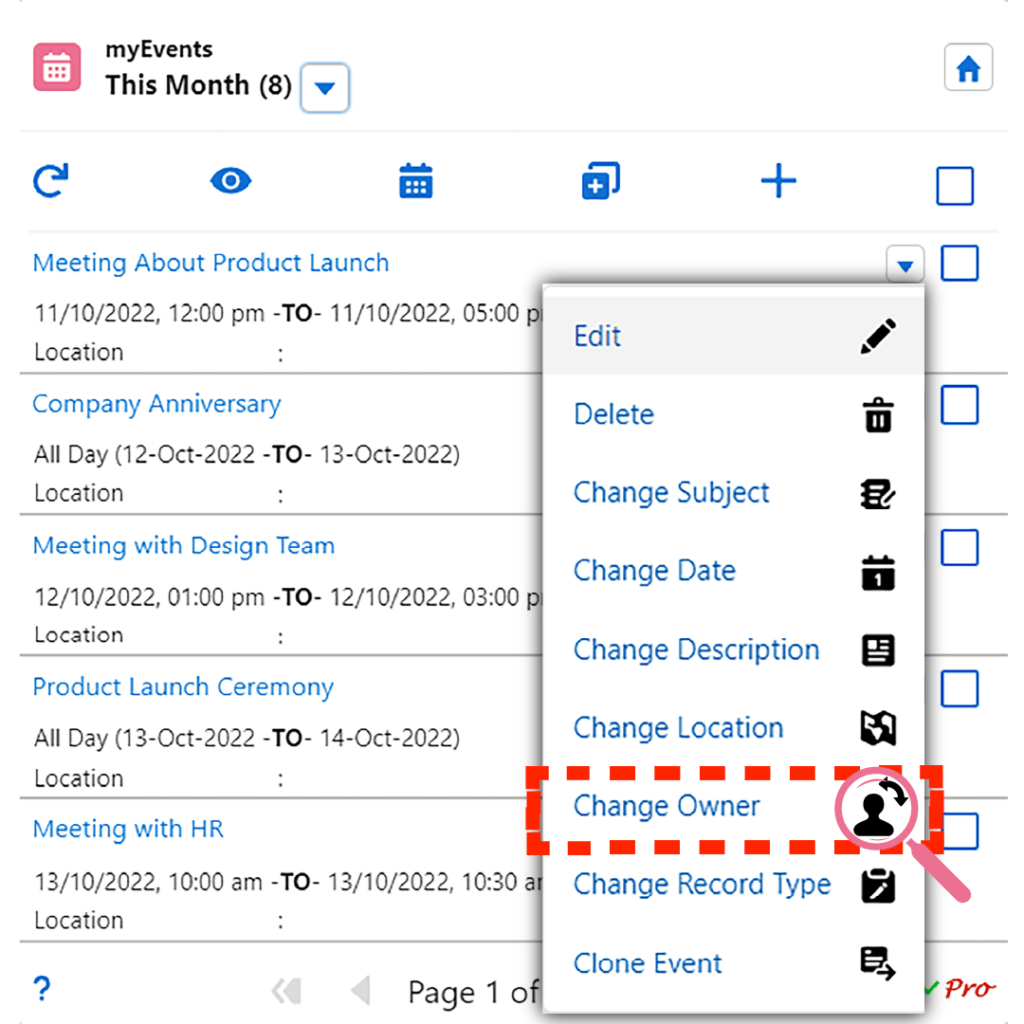
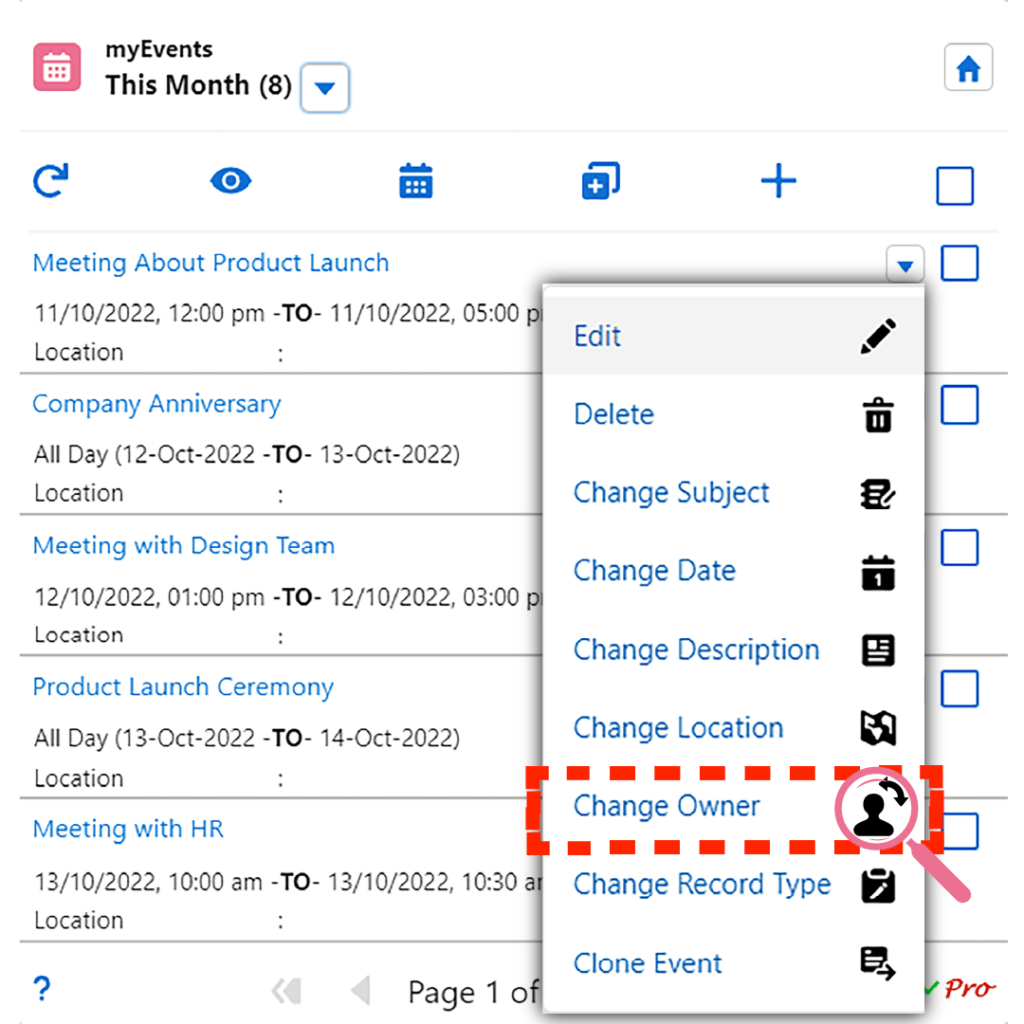
Delegate or Assign an Event to another user by using the Change Owner inline action without navigating to the Event Record Detailed page and changing the context.
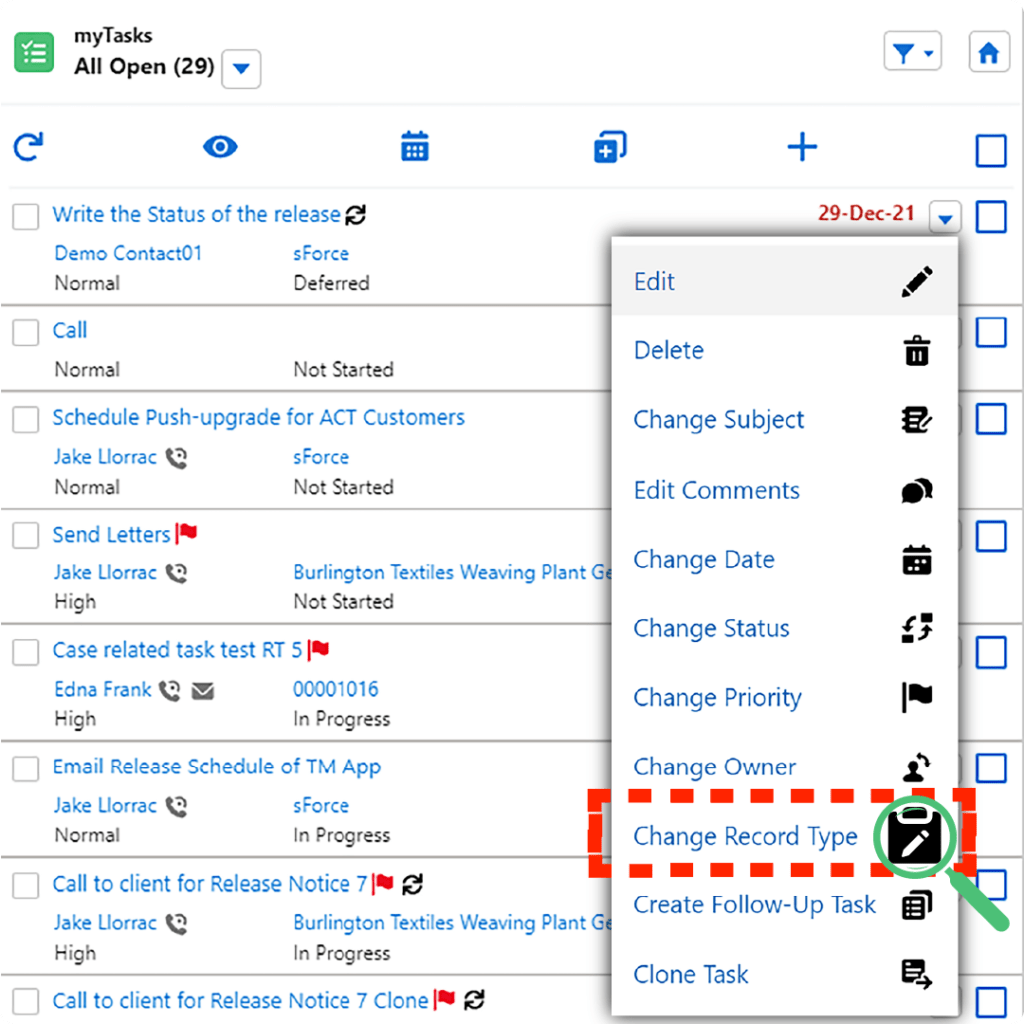
Show visibility of Tasks data to additional teams by changing a record type in a single click using inline action without navigating to the Task Record.
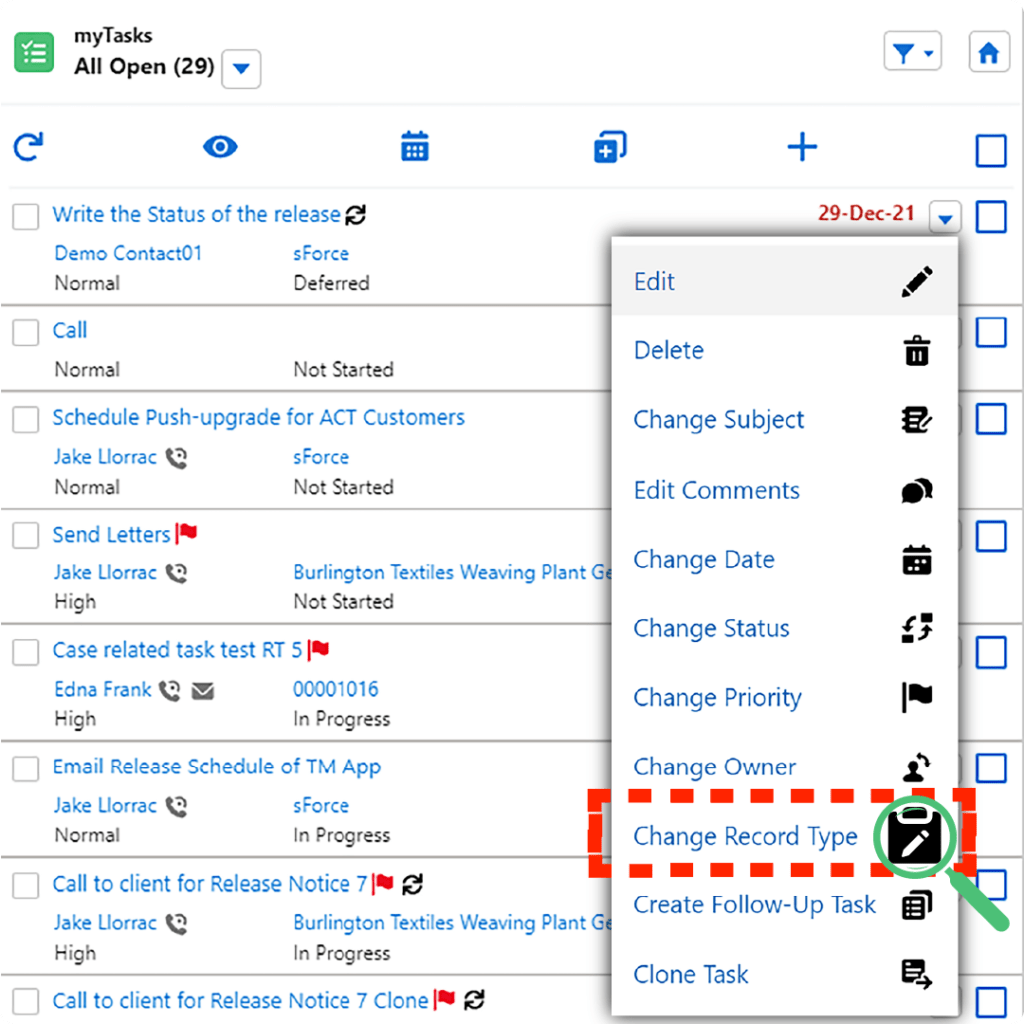
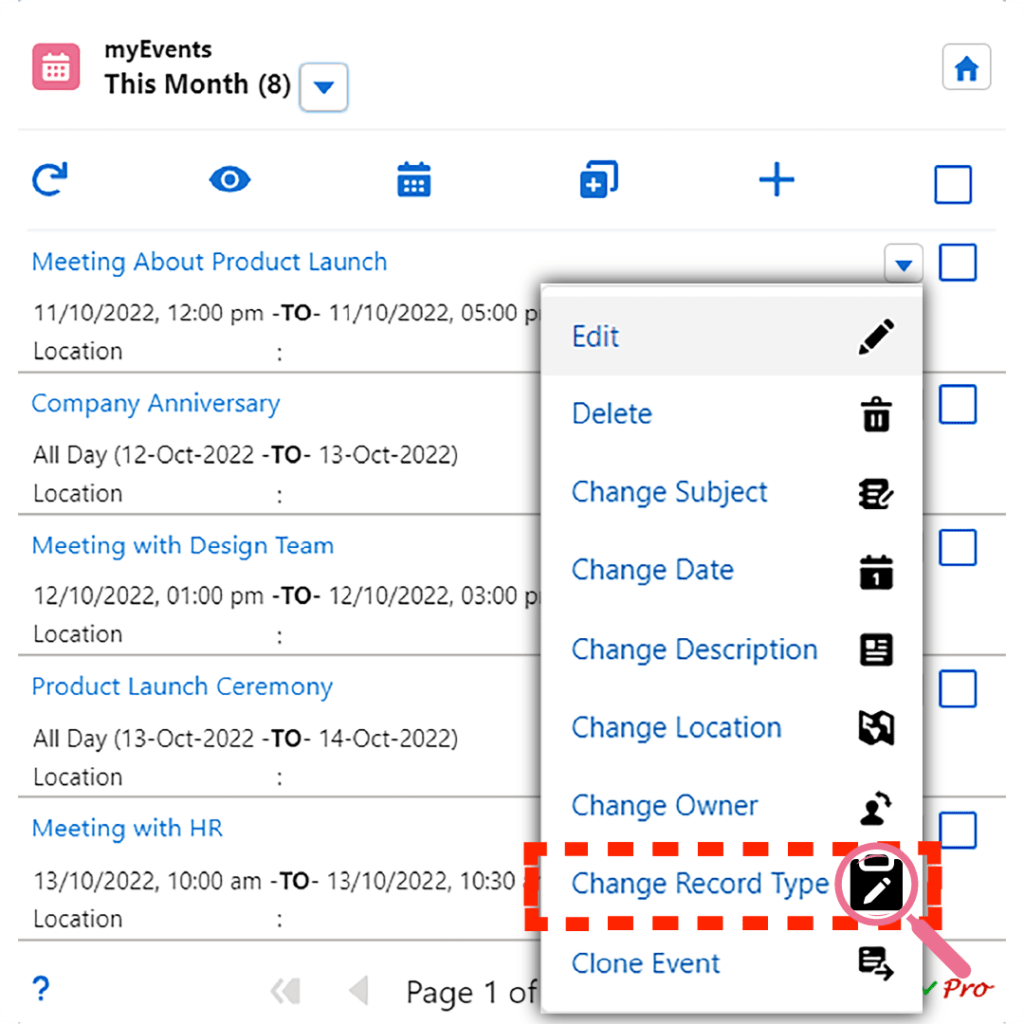
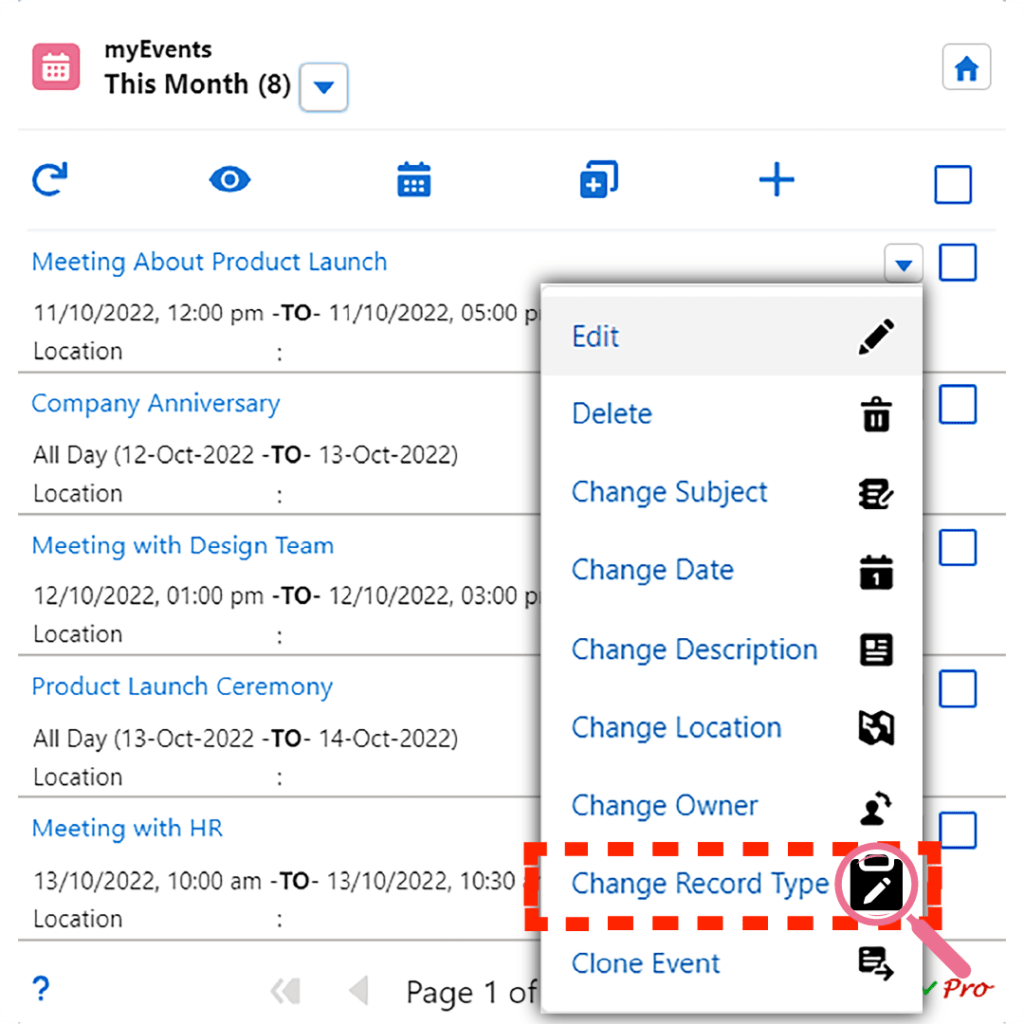
Show visibility of an Events data to additional teams by changing a record type in a single click using inline action without navigating to the Event Record.
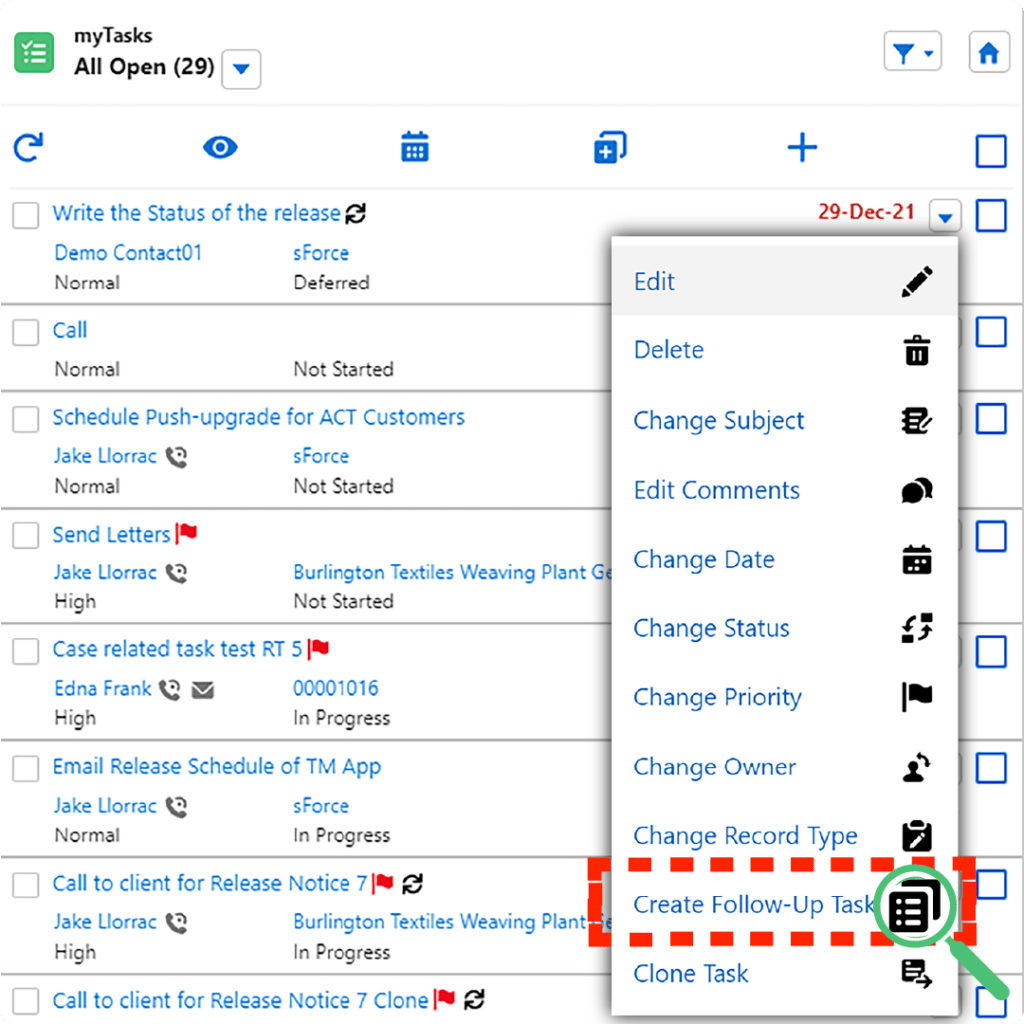
Create a follow-up Task within the component without changing the context. This feature will save your time and improve efficiency in task management.
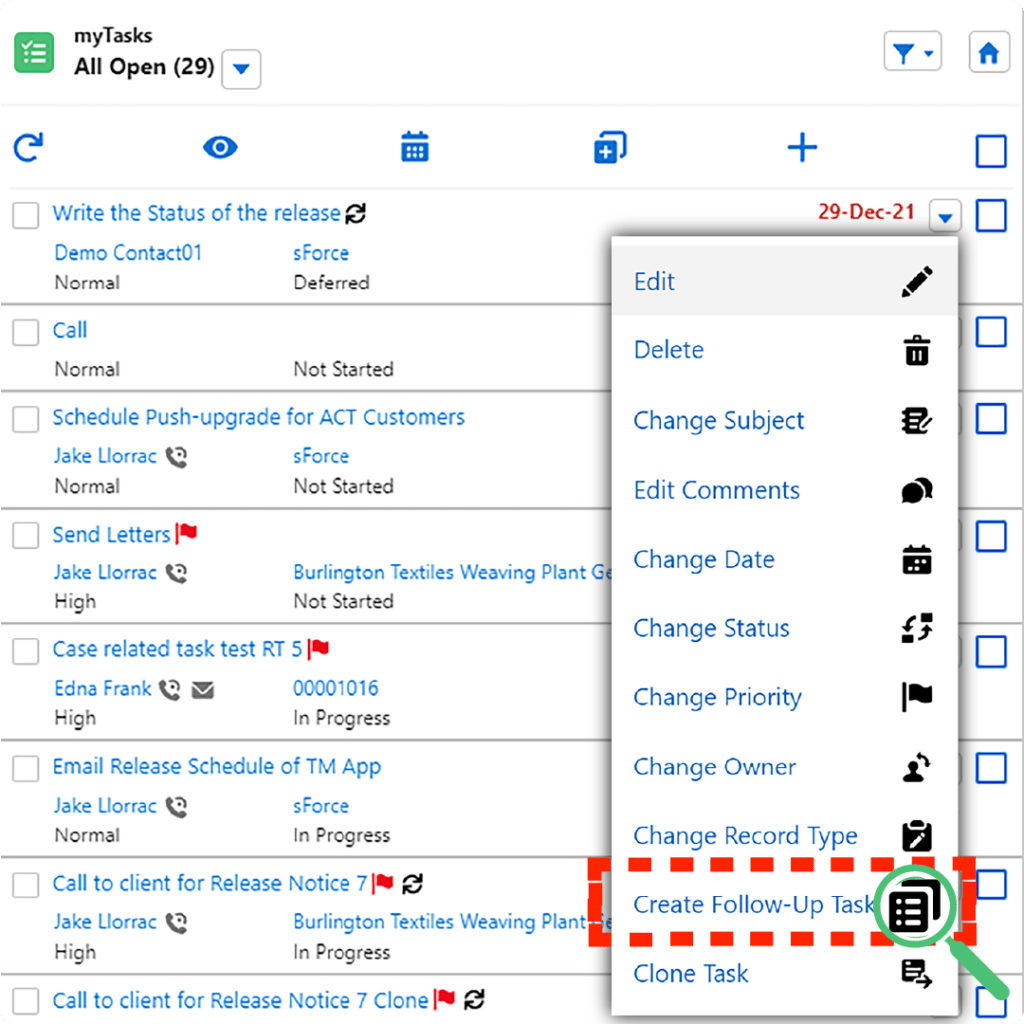
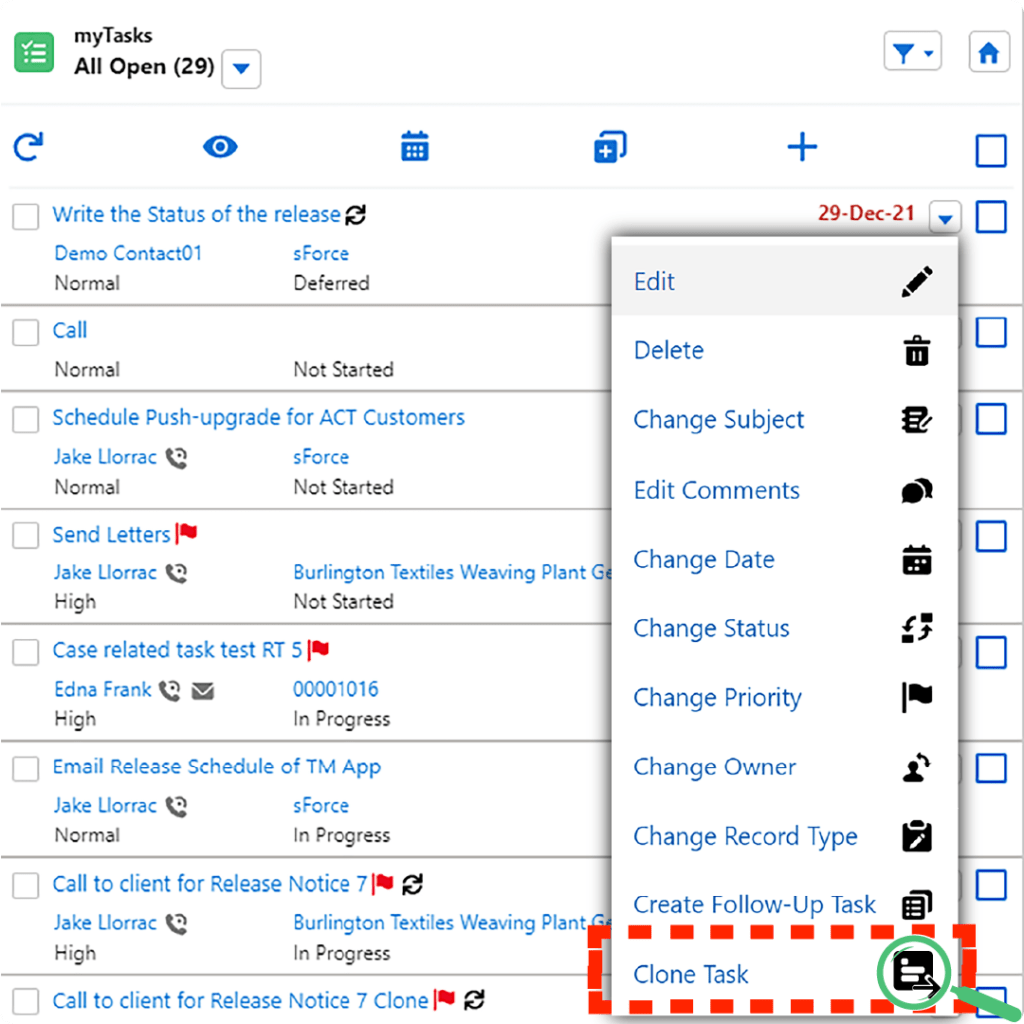
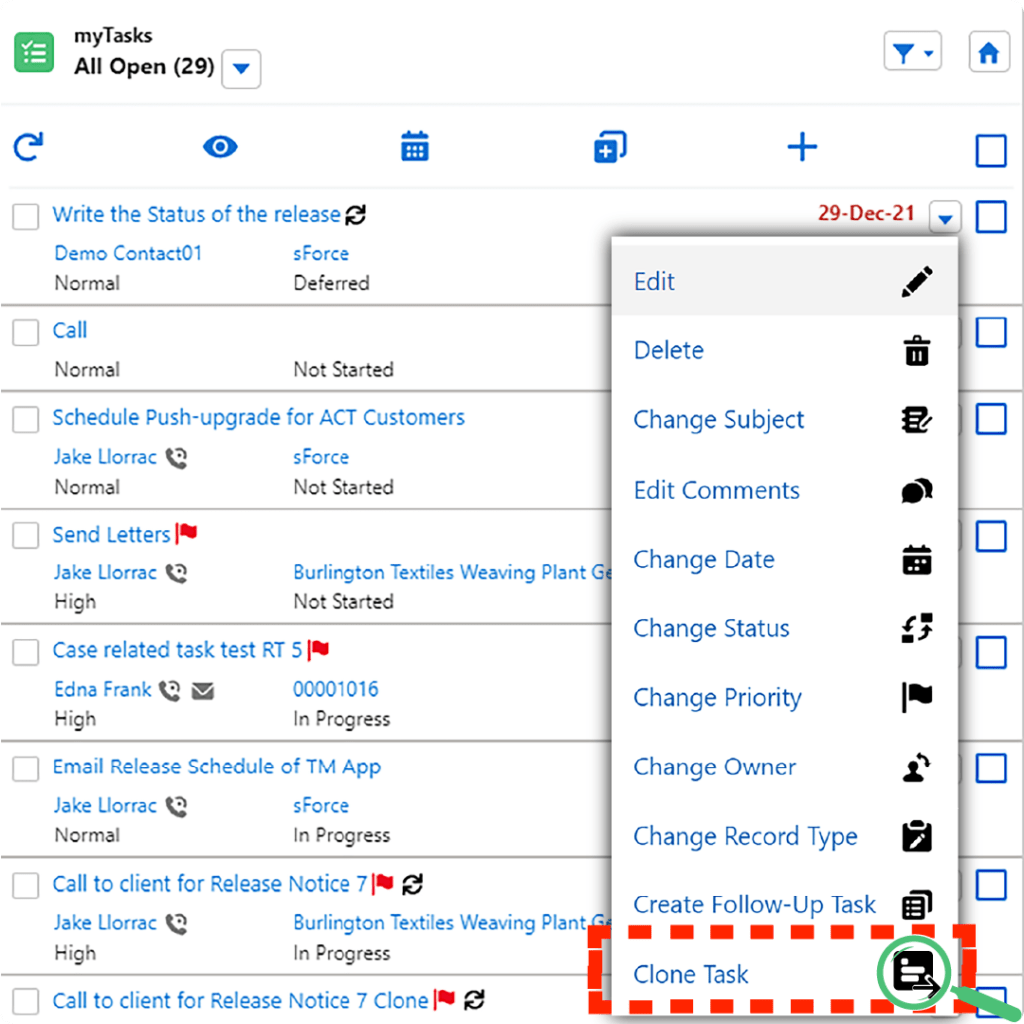
Clone a task record with related information in a single click and save your time. All this can be done from our component without changing the context. This feature will improve efficiency in task management.
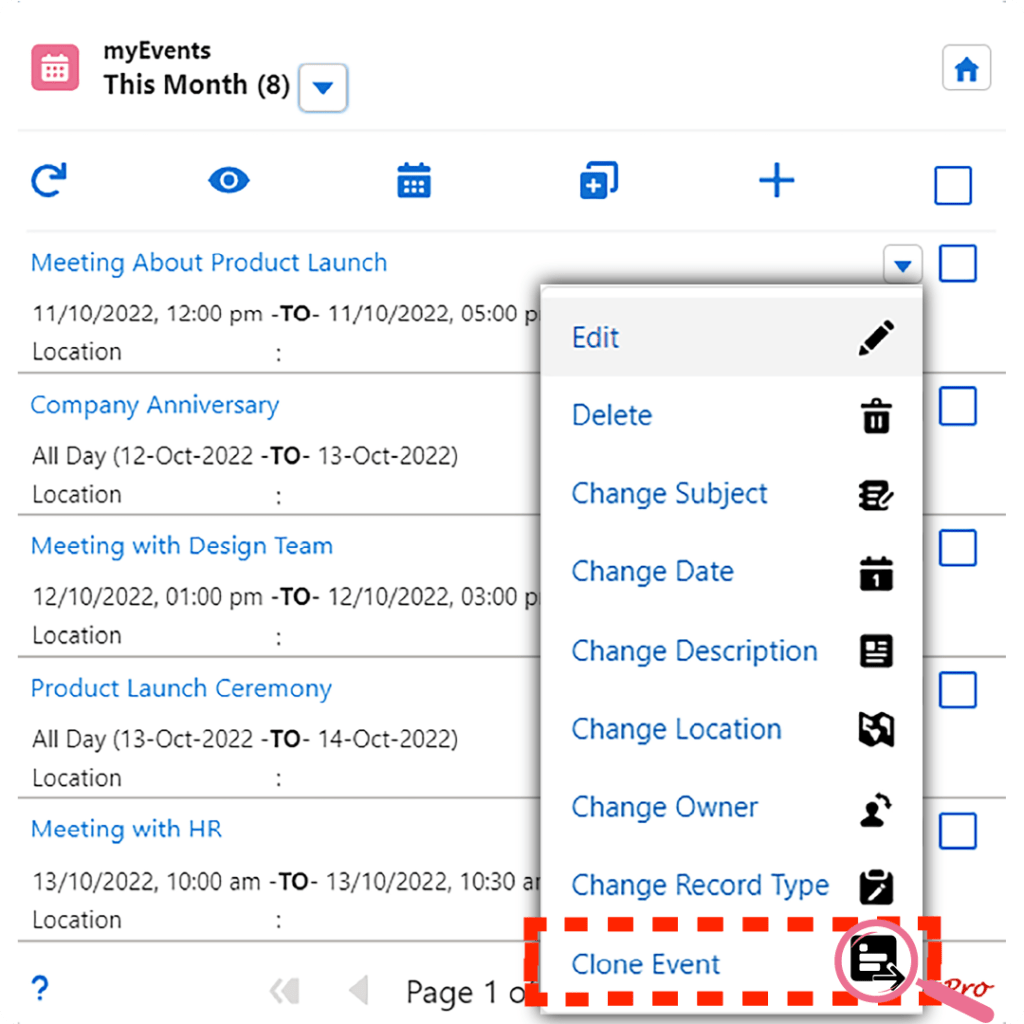
Clone an event record with related information in a single click and save your time. All this can be done from our component without changing the context. This feature will improve efficiency in calendar management.