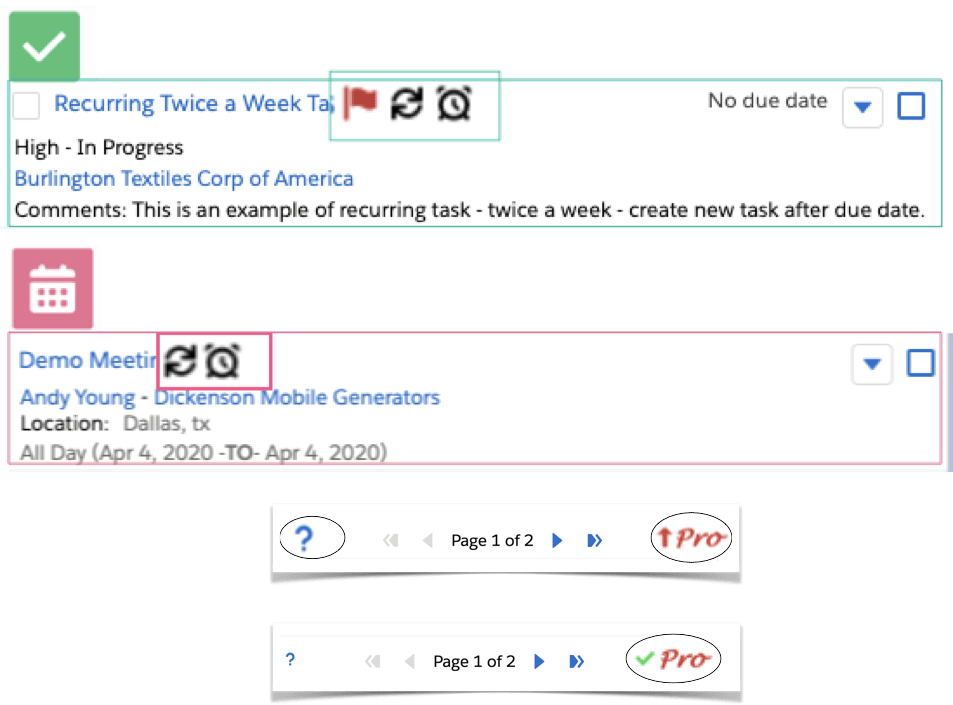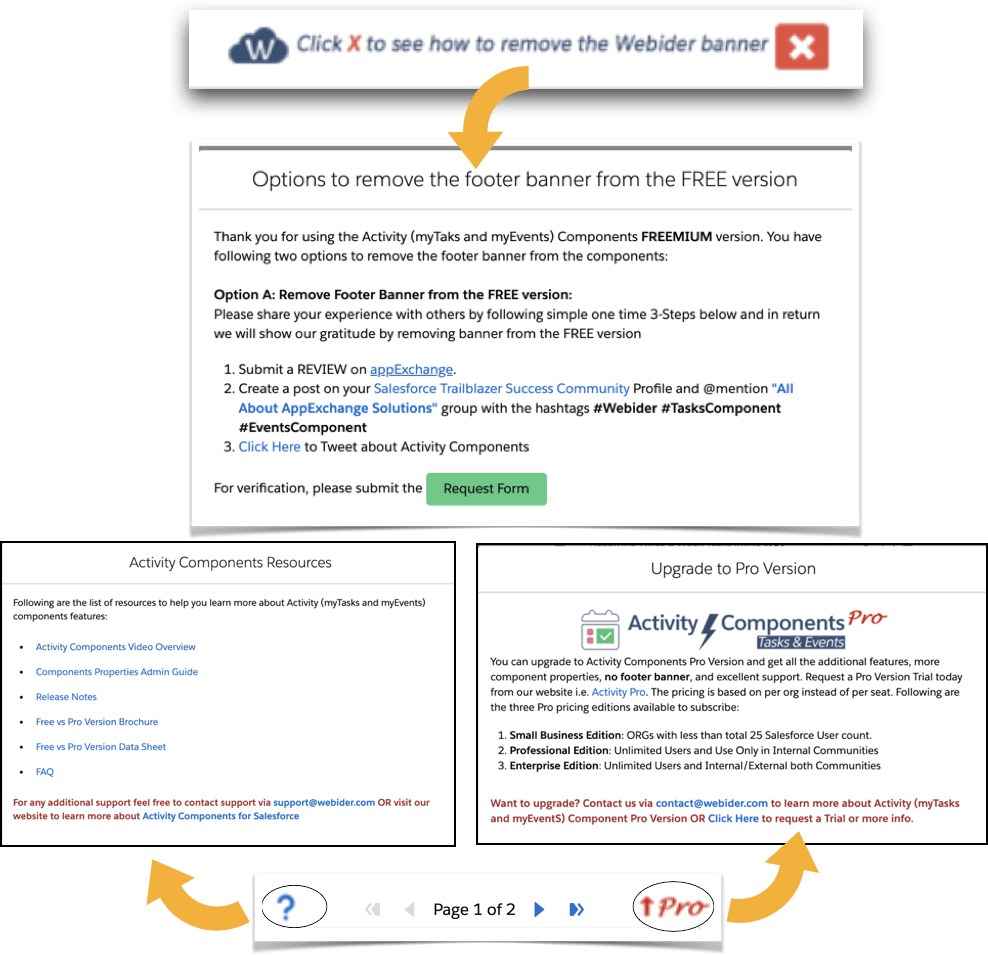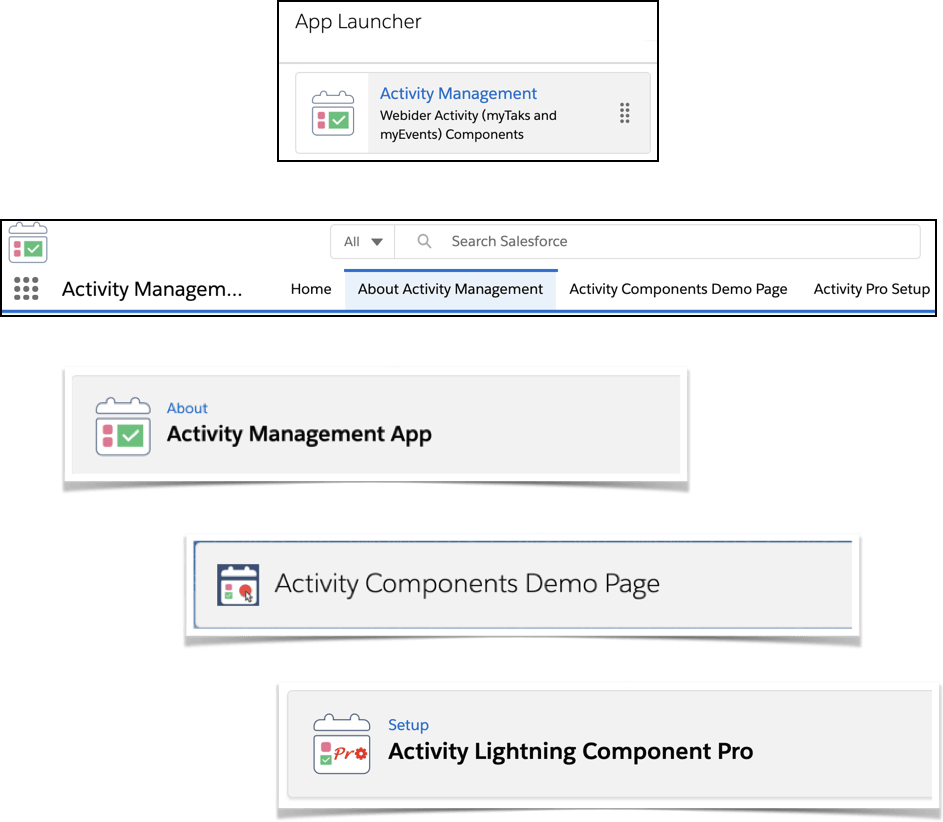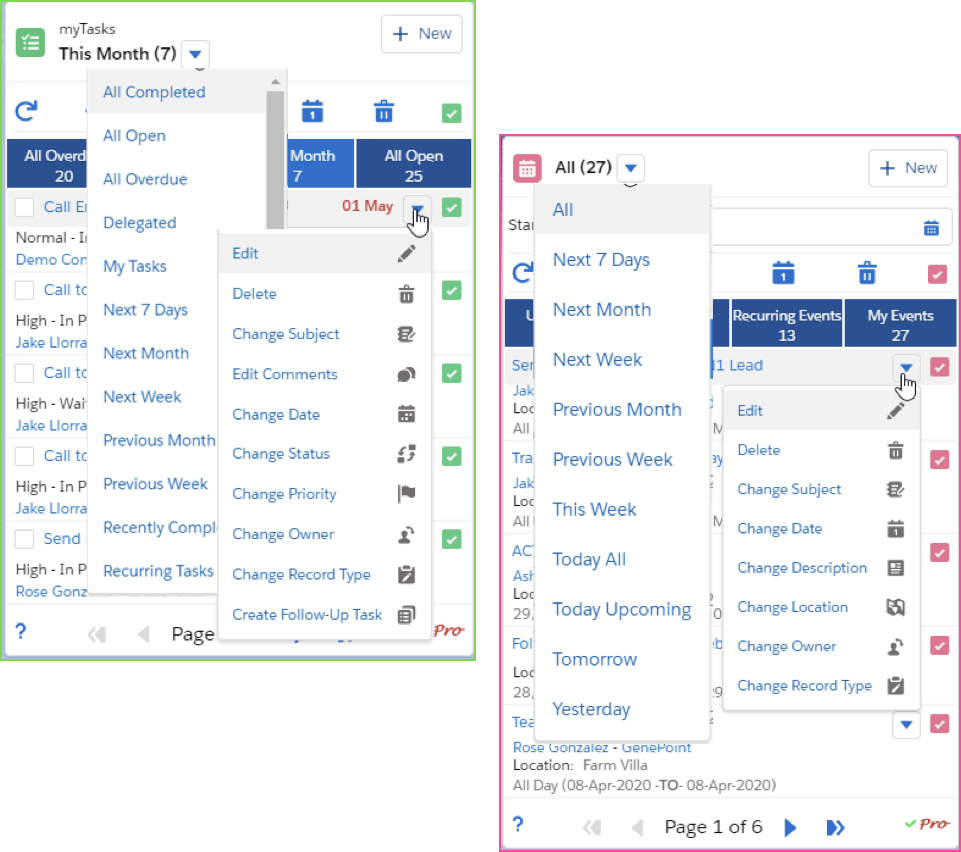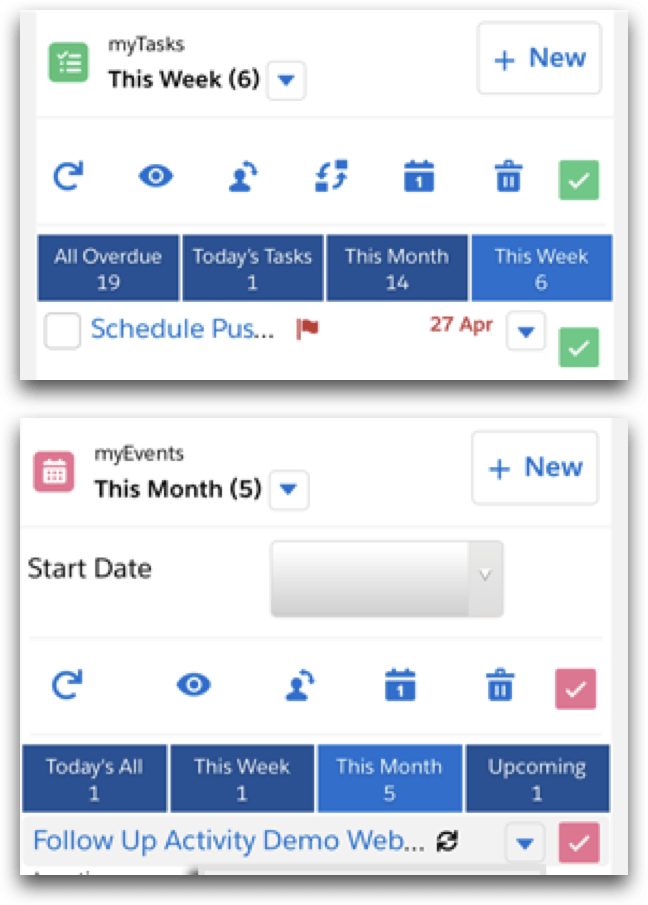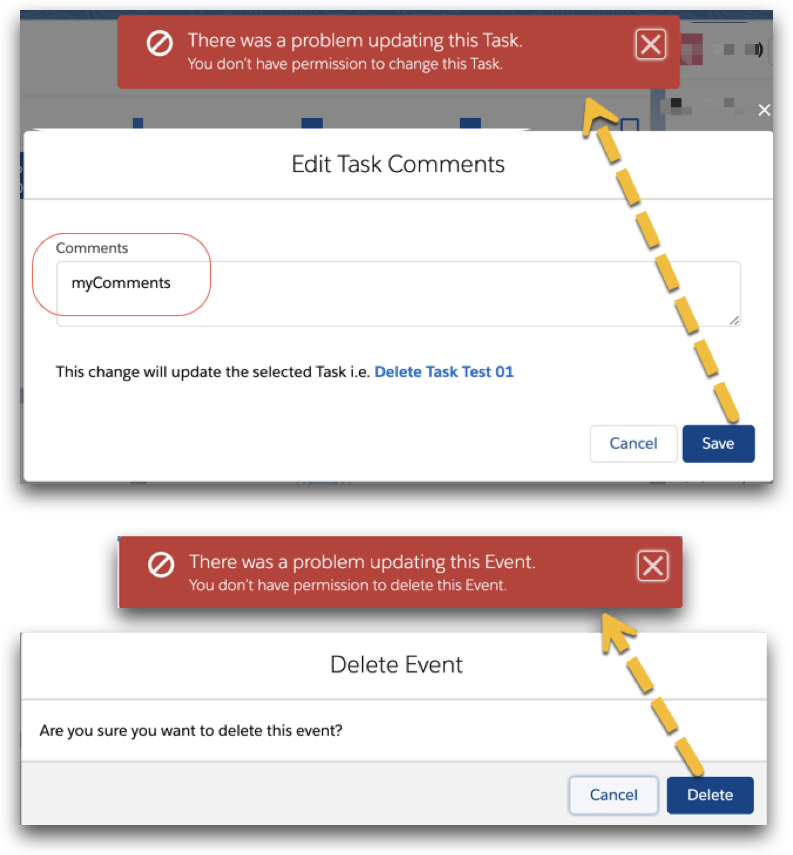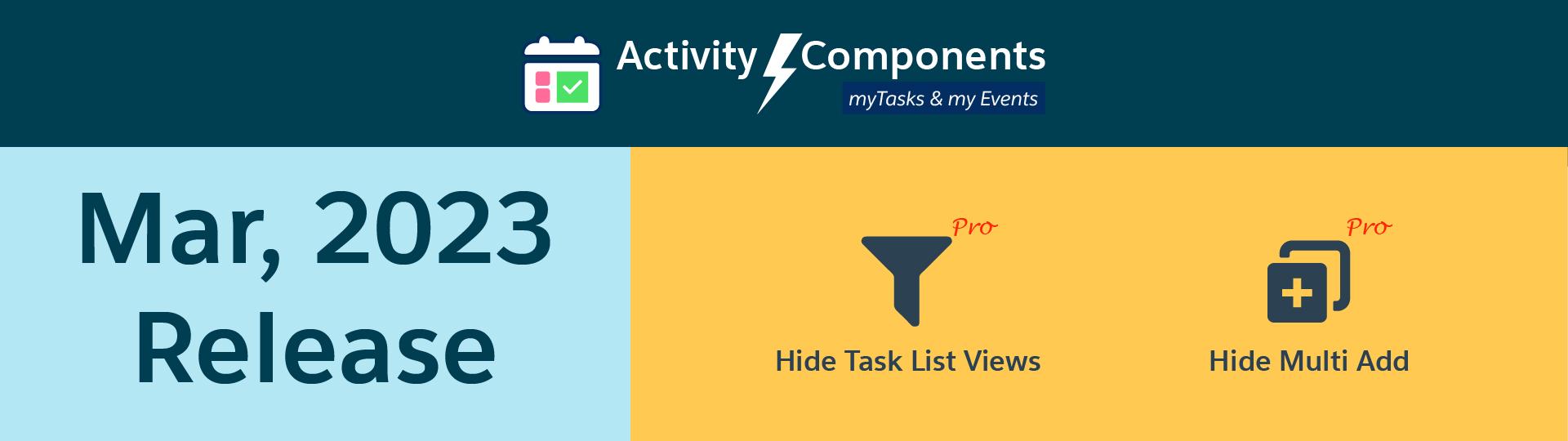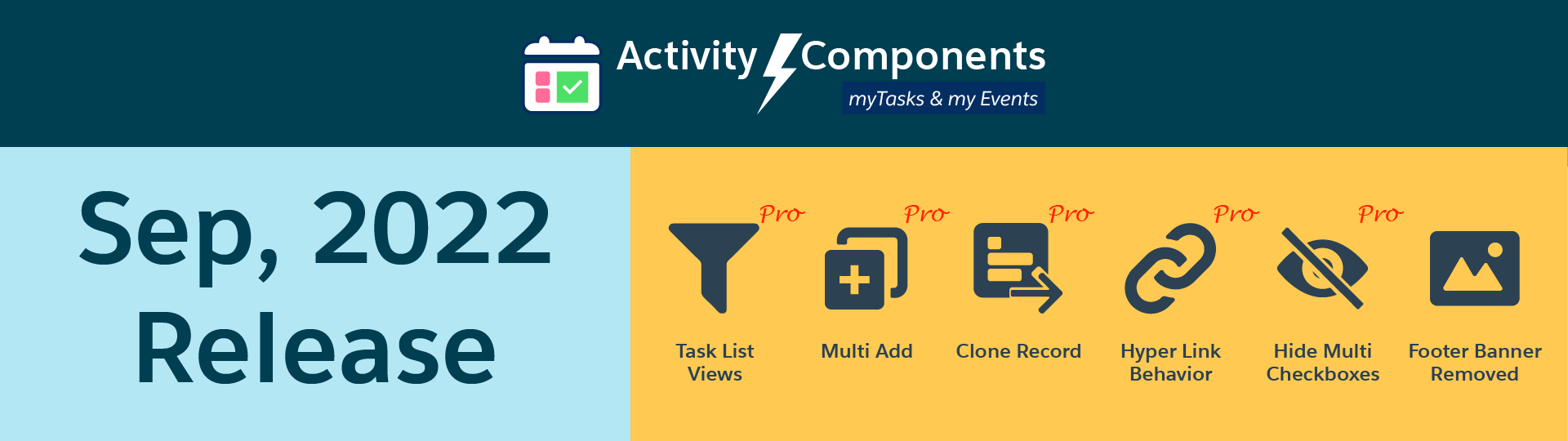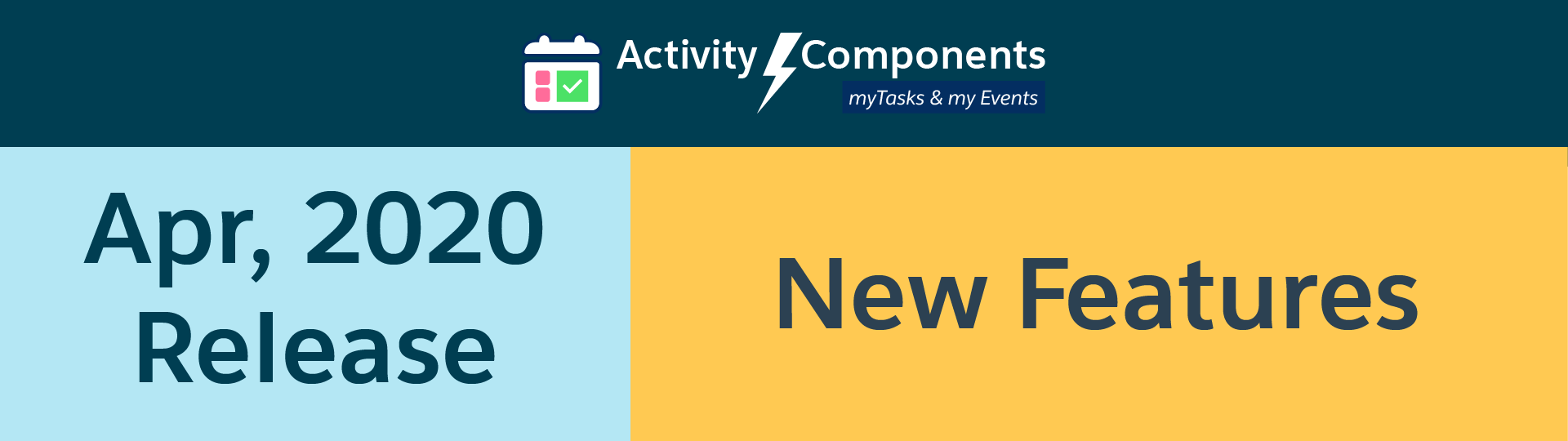
April 2020 Release delivers a list of new features and UI/UX enhancement that will increase the productivity of your team using Activities Components to track their day to day tasks and events and much more!
Important dates to remember for this release:
- April 20 – Available on AppExchange – Completed
- April 24 – Automatic Sandbox Update – Completed
- May 2 – Automatic Production Update – Completed
Please check out the details below to learn more about the April 2020 release feature enhancements:
UI/UX Enhancement
- Desktop & Mobile UI/UX improvement – shows recurring and reminder icons
- Auto resize and text wrap for multi-column layout pages, console apps, and communities
- New icons to Help, Pro Upgrade, and Activity Pro in pagination bar
- Mobile Ready
Major Freemium Version Update
- You can request to remove the Footer Banner Ad from the FREE version by following 1-2-3 steps simple process (simple click on the banner in the component to learn more)
- Added learning resource Links on the component widget
- New Upgrade to Pro icon provides details info ‘How to Upgrade’
New! Pre-Package App (Activity Management)
- A new Activity Management App comes with About Page, Demo Page, and Pro Setup Page now i.e.
- About Activity Management Page: Information & Learning Resources provide on the page
- Activity Component Demo Page: Shows the different variation of how to configure component properties to display different layout based on your business requirements
- Activity Pro Setup Page: Manage Pro version activation and deactivation from this page
- Note: The existing customers may not see the App because of push upgrade. It requires the post-upgrade steps to give permission of the app, related pages, and tabs to specific profiles whom you like to have access to the App. Please see post upgrade instructions on our appExchange listing
Feature Completion of Inline Actions for both myTasks & myEvents Components
- This release completes the features for all inline actions in both components. Now you will not see under-development grey-out features. Following actions are released:
- New ‘Change Owner‘ inline action is added to allow users to change Owner quickly for any given task or event without leaving the page
- New ‘Change RecordType‘ inline action is added to allow users to change Record Type quickly for any given task or event without leaving the page
- New ‘Create Follow-up Task‘ inline action is added to allow users to create a follow-up task quickly for any given task without leaving the page
- New ‘Change Date‘ inline action is added to allow users to change Date quickly for any given event without leaving the page
Feature Completion of Mass Actions for both myTasks & myEvents Components
- This release completes the features for all ‘Mass Actions’ in both components. Now you will not see under-development grey-out features. Following actions are released:
- Mass Update Date: Allows you to select multiple events on the current component page and change their Date at once
- Mass Update Change Owner: Allows you to select multiple tasks or events on the current component page and change their ownership at once
- Mass Delete: for both tasks and events
- Mass Status: Update for Tasks
- Note: The ‘Mass Update’ Actions do not work on Series Tasks or Series Events currently. These are on our roadmap for future release.
Improve Security
- Code improvement to provide better error handling and error messaging
- Respecting your org security and FLS setup to prevent update or edit or delete actions
- e.g. If user doesn’t have edit access to record or a field then they will not be able to update the record or the field
Please reach out to us via email [email protected] if you have any questions or concerns.
Don’t forget to Install or Update to the latest release for FREE i.e Salesforce AppExchange
Request a Free Trial / Upgrade to Pro Version