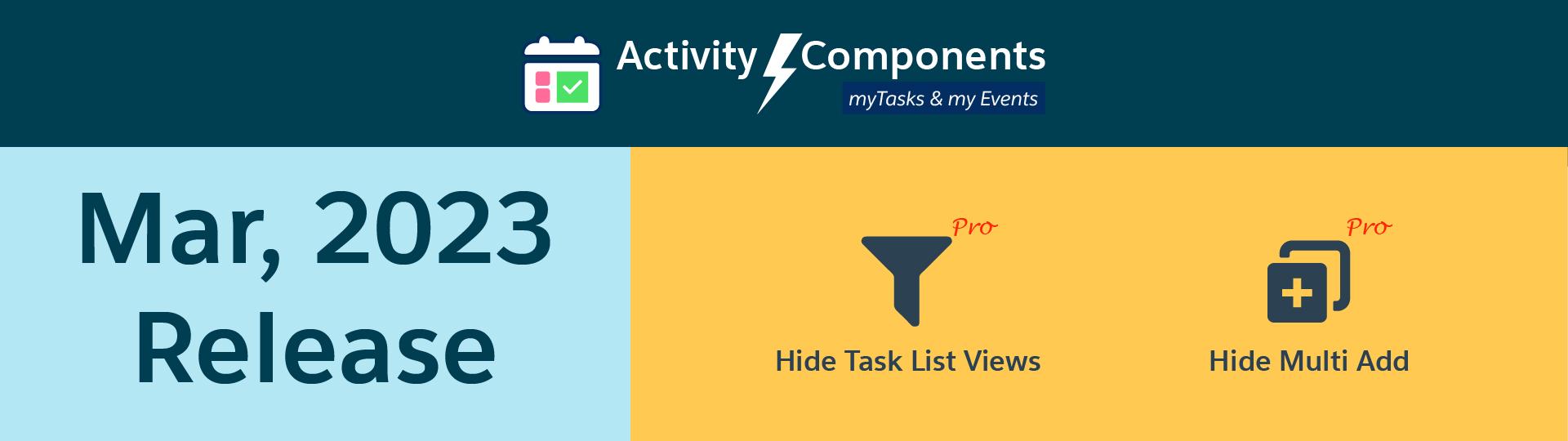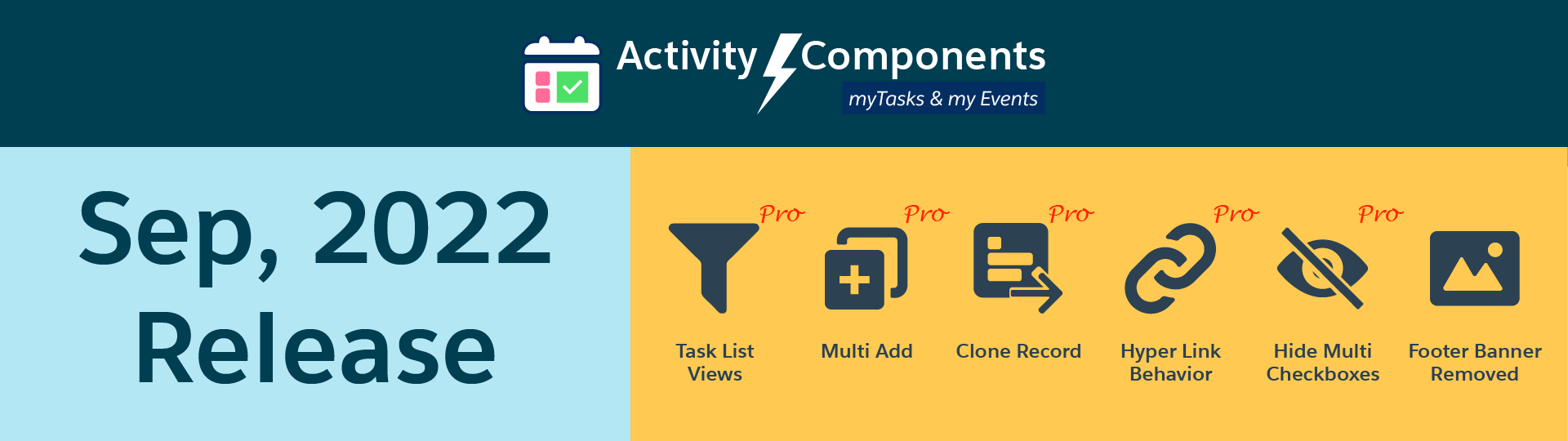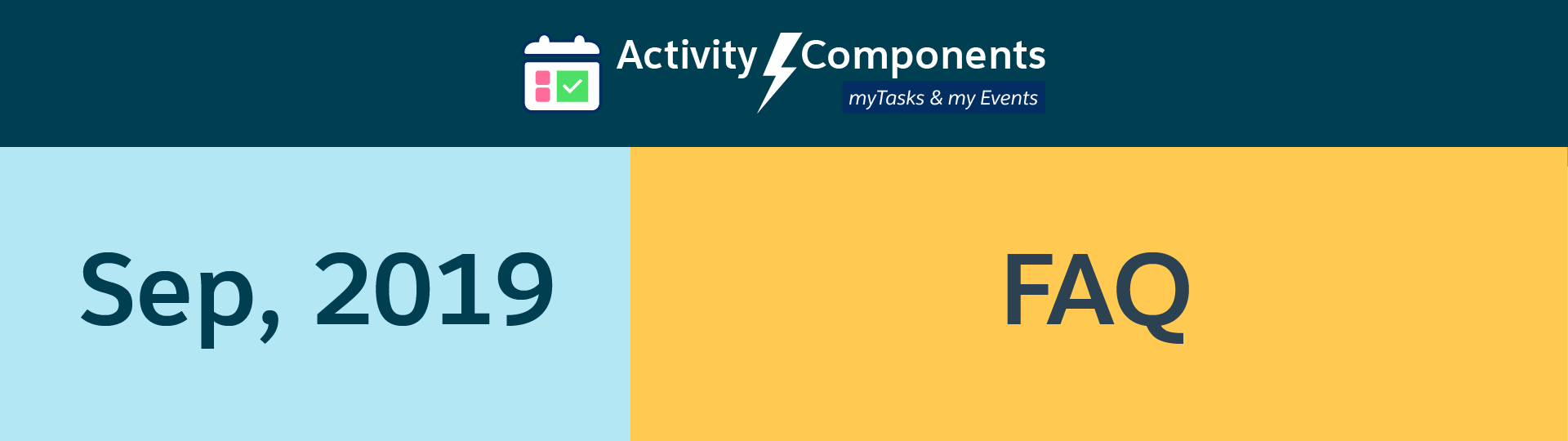
Following are the commons issues you may be faced if you upgrade from the previous version to current updated version
- Component Error Winter 21 Release
- Page Builder Error while saving
- Component Not visible in the Community
- HyperLink Open in Modal Window
1) Component Error Winter 21 Release
If you get error on ‘Tasks Component/Events Component’
This is because Salesforce enforces APEX security access for @AuraEnabled Components started Winter 21 Release. See the details on this URL below: https://releasenotes.docs.salesforce.com/en-us/winter21/release-notes/rn_lc_crucs.htm
Therefore, if you do not have webider_**** APEX classes access added to the user profiles, then they will not be able to see the data in our components.
Please update the user profiles and add APEX Class Access and add all the classes started with webider_ prefix and this should resolve the issue.

2) Page Builder Error while saving
If you get error on ‘Tasks Component/Events Component’ has an invalid value for property ‘Restrict Visibility to Host Object’. Please set “Restrict Visibility to Host Object” Value To any of your choice.
3) Component Not visible in the Community
Please set “Restrict Visibility to Host Object” Value To any of your choice.
4) HyperLink Open in Modal Window
Please set “Hyperlink Open Behavior” Value to “All navigate to Record page”
- All in a Modal pop up window This option will now open all the hyperlinks in a pop up window and the user will remain on the same screen instead of navigating to the record page. The pop up window will display Task or Event record and will have options to edit the record right in that window or go to record a detailed page. You can’t right-click on a hyperlink and open in a new tab if you select this behavior. By Default, our components are installed with this behavior.
- All Navigate to record page: This option will continue to take the user to record a detailed page when clicking on any hyperlink, similar to past experience. A user can right-click on the hyperlink and open in a new tab or window as well.
- Task/Event in a Modal window pop up: This option will now open only the Task & Event detail in a pop-up window and the user will remain on the same screen instead of navigating to the record page. The pop up window will display Task or Event record and will have options to edit the record right in that window or go to record a detailed page. You can’t right-click on a hyperlink and open in a new tab if you select this behavior. The other related links will navigate to record detail pages similar to past experiences.
- Task/Event navigate to Record page: This option will continue to take the user to record a detailed page when clicking on only Task/Event hyperlink, similar to past experience. A user can right-click on the hyperlink and open in a new tab or window as well. The other related links will be open in pop up window.