Bug Fix “Select All Option Not Working” — Winter ’25 Patch Update
If you are using the ACT Pro version of the myTasks/myEvents Component and noticed that the “Select All” option stopped working, this FAQ explains why it happened and how we have fixed it.
Who does this fix apply to?
This fix applies ONLY to ACT Pro customers.
If you are using the free version of our app, the Select All feature is not included in your edition.
What caused the issue?
Salesforce introduced UI-level changes in the Winter ’25 platform update. These changes affected the way the checkbox rendered inside Lightning components.
Due to these changes, the “Select All” logic in our ACT Pro myTasks/myEvents component stopped working.
This was triggered by Salesforce’s update—not by profile permissions or custom settings in your org.
What was the impact?
ACT Pro users reported the following:
-
Clicking Select All did nothing
-
Select All got disabled
How did we fix it (ACT Pro Patch Update)
We updated the ACT Pro component logic to align with Salesforce’s new rendering changes.
The patch ensures:
-
“Select All” selects all visible Tasks/Events
-
Mass Update bar displays correctly
-
Accurate bulk actions
Before & After
Before — Select All not working:
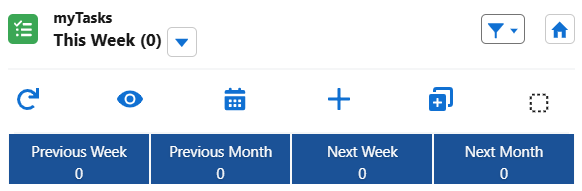
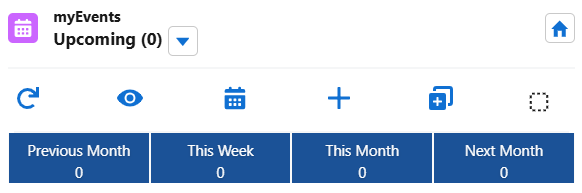
After — Select All working normally:
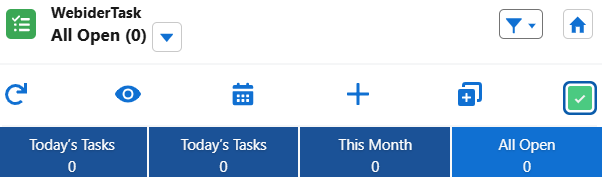
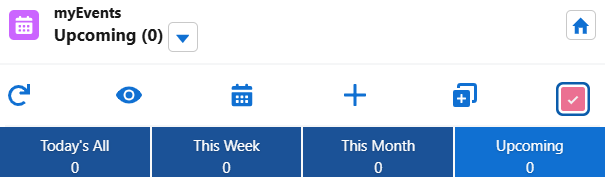
Release Notes
👉 For detailed release notes, click here
Do I need to make any changes?
No action is required.
The patch applies automatically for all customers.
Will this impact other ACT Pro features?
No.
The fix is isolated to the Select All logic and will not affect any other functionality.
