Have a Question?
Enable Email Approval Response
Enable Email Approval Response
Enable Email Approval Response Settings for Notifications
Setup Email Response
Steps
- Navigate to the App Setup section in the Setup Menu
- App Setup > Create > Work Flow & Approvals > Process Automation Settings
- Select Default Workflow user i.e. Your Org From User
- Check the Enable Email Approval Response Checkbox
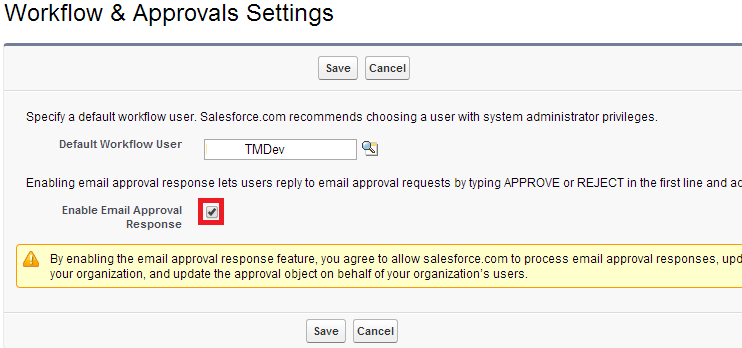
We recommend to contact us for any issues or enhancements via our about us page or email as compared to the review section on AppExchange
We appreciate your positive reviews on AppExchange – Click Here to Review
!!! Post Installation Guide – COMPLETED!!!
