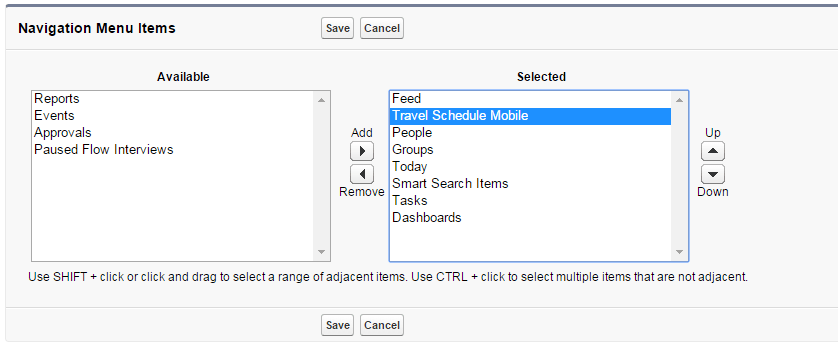Have a Question?
Saleforce1 Ready Setup
After installation to the latest version of Travel Management app, please perform the following step to add ‘Team Travel Schedule’ App in Salesforce1 Mobile Navigation.
Go to the user profile you want to give access of the app
Salesforce1 Navigation
1. Navigate to Your Name | Setup | Mobile Administration| Salesforce1 Navigation
2. Select “Travel Schedule Mobile” from Available Tab to selected Tab and Save
Team Travel Schedule in Saleforce1