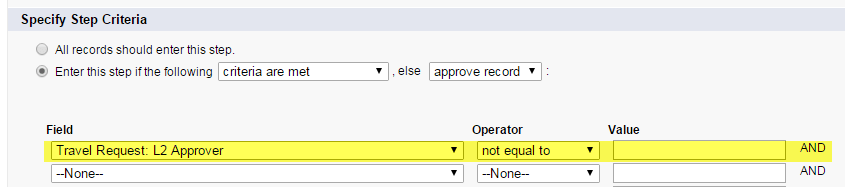Have a Question?
Step 4: Create Approval Step2
Step 4: Create Approval Step2
- Click on new Approval Step
- Enter the name L2 Approval
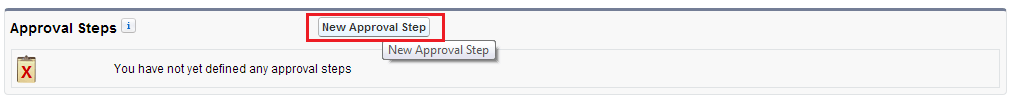
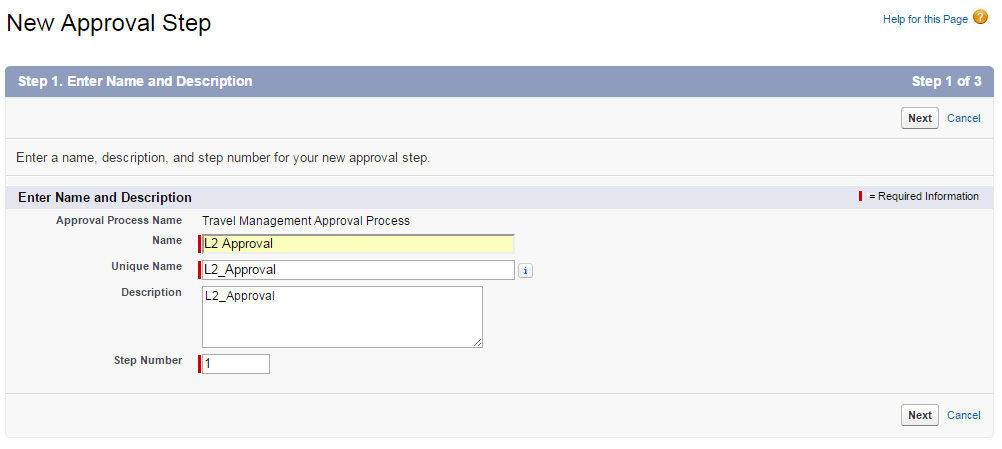
- Check Enter this step is following
- Checked automatically assign to approver from select approver.
- Define criteria Field L2 Approver not equal to null
- Select Related user and l2 Approver
- When multiple approvers are selected checked Approve or Reject based on first Response.
- Save